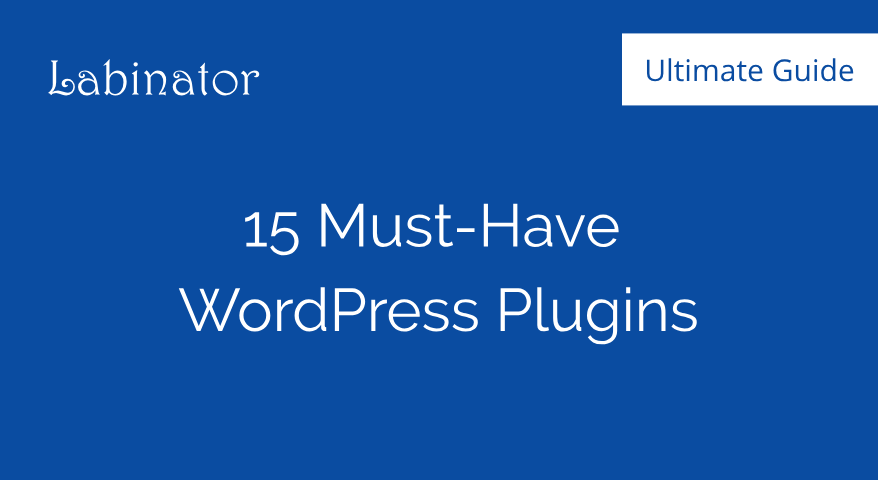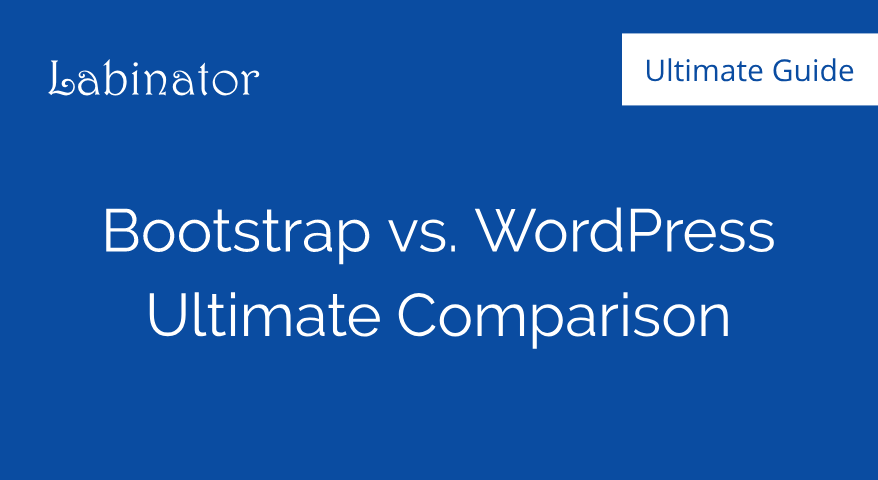Ultimate Conversion Rate Optimization Guide (2024)
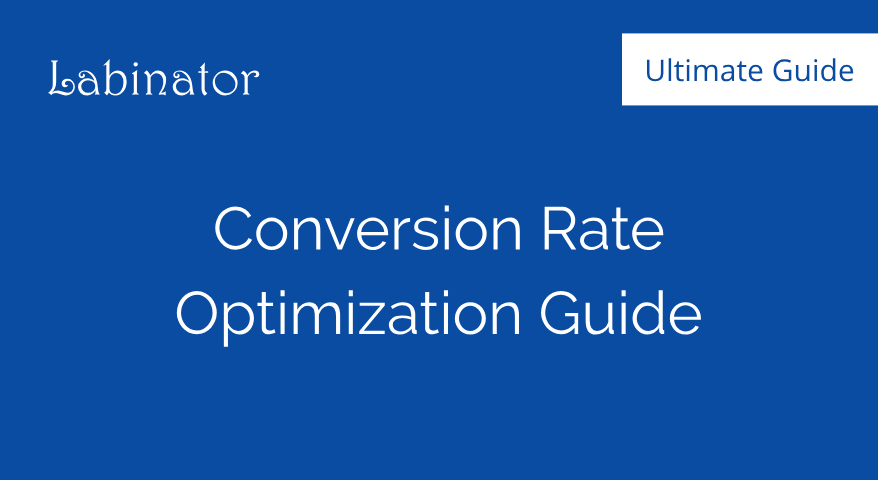
Find out the secrets to improving your website’s Conversion Rate Optimization (CRO) using this ultimate guide that covers everything you will need!
Introduction
WordPress is one of the most highly regarded platforms for many reasons. Hundreds of thousands of people around the globe use WordPress every day. It’s because WordPress offers unmatched customizability, control, accessibility, pricing, and reliability.
WordPress allows you to customize everything on your website, giving you a full degree of control. However, many WordPress users do take full advantage of this degree of control. Many beginners do not use the full potential of the toolset that WordPress offers.
Therefore, every WordPress user should always strive to improve their website in every way they can. Creating a better and more polished WordPress website is one of your top priorities. One of the most vital areas you should try improving is Conversion Rate Optimization.
Conversion Rate Optimization (CRO) is one of the most crucial elements for growing your website. Your CRO is deeply tied with the SEO of your site and is one of the main driving factors for site growth. CRO also determines how well a product or service sells on your site.
Improving CRO can benefit your site in many ways besides just increasing traffic. Your products and services will sell much more and your advertising may be more effective. Your site will see much higher growth potential and viewers will stay on your site for longer. Improving CRO will also enhance your site’s performance and SEO.
As you can see, improving the CRO of your website is a vital task. However, it can be difficult and time-consuming for many people. It involves tweaking several parts of your website and making substantial changes. Though if you want a simple solution, I have the perfect one for you!
Labinator’s professional team of WordPress experts have you covered for the entire process. Their auto-pilot and all-in-one service will do everything for you, without you having to do any work. Their services are the best value for their price out there right now. Their services will cover absolutely everything on your website.
Labinator can substantially increase your performance, SEO, CRO, site-security, and many other things. Their team can create the perfect WordPress website you want. They offer the best 24/7 support and a money-back guarantee. So what are you waiting for? You can check them out through this link.
In this ultimate guide, we will cover everything you need to know about website conversion rate optimization. You will learn all of the best optimization tactics and practices, as well as the terminology behind them. With the help of our simple and easy-to-follow checklist, your site’s CRO will skyrocket.
The Basic Terminology
The first element to improving your Conversion Rate Optimization is learning the basic terminology and principles. You need to know some of these things to understand how to improve your site’s conversion rate. Thankfully, everything you need will be in this guide.
Here are the basic terms and principles you need to know:
Conversion – An action that a person visiting your site should fulfill. Such as signing up for an email list, buying a product, joining a program, etc.
Conversion Rate – The percent of people that visit your site and fulfill the conversion listed above. This rate is often calculated using the formula below:
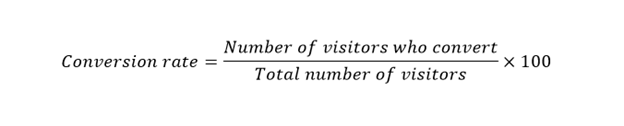
Call-to-Action (CTA) – A part of your site or a piece of content that tells the visitor to fulfill the conversion. CTAs are usually a button, link, or interactive feature that allows the visitor to convert. See this example:

Landing Page – A page that the user visits after clicking on a search result, advertisement, email, or link. This page is used to convert the user. See this example:
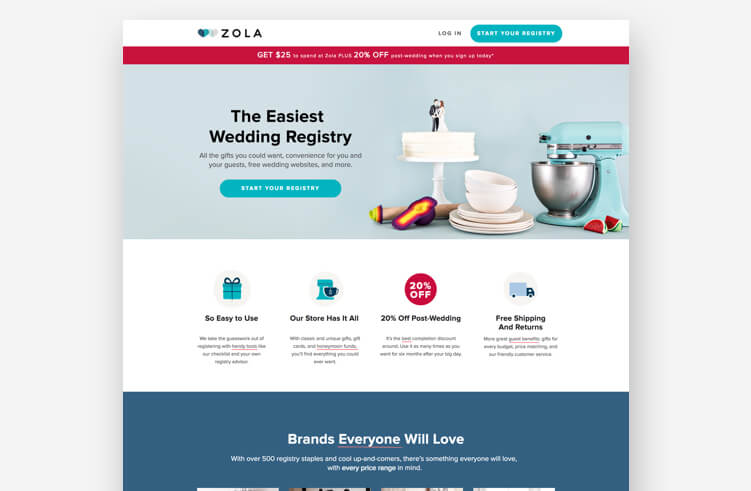
Conversion Funnel – The series of actions and events that converts a visitor into a customer/client. This series of events usually start with a visitor finding your website and ends with them converting. See this example for a simple conversion funnel:
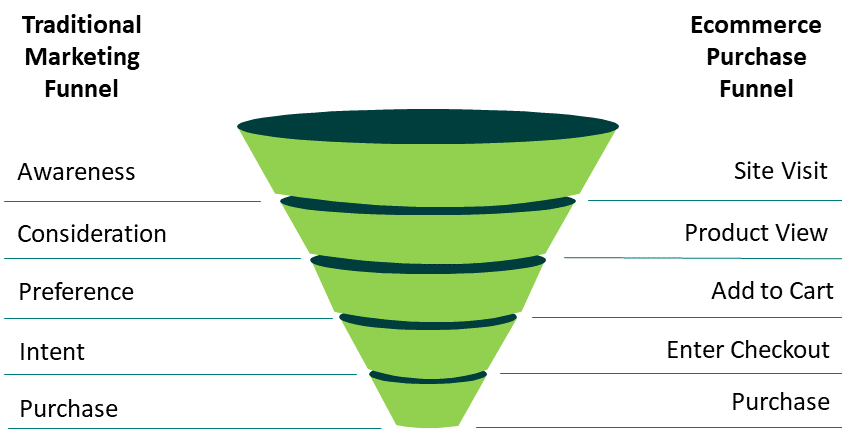
Conversion Rate Optimization (CRO) – The act of optimizing your website to improve your conversion rate. CRO is achieved by using the various principles and practices listed in this guide.
Basics of Conversion Rate Optimization
Conversion Rate Optimization contains two main parts: website design/layout and website performance. The website design is vital because you have to create clear goals and boundaries. You should come up with an idea of how you want to design components of your site.
Improving your website’s design and layout is crucial for your Conversion Rate Optimization. One of the primary elements behind CRO is a good user experience. A high-quality user experience is achieved through a professionally designed website.
A better user experience will not only attract more users to your site but also make them stay. A professional-looking site is a foundation for any optimization. In this guide, we will cover everything on developing high-quality website design. I will include everything from choosing a good theme and color palette to laying out content on your site.
Besides following improving your website design, you should also aim to optimize your site’s performance. Optimizing your website and improving your performance is vital. Thankfully, once your site is optimized and everything is in place, you won’t have to do much else besides maintaining it.
This site optimization is going to be the bulk of your checklist and practices that are featured here. Although they are simple, these practices heavily affect your CRO and are vital to creating a professional WordPress website. This optimization will improve your site overall, not just for Conversion Rate Optimization.
These practices include improving performance, improving your site’s design, tweaking SEO, and creating a better user experience. In the next section, I will cover the basics of how to improve your website design to create a professional and well-built website.
High-Quality Website Design
Your design approach should be laid out before you try to optimize anything. Having a good idea of how you want to change your website is a valuable idea. You want to figure what you want to change in your website besides tweaking and optimizing it.
This section will only cover the basics for achieving good website design. If you want a longer and more in-depth guide to website design, then I would highly recommend reading this website design guide. It will show you all of the best website design tricks, practices, and tools you need.
Choosing a Theme
The most crucial part of your website’s design and layout is the theme. Themes are the foundation for your website’s layout and design. It determines most of the visual elements of your site. Thus, choosing a good theme is vital for good website design.
There are thousands of WordPress themes you can choose from, but NanoSpace stands out. NanoSpace by Labinator is the best free theme for WordPress right now. If you want to know more about this theme, then check out this article!
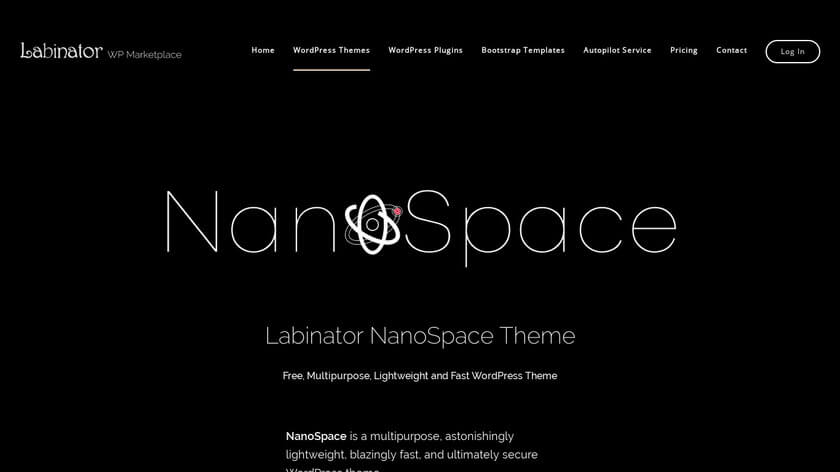
NanoSpace is well-coded, optimized, SEO-ready, fully secure, blazing-fast, highly responsive, and compatible with all devices and languages. It offers great customization and built-in tools for making your site look amazing.
Defining a Style
Once you have found the general idea for your website’s appearance and have chosen a theme, you need to pick out the style you want for your website. This style will include everything from your font choices and color palette to the icon style and brand voice. If you follow our basic practices, you should have no problem with this.
The first thing your site’s style requires a color palette. A palette includes three main types of colors that are the primary, secondary, and tertiary colors. You need to pick colors that have synergy and contrast. The primary and secondary colors should dominate your site.
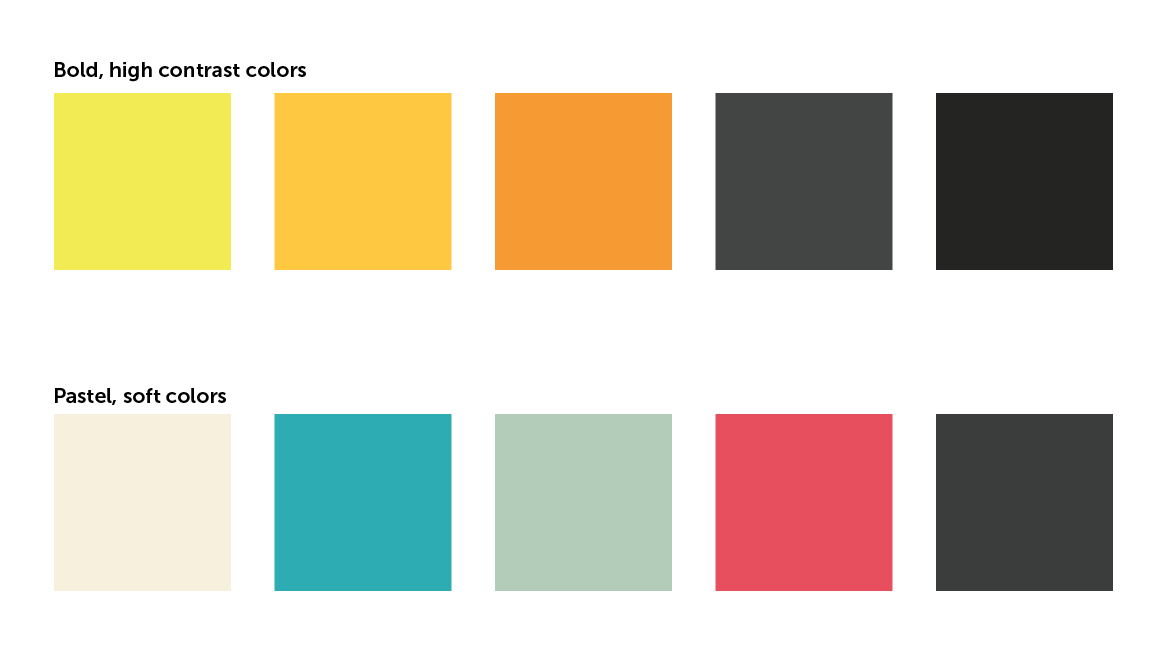
Another thing you should choose is whether you want your website to have light colors or dark ones. After choosing your colors, find their hex codes and test them on your site. One great feature your WordPress site can have is a dark/light mode that users can choose.
The next thing you need to select for your website is the typeset. Your typeset and typography define the set of fonts, their sizes, and colors. Since the text is the primary type of content on your site, you have to make sure it looks good. Text is vital to have a good website design.
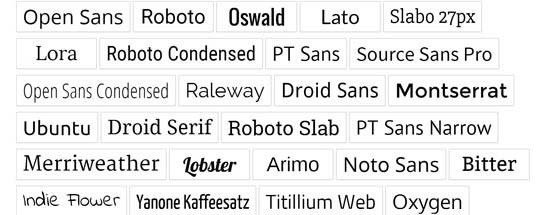
When choosing a typeset, you should select the types of fonts you want, such as sans and serif. You need to make sure the fonts you choose have compatibility, support languages, and be mobile-friendly. You must ensure your fonts work well and fit your style.
Another set of things you need to have for your style is your brand and voice. You must define how you want your content to sound. Many types of voices and styles can range from professional to playful. You need to ensure that they fit with your company’s values, demographic, and target audience.
One of the last things you need to choose is the style of your icons. Icons on your website include everything from your logo to affiliate links and images. Your images and icons need to stay consistent as well. These are important to achieving stunning website design.
Design a Good Layout
The next area you should work on is your website’s layout and design. This part includes how you arrange your pages, posts, sidebars, and where you put your features. Your website should have a user-friendly layout that is easy to follow. Like your style, your layout should stay uniform and consistent throughout your site.
The first three things you should take care of for layout are spacing, margins, and wrapping. The spacing between content on your site should be the same across your site. Your spacing should be the right amount because you do not want heavily spaced-out or compacted content. You need to use enough white space to give breathing room.
Furthermore, the margins for the text and content on your posts should be consistent. The margins should leave enough white space, but not make your text look too compact. Another thing that should also stay uniform is your image/text wrapping. Ensure that your wrapping gives enough space and looks appealing.
Navigation is also a major component of creating a successful WordPress website. You need to ensure that your site has an easy-to-use and accessible menu. There should be links throughout your website to help with finding resources or other parts of your site. Make sure to keep everything accessible without creating clutter on your site.
You need to make sure your website is mobile-friendly and looks good on all devices. Ensuring that your website can function well on mobile devices is a top priority now with how many people visit websites with their phones. Using a well-made plugin that allows your website to run on mobile devices is vital.
One element that all professional sites have is the use of different types of content. Your site should feature all formats of content ranging from images to videos. You should make use of the highest quality images and interactive features like parallax scrolling. Just make sure not to bloat your site with them.
Speaking of which, the last thing I will cover here is bloat and intrusive content. Make sure your website is not cluttered and has no unnecessary features or content such as pop-ups, annoying ads, and other things. Try to make the user experience as smooth as possible. Clean and simple is always the best way to go.
Your Landing Pages & CTAs
The last topic I will cover here will be the pages themselves and the type of content you should be putting on them. Creating professional and effective CTAs/landing pages are the key to making a user convert. Your landing pages and CTAs should be made to grab the user’s attention and make them want to convert.
Your call-to-action should be prominent throughout your site and should feature some vital things. You should use direct verbs such as “Buy” and “Sign Up For” when writing the text. Your call-to-action should be found in several places throughout your site without being too intrusive to the user experience.
Furthermore, your CTA should stand out on your site without creating a disturbance to the reader. A good practice is offering an exchange or value proposition by giving the user something for converting. Adding a time limit or limited quantity to your CTA may also increase the conversion rate significantly.
The next thing is your landing page, which is where the user visits first in the conversion funnel. This page should be distinct in your site and be the most well-made. This page is the most important on your site because it will most likely decide if the user converts or not.
Make your landing page stand out and be very attention-grabbing without being intrusive. Create content that is written and laid out in a way that keeps the user reading. Make use of high-quality images, videos, parallax scrolling, and any other fancy features. However, ensure that the user is not overwhelmed by anything.
Create testimonials and ratings to make the user want to try out your product/service. There should be absolutely no pop-ups, ads, or distractions on your landing page. Make sure the call-to-action is noticeable and well-made there.
The last thing you should focus on when creating a landing page or CTA is information. You must make sure that all of your information is in clear print and easy-to-understand. Hiding information can hurt the user experience and make it harder for them to convert.
If you followed all of these practices thoroughly and use the tips listed in this section, you will have a professional WordPress website in no time. You won’t have to worry about your website design if you followed this section. In the next section, I will talk about technical tweaks and optimizing your website’s performance.
Optimizing Site Performance
In this section, I will show you how to optimize your site’s performance for CRO. Technical tweaks are the key to creating a blazing-fast and responsive website. A professional-looking website is nothing if it is not fast and secure. However, before you proceed, you should back up your website.
This section will briefly cover the primary elements for tweaking performance. I will only go over the primary things you need for CRO. If you want a more in-depth guide for website optimization, I recommend this Ultimate WordPress Speed Optimization Guide.
One thing you should always have for the fastest possible WordPress site is a great hosting provider. Your hosting provider determines much of your WordPress performance and the potential of your website. Choosing a host can also change your network connectivity. Thus, you need to find the best host for your price range and website.
Thankfully, we have the right one for you! Host Armada is the best hosting provider for its price right now. They offer blazing-fast servers with their innovative Cloud-SSD technology. Host Armada also offers the best professional tools, 24/7 customer support, and unsurpassed reliability. You can check out their plans through this link!
Installing a CDN and caching plugin into your site is crucial for fast loading times and responsiveness. CDNs like Cloudflare create networks of servers that let people access your site from anywhere in the world. Caching plugins like W3 Total Cache optimize your website’s memory pages. When used in conjunction, CDNs and caching can greatly increase your website’s speed.
The next step is a simple yet vital one. Removing any unnecessary or unused content, plugins, themes, or tools on your site can greatly improve performance. By removing any junk files and outdated plugins you can free up extra space and server resources. This is a vital step you should never skip when optimizing your website.
Updates are crucial to maintaining site speed and security. People who do not regularly update their WordPress website run into countless technical issues. Thus, you must use the latest version of WordPress, your theme, all of your plugins, and anything else on your site. Outdated WordPress or plugins are the number one cause of errors.
The next thing I would highly recommend you to do is routinely clean your WordPress site. Cleaning your website includes optimizing the database, deleting unused content/tools, compressing images, removing unneeded metadata, and much more. Besides removing junk files and useless content, you have to make sure your site is perfectly tuned.
To do this, I would highly recommend using Labinator’s Cleaner & Resetting Center plugin. This plugin handles every single part of the cleaning routine for your WordPress site. If you want to have the perfect cleaning routine for your WordPress site, then I would read this Ultimate WordPress Cleaning & Optimization Guide.
Another important feature you want on your WordPress website is an SSL Certificate. An SSL Certificate makes your website SSL secure and adds the “s” to “http://” in your website URL. This certificate will encrypt your site and make it much safer. To get this certificate, you must use this link and follow the instruction on their site.
Enhancing your website’s SEO is crucial for increasing the performance and traffic on your website. A well-converting website is useless without traffic. Therefore, SEO should be one of your top priorities. Since it is a very lengthy and time-consuming subject, I would recommend following this guide for WordPress SEO.
Getting insight into your website is vital for improving CRO because it tells you everything about your site. Analytic tools are an absolute necessity for improving your CRO. You will use this data for everything from calculating CRO to optimizing your split testing. If you are new to CRO, Google Analytics and Unbounce are the best places to start.
Although this section was basic and only covered the bare minimum, it will considerably help your CRO. If you followed this guide thoroughly, your website should already be seeing results. As stated before, optimization is a long and deep process, so I highly recommend following the guides listed previously.
The CRO Cycle
The last part of this guide will focus on the Conversion Rate Optimization Cycle. This cycle will be the main element for improving your CRO after you have cleared the checklist for performance and design. CRO is an evolutionary process that requires constant learning and improvement.
Learning from mistakes and innovating on what you have are the basics of this process. Similar to how scientists must create theories by forming a hypothesis, running an experiment, and gathering data: you must also follow a cycle of actions that seek to improve your overall CRO.
The CRO cycle starts with you analyzing user data and gaining insight into your website. Then you must study the data and research to find what needs improvement. Finally, you test if the tweak improves CRO and then optimize your page if it does. This cycle for Conversion Rate Optimization usually looks something like this:
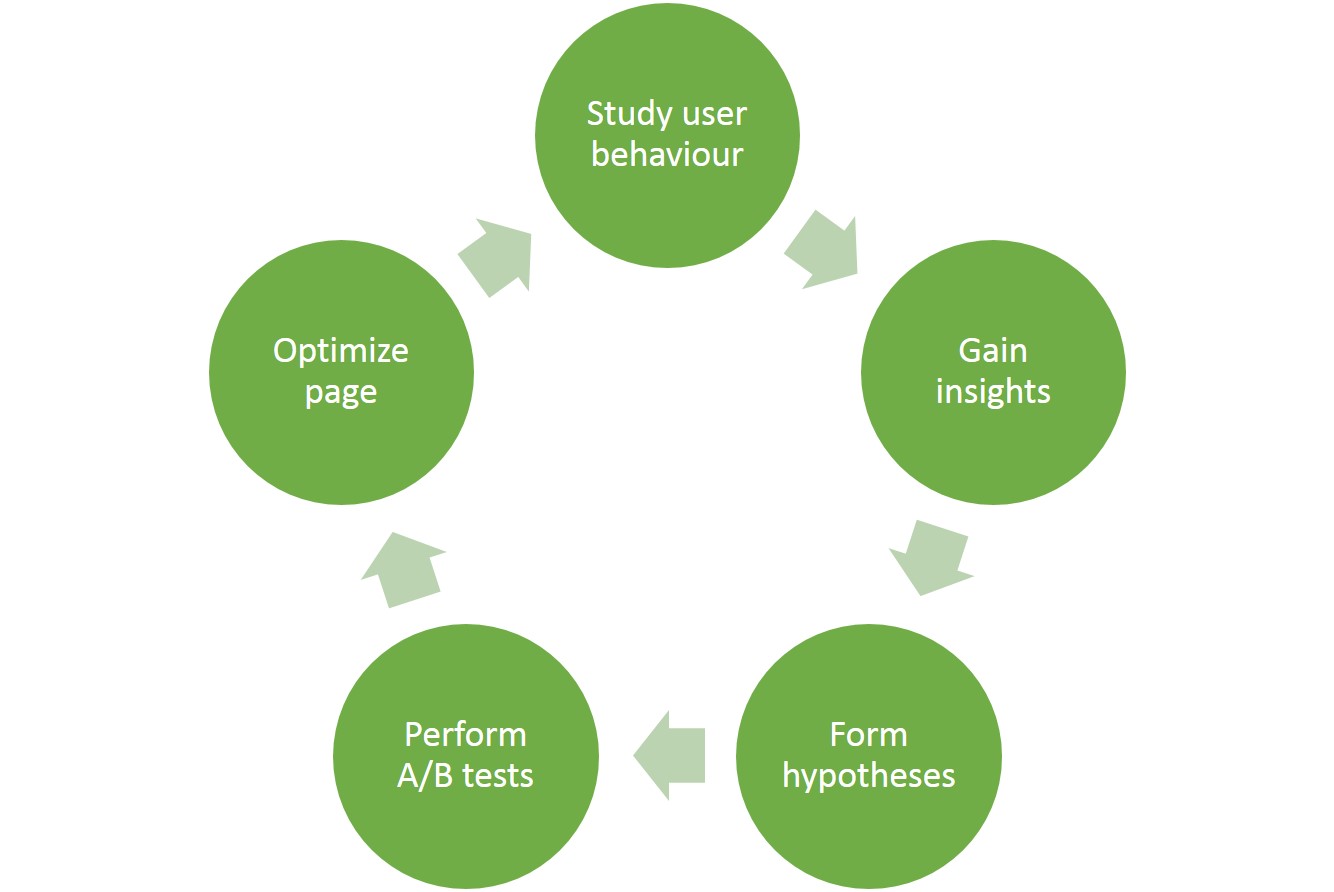
If you follow this process thoroughly, your website will see magnificent results. When you start learning new things and applying them to your site, you will start to see substantial traffic and growth. The best way to approach CRO is a personal one, so you need to use this cycle to find out what suites your site the best.
The Perfect WordPress Solution
If this ultimate guide helped you, then you check out more awesome ones here! If you want high-quality WordPress products and services, we have the perfect solution for you.
Labinator provides stunning themes, feature-rich plugins, expert services, and more, all for affordable prices. They also give you a 30-day money-back guarantee that comes with 24/7 customer support and lifetime updates.
WordPress Guides
Best Collection Of WordPress Guides & Checklists
Our complete and latest collection of WordPress guides and resources that cover everything you need to get the most out of your WordPress website.
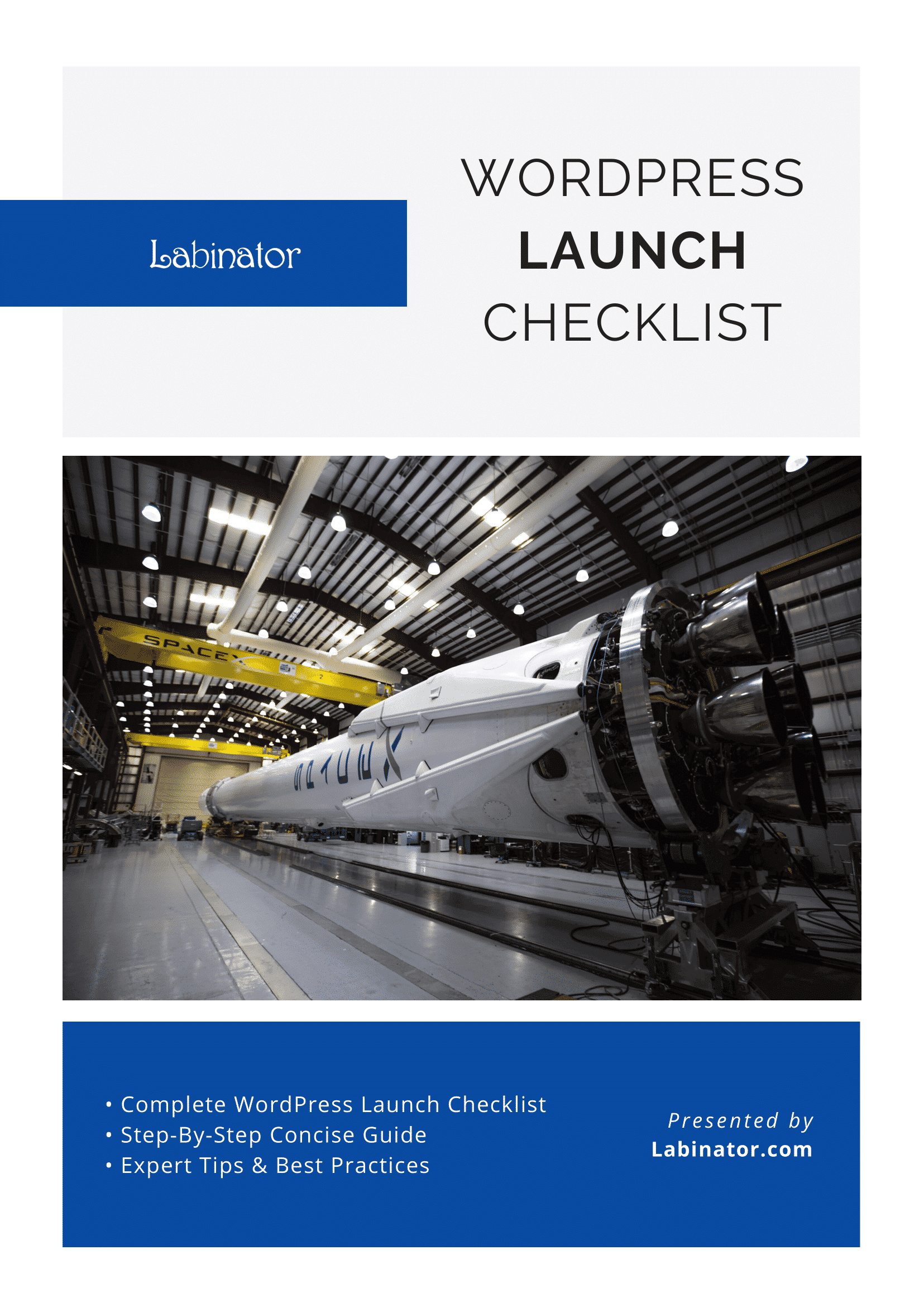
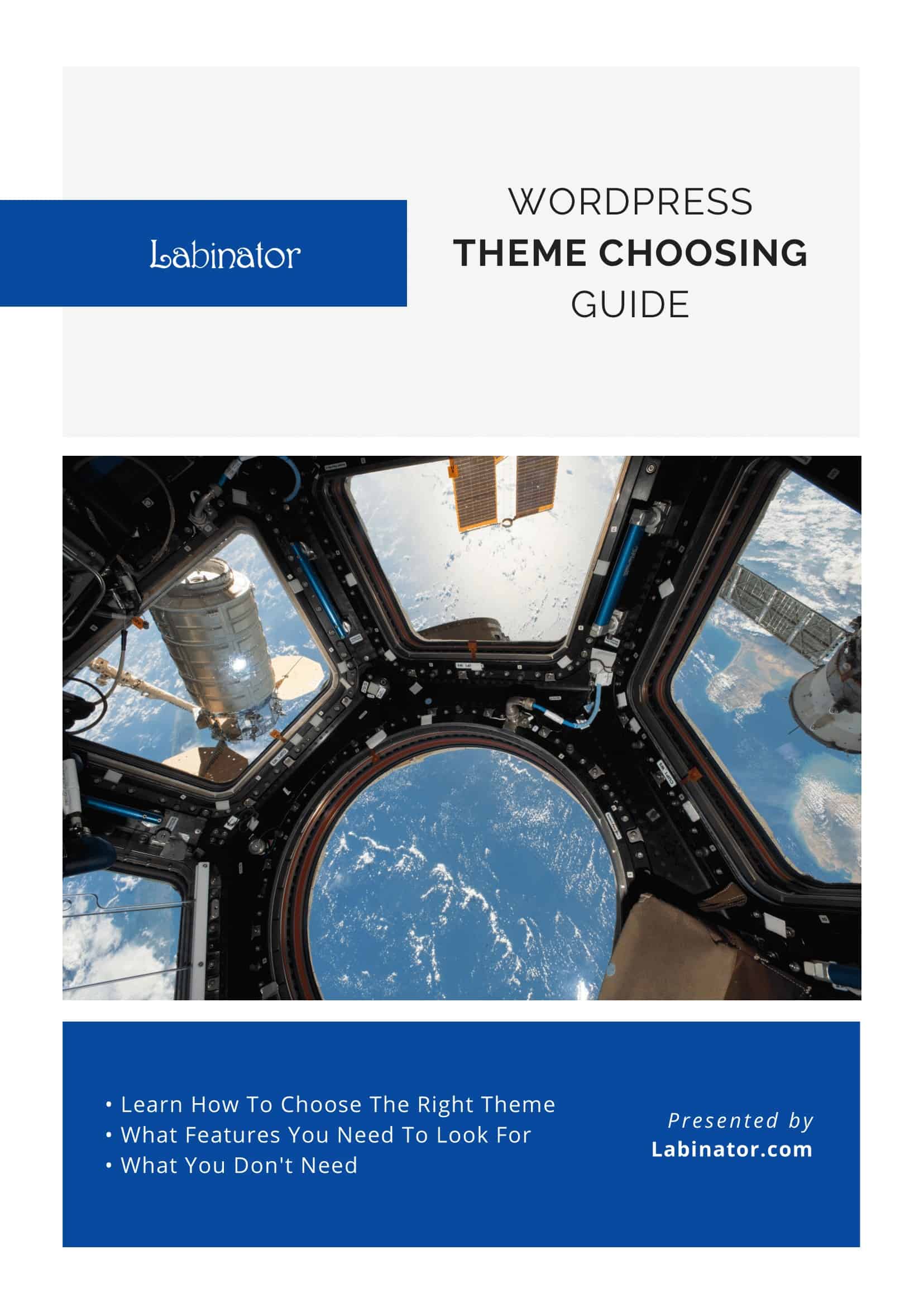
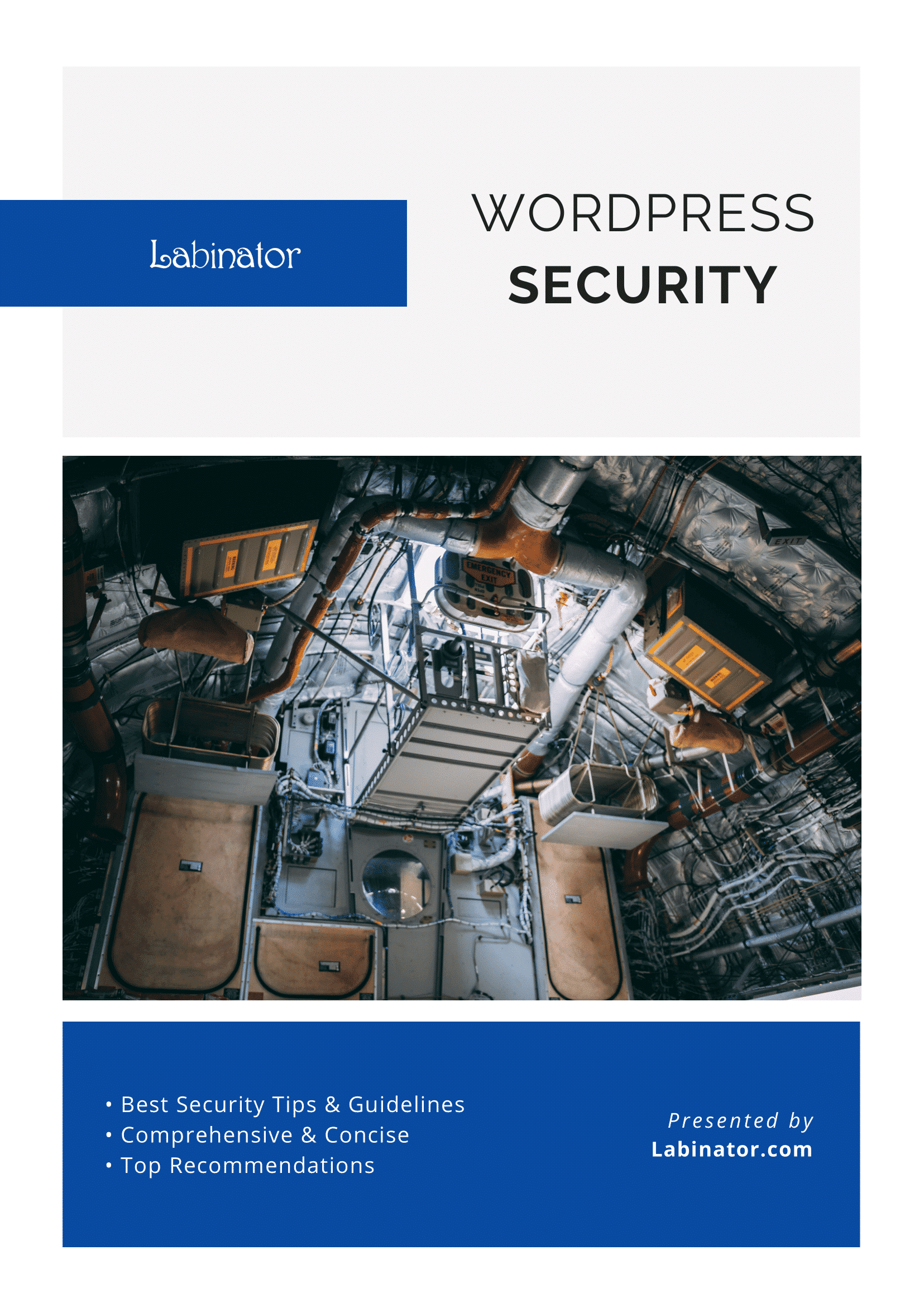
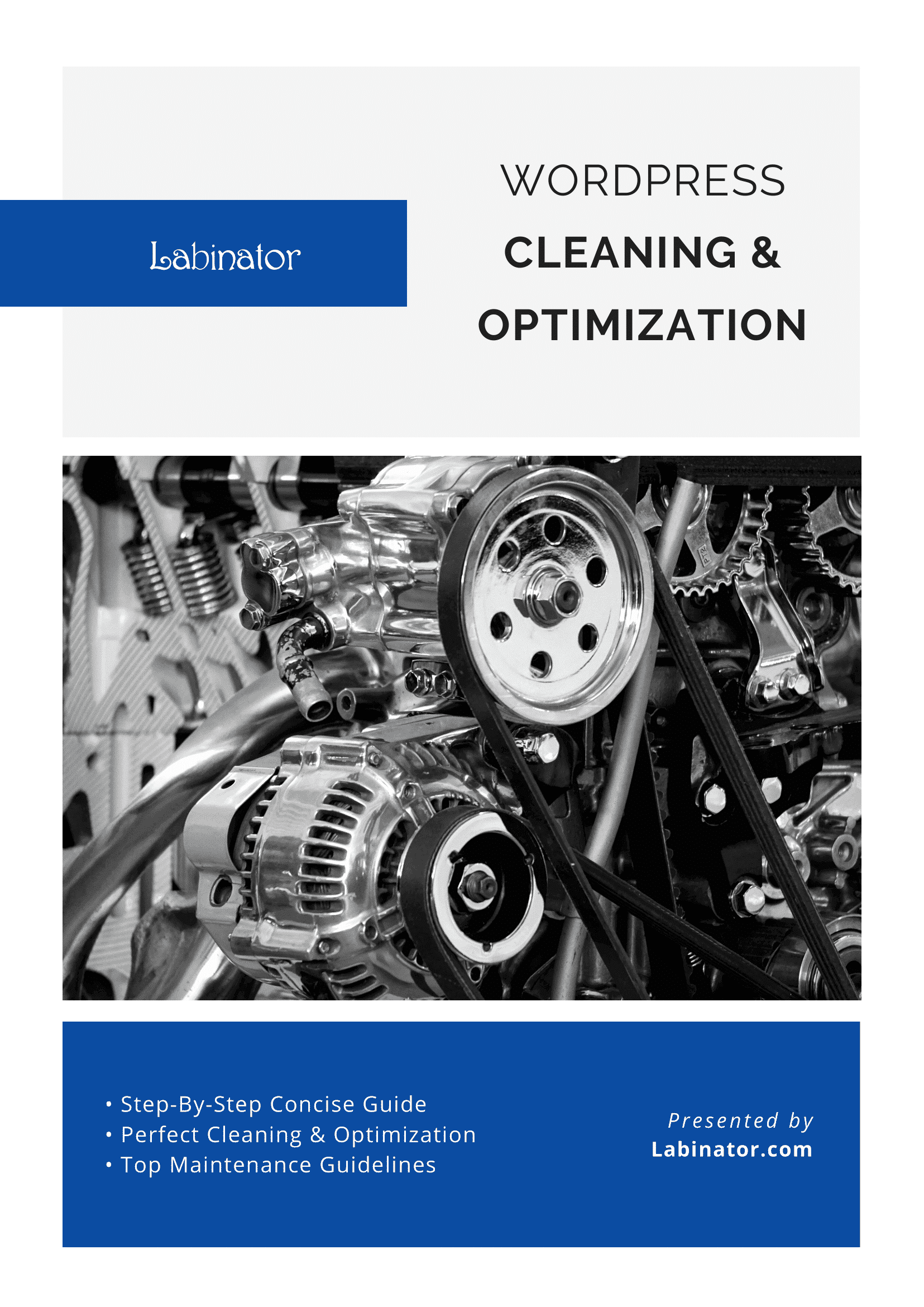
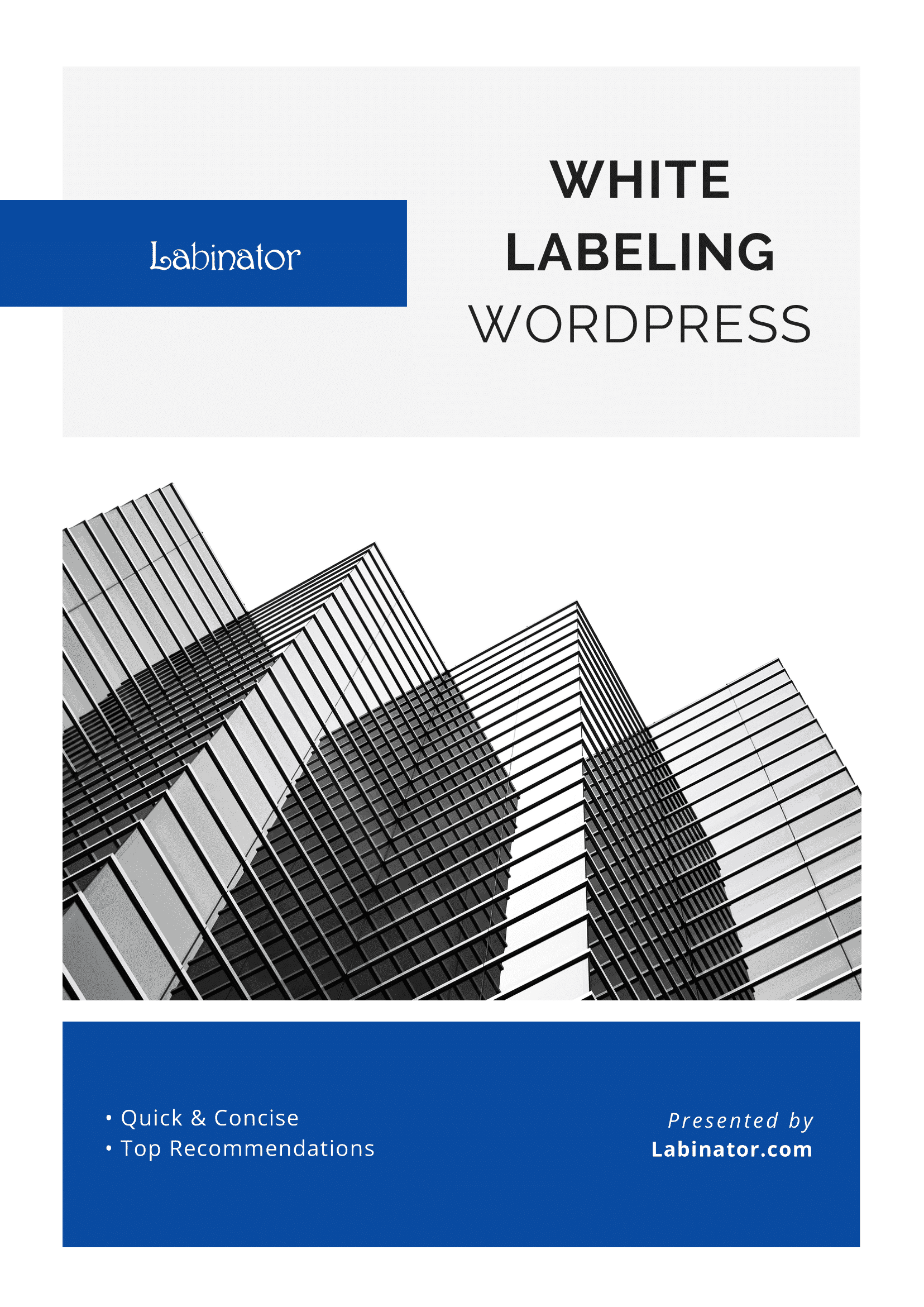
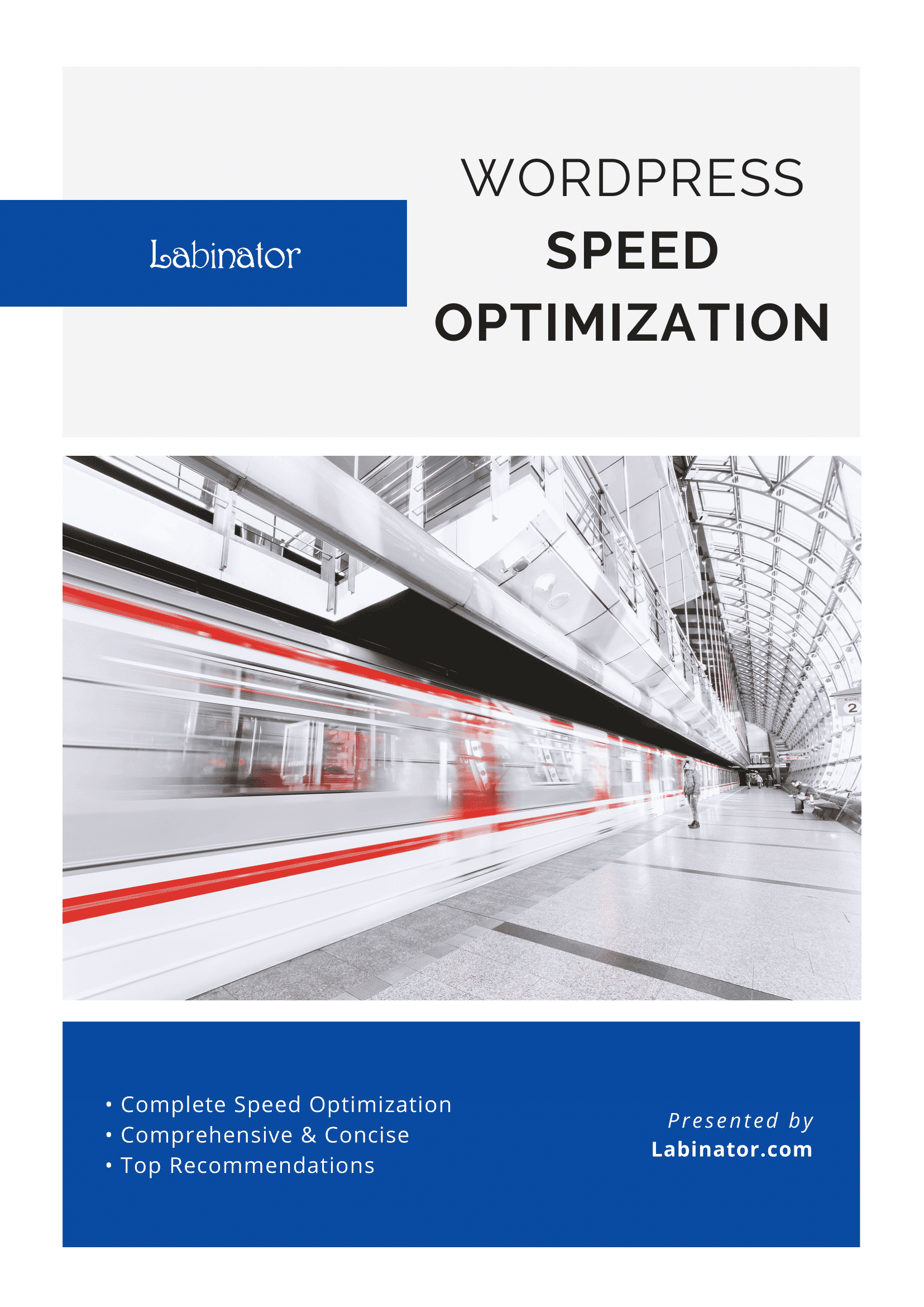
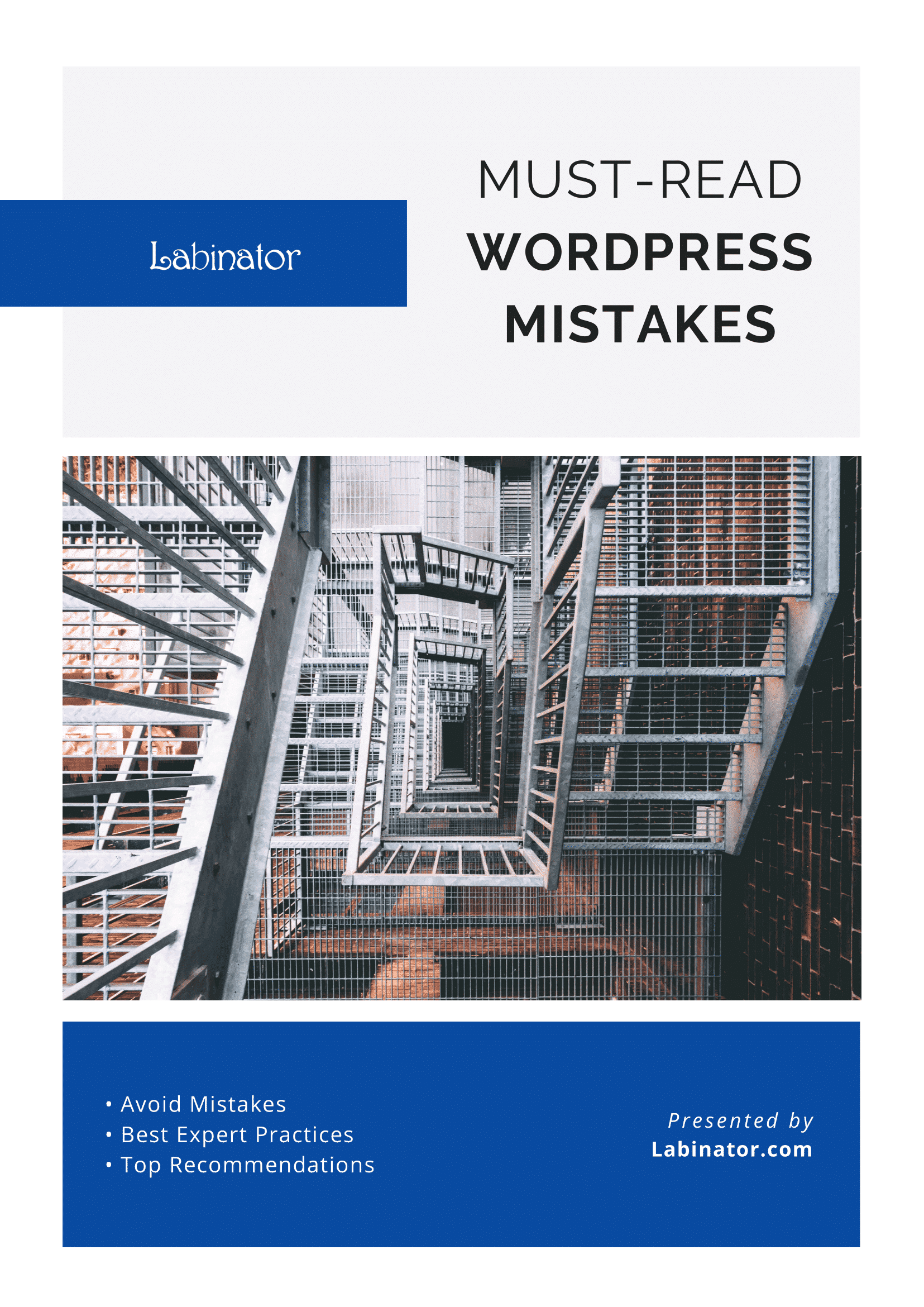
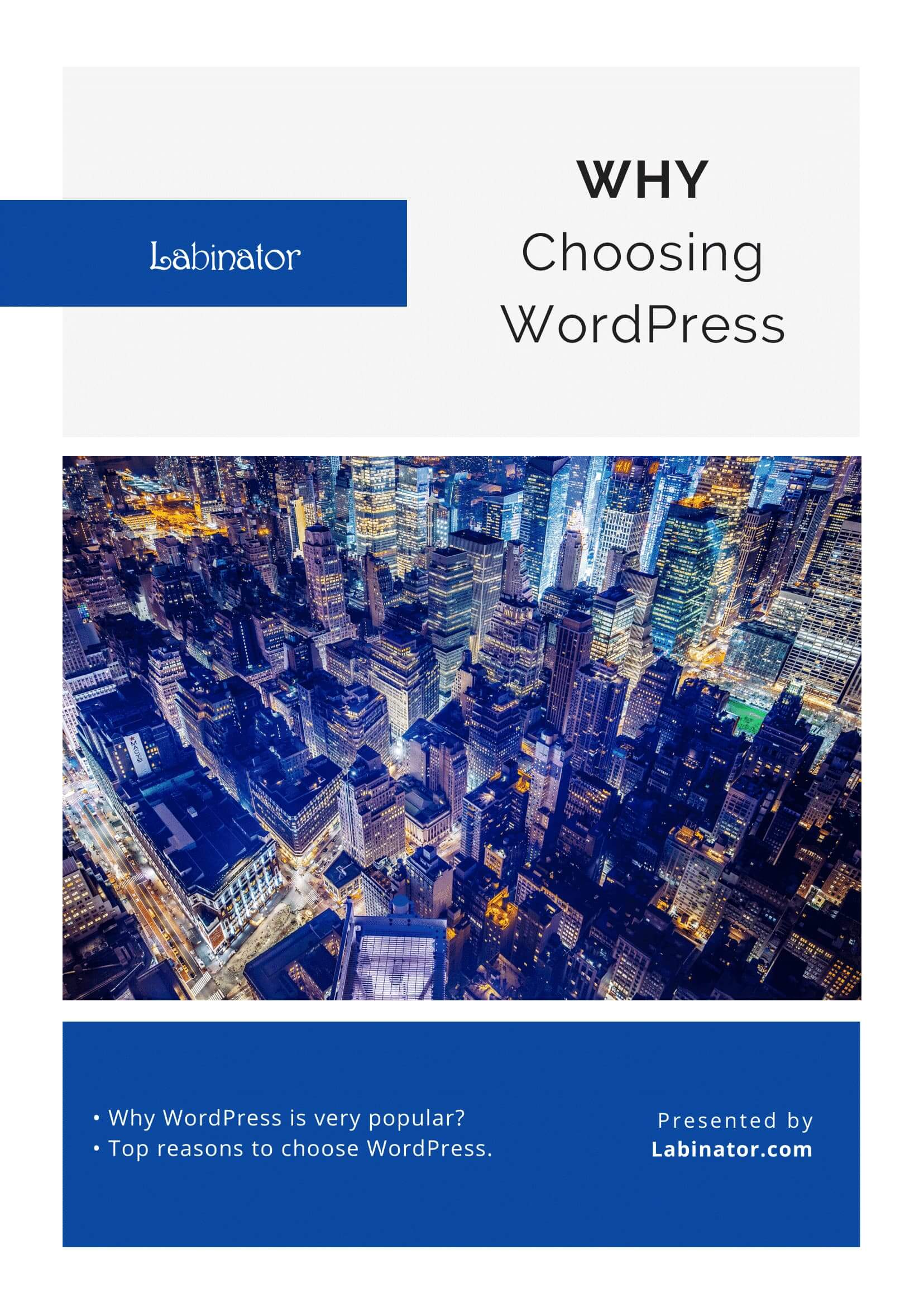
Download Them All!
All of our guides will be sent to your inbox