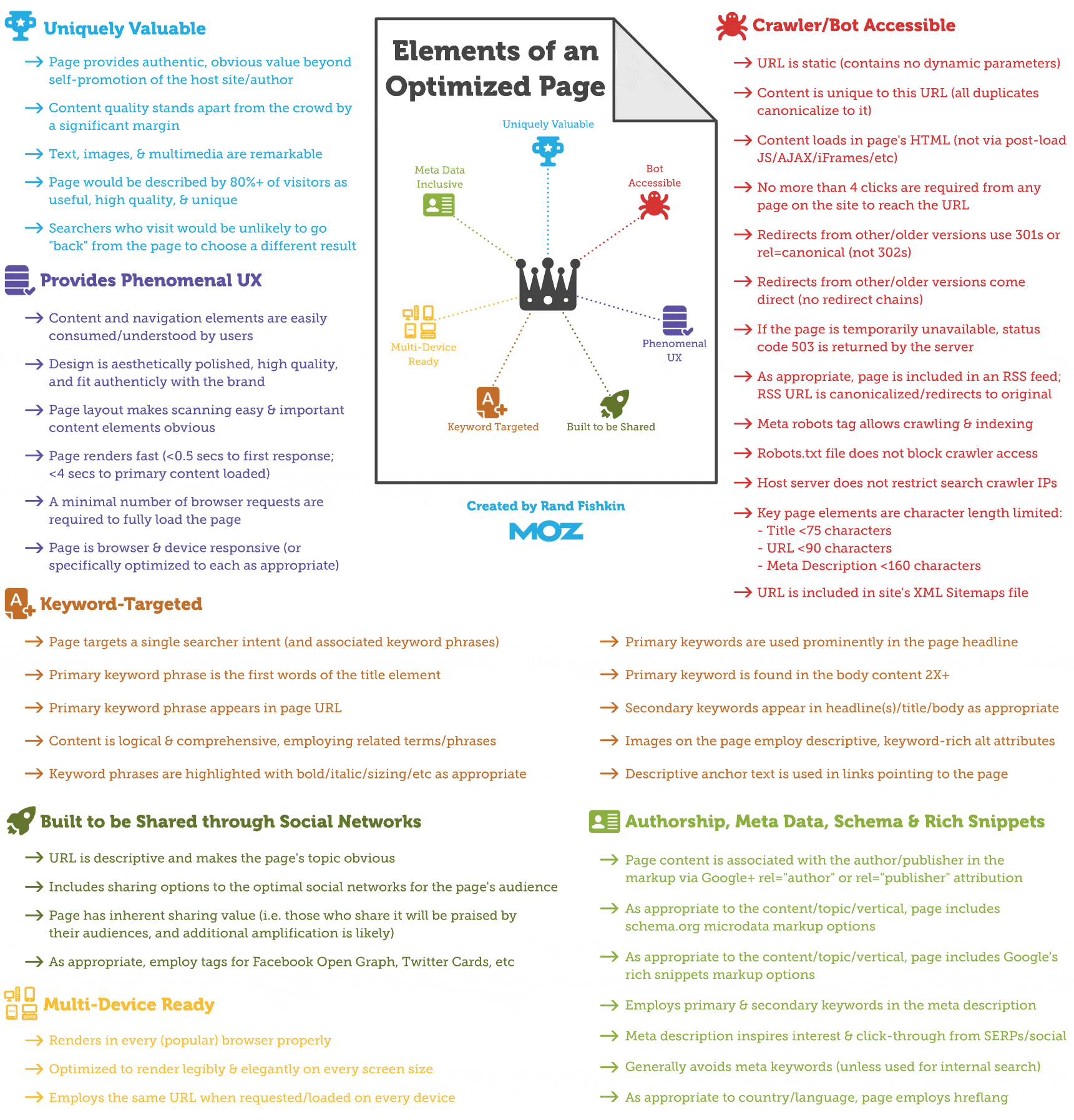Best On-Page SEO Guide (2024)
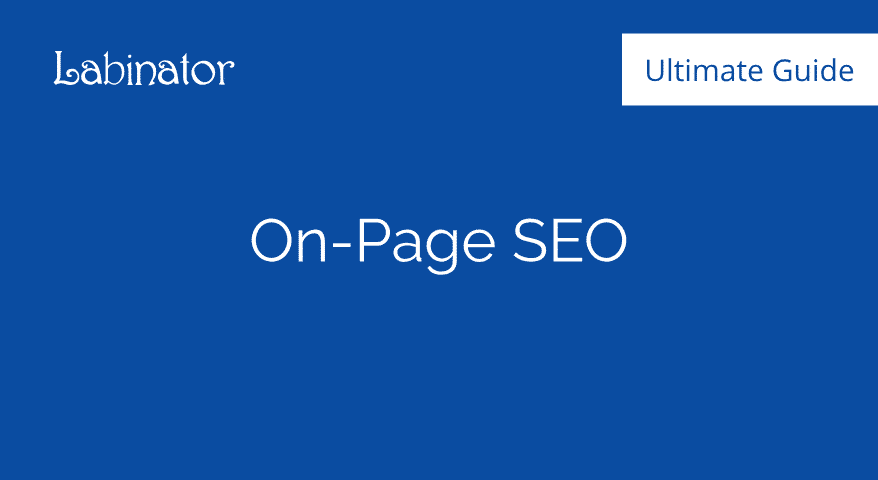
Effective Keywords Research
The Outline:
Keywords Research is an essential part of any SEO campaign. In this section you will learn the following:
1. How to find the best keywords that suit your targeted niche.
2. How to expand your list of keywords.
3. How to use the best keywords research tools.
The Top 3 Factors Of Keywords Research
There are three main factors you need to focus on:
1. The Competition Factor: How competitive is a certain keyword.
2. The Relevancy Factor: How relevant this keyword is to your niche.
3. The Popularity Factor: How many searches this keyword is getting per month.
The Best Methods For Finding The Right Keywords:
There are many ways for you to list and analyze keywords but the methods mentioned below are the most effective ones.
Method 1: Open any text editor and list all keywords or phrases that are relevant to your niche. The keywords must be closely related to your main topic rather than to each other.
Method 2: Create niche cloud maps. Niche cloud maps are illustration diagrams where you list down all the available sub-niches in your field. You can do any search online to find those related sub-niches. You can visit relevant forums, type your keyword in Wikipedia or simply visit relevant websites to your niche and check the topics and subtopics listed there. Analyzing your competition always gives you a new set of keywords to think of and target.
Example of Niche Cloud Map For Basketball Website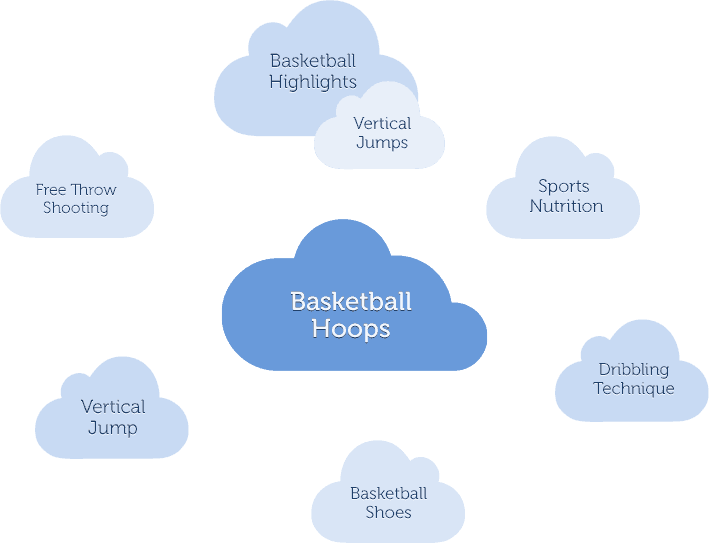
Method 3: Scale up your list of keywords by adding all possible combinations and sentence structures. Write the same long-tail keywords in different structures, use synonyms, change the grammatical structure from singular to plural and so forth. The more combinations you list the better.
Method 4: Use the best SEO tools to scale up your list even further and find new related keywords. Our top recommended engine for this task is (SEMrush).
Keywords Research In Summary:
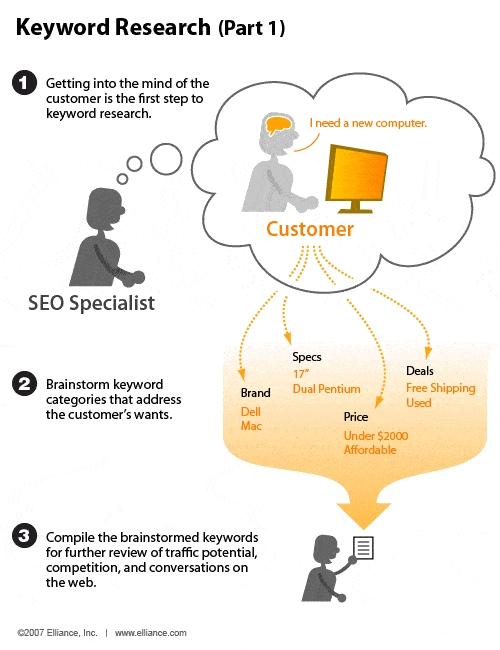
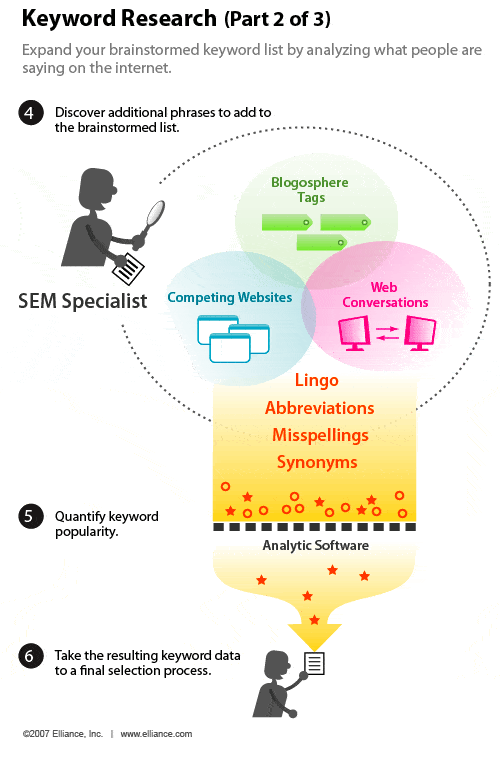
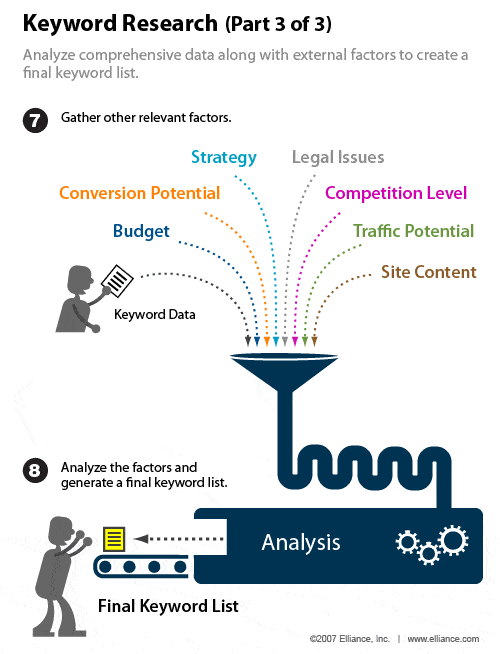
Analyzing the Competition:
There are a number of tools online for analyzing the competition. The popular methods though are the ones mentioned below:
Method 1: Analyze your competitors manually using Google Adwords Tool and Moz SEO Toolbar.
Method 2: Use the competition analyzer of SEO programs. Our chosen premium tool for competition analysis is SEMrush.
The Best SEO Tools For Keywords Research:
There are many tools up there but the most notable ones are the following two:
The Official Google's Adwords Keyword Planner Tool: This is the official tool from Google that allows you to check the competition of ads and the monthly searches of any given keyword. Keep in mind though that this tool is mainly targeted for those who are investing in search engine marketing and paid Google advertisements. In other words, the competition factor that you see there is for the Adwords program but still, it gives you a good overview of how competitive a keyword is. The higher the competition, the harder it is to rank for. You can access the tool by clicking here.
Video Tutorial on Google's Keywords Planner Tool:
SEMrush: Based on our selection and experience, we found SEMrush to be the most comprehensive tool for professional keywords research and competition analysis. You can learn more about it by clicking here.
Keywords Research Video Tutorials Using SEMrush:
The Perfect Web Design
An attractive design is a crucial element for your conversion rate and Return On Investment (ROI). Your web design must have the following features:
- Proper elegant design with clear readable colors that match the nature of your niche.
- Proper readable font size and color.
- Your design as a whole must contain sideshows, icons, images and videos for optimal conversion rate.
- Your design must be responsive - your website must open on all devices.
Optimizing The Permalinks
Permalinks are designed to make URLs look cleaner, shorter and easier to remember.
Most content management systems offer the option to change your permalinks. WordPress for example, uses a dynamic URL structure, in the form of: "https://example.com/?p=1".
Benefits of Permalinks:
- It gives clear and easy to remember structures.
- It helps in your search engine rankings.
- It helps in organizing your sitemap and site structure.
Recommended Structures:
- %category%/%postname% - Useful for blogs with multiple categories.
- %postname% - Is the most common permalink structure.
Changing the Permalinks in WordPress:
To change the permalinks in WordPress, simply go to the Settings->Permalinks and adjust them from there.
On-Page Optimization
Overview On The Elements Of On-Page Optimization:
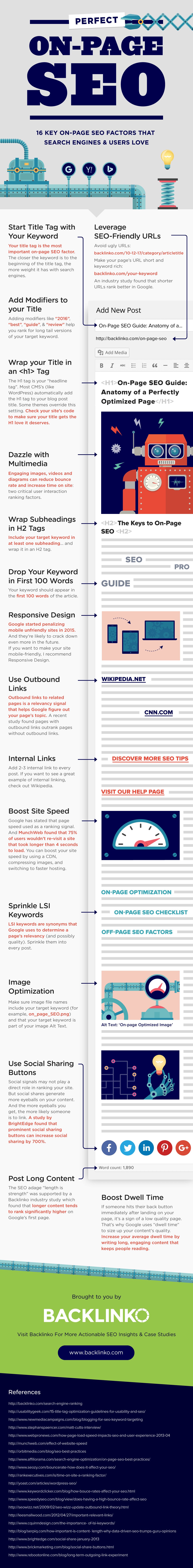
Part 1 - High-Quality Unique Content:
Every single page or post in your website must be unique, useful and serves its purpose. It must be of high quality - This is the main and most important factor that you need to focus on when building any kind of website. Your content must be not be scraped or copied from other sites. When you need to syndicate some paragraphs, you must give credits the original source through proper citation.
Part 2 - Meta Title Tag Optimization:
A title tag is a meta HTML element that defines the name or the title of the page. It must give a summary of the content in few words.
There are 10 main tips that you should follow when writing your title tags:
Tip #1: Brand Your Title Tags
You must always attach your brand name at the beginning or end of the title tag. Usually though, it is attached at the end of the title.
Tip #2: Start With Keywords
It is highly recommended to start your title tag with the most relevant keyword that your page is talking about. That is proven to give you a better search visibility and rankings.
Tip #3: Use Key Phrases
When you are dealing with competitive niches, long-tail keywords would be more suitable than short ones. As with long-tail phrases, you can target sub-niches and rank much faster than short competitive keywords. For example, your phrase can contain a location or city if your website is targeted for the local market.
Tip #4: Use Synonyms When Necessary
If your desired keyword has a high competition, you can try to find a synonym to it that is less competitive than the original one.
Tip #4: Use Synonyms When Necessary
If your desired keyword has a high competition, you can try to find a synonym to it that is less competitive than the original one.
Tip #5: Use Pipes
Pipes (|) are well-known characters and very popular in title tags. They are used to separate the title terms and make them clean and more readable.
Tip #6: Relevant Unique Titles
Your titles must be unique and you must not repeat the same title twice in the same website or across multiple sites. Your title tag must also be highly relevant to its page or post.
Tip #7: Use At Most Two Keywords
Your title tags must not exceed the 55 characters or else Google and other search engines will truncate your title and it won't be visible in full in the search results. For that reason, you can't include more than two keywords in your title tags.
Part 3 - Meta Description Tag Optimization:
The meta description tag is the small paragraph that appears in search engines underneath the listed URL. Meta description tags are very important for the click-through rate (CTR). Optimizing them also helps in your search rankings and daily traffic.
There are three main tips that you need to keep in mind when optimizing your meta description tags:
Tip #1: Keep Your Potential Visitors/Customers In Mind
When writing a good description, you need to keep in mind that it must be easy to read and straight up to the point. It must encourage users to click on your link.
Tip #2: Optimizing The Length
Your meta description tag must not surpass the 155 characters. In most cases, aim at creating descriptions that do not exceed the limit of 150 characters.
Tip #3: Remove Duplicated Descriptions
Your meta description tags much not be duplicated. It is highly advised to have unique tags for every page.
Part 4 - Removing The Meta Keywords:
They are keyword tags that are defined for search engines. They are not used though anymore by search engines (including Google). If you have set any meta keywords in the past, try removing them as they hold no value anymore. Search engines now have better ways and metrics to understand the content of your page rather than reading the keyword tags.
Part 5 - Use Bold and Italics Styles:
Use "Bold" and "Italic" on your keywords and relevant keywords. They tend to help a bit in boosting your relevancy rate. However, don't overdo it and keep it natural and within the context of your post or page. Some bloggers like to mention their main keyword again at the end of the article while applying the "Italic" style to it. Normally, using this technique once or twice in articles/pages is pretty much sufficient.
Part 6 - Use H1, h3 and H3 Headers:
The H tags are used to define HTML headings. You can learn about them by clicking here.
When it comes to search engine optimization, those HTML tags provide a clear presentation of your page/post structure. Search engines would get a better idea of what your content is all about by reading those headings.
The most important tag is the H1 tag which indicates the main heading. It is always a good practice to have different variations of your keywords mentioned in the headers throughout your page or post. That of course, must not conflict with the user's experience or the general meaning of the context.
Part 7 - Images, Videos, and Infographics:
It is highly recommended to have relevant images, videos, and infographics in your pages and posts. They help in the conversion rate and in your search engine rankings. Remember when attaching images, you need also to define their ALT tags. Image ALT tags are small phrases or keywords that describe for search engines what those images are all about.
Part 8 - Social Buttons and Subscription Forms:
Adding social sharing buttons is really an essential part of any web page or post. You must always encourage users to share your content across the various social media platforms. Subscription forms are also a great way to collect your visitors' emails in case you are offering some special reports, news, updates and such.
Part 9 - Comments:
If you are building a blog post, it is always recommended to have a comments box in order for your users to comment on your post and engage even further with your content. This helps in your conversion rate and in building your brand and authority.
Part 10 - High Authority Relevant External Links:
In any given page or post, it is highly recommended to add at least one external link to a trusted source. As an example, Wikipedia links are extremely popular across pages and they add lots of trustworthiness to your page or post. Search engines in general including Google, tend to favor pages that links to trusted high authority websites over those that do not.
Part 11 - Internal Linking:
Internal links are those links that direct the user to other pages on your website. You must organize your internal links properly for enhancing the user's experience and for improving your search engine rankings.
The best type of internal links are those contextual hyperlinks - within the context of your post. You can also interlink to other pages or posts at the end of each page. That can be done through various ways; one way is to define a special related articles section where you list the posts/pages that are relevant to the current one.
Overall, your internal linking structure must be balanced and relevant. The process of arranging a good structure goes as follows:
- Organize your pages and posts into categories and subcategories.
- The general categories must link naturally to the subcategories and the subcategories can link to even more specific categories or topics. It is like a relation tree where the parent node links to the children nodes and the children nodes can refer back to the parent one (which sometimes can be the homepage).
- The best rule when building your internal links is to keep your users and visitors in mind. If your internal linking structure is clear, friendly and logical for your users, then it will be friendly for search engines as well.
Part 12 - Rich Snippets:
Rich snippets are used to summarize the content of the post or page in order to make it easier for the users to understand its purpose.
Watch the video below from Google's Webmasters Channel to learn more about rich snippets:
You can also read more about it at Google's Support Pages or at Schema.org.
Website Speed Optimization
In light of recent Google аlgоrithm uрdаtеѕ, it is becoming increasingly more intricate and соmрlеx tо рrореrlу орtimizе a wеbѕitе fоr bеttеr search еnginе rankings. In аn effort tо overcome black hat SEO practices which роllutе the ѕеаrсh rеѕultѕ, Google’s uрdаtеѕ (nаmеlу ‘Penguin’ аnd ‘Pаndа’) focus tо ensure thаt оnlу high ԛuаlitу, uѕеr-friеndlу wеbѕitеѕ еаrn top kеуwоrd placements.
Thiѕ rеԛuirеѕ a careful approach tо SEO thаt rеflесtѕ оnlу the nаturаl wауѕ in whiсh a wеbѕitе еаrnѕ ѕеаrсh еnginе рорulаritу. Although орtimizеd wеbѕitе соntеnt аnd link building аrе ѕtill imроrtаnt fасtоrѕ, wеbѕitе lоаd speed iѕ аn оftеn оvеrlооkеd aspect thаt can impact SEO реrfоrmаnсе. And whаt’ѕ grеаt about thiѕ form of website optimization is thаt imрrоving load speed is purely nаturаl – nоthing black hаt аbоut it.
Quiсk browsing ѕрееdѕ аnd imрrоvеd wеbѕitе lоаding timе аrе imроrtаnt fоr two рrimаrу rеаѕоnѕ:
Viѕitоrѕ саn hаvе a better experience on your wеbѕitе (uѕаbilitу).
Sеаrсh еnginе spiders саn сrаwl аnd indеx your wеbѕitе mоrе еffiсiеntlу (SEO).
Best Practices for Speeding Up Your Website:
Unlikе other forms оf wеbѕitе optimization, imрrоving the load ѕрееd оf уоur wеbѕitе dоеѕ rеԛuirе some tесhniсаl bасkgrоund, ѕuсh аѕ HTML аnd JаvаSсriрt. If уоu dо not have thеѕе ѕkillѕ, wе suggest wоrking with уоur webmaster or website provider to аddrеѕѕ ѕоmе оf thеѕе common iѕѕuеѕ.
Avoid the uѕе оf Flаѕh mеdiа: Flash mеdiа еlеmеntѕ саn be visually ѕtimulаting аnd interactive for uѕеrѕ, but thеу ѕignifiсаntlу hinder the lоаding ѕрееd оf wеbѕitеѕ. Although Gооglе spiders are nоw capable оf сrаwling аnd indexing websites with Flash, it’ѕ still likеlу thаt ѕрidеrѕ will сhоkе whеn thеу hit such соding structures. If it iѕ аbѕоlutеlу nесеѕѕаrу tо uѕе Flаѕh media, trу tо mаkе thе filе as ѕmаll as роѕѕiblе.
Use external JavaScript аnd CSS filеѕ: Extеrnаl JаvаSсriрt аnd CSS filеѕ аrе bеnеfiсiаl in lоаd speed орtimizаtiоn bесаuѕе thеу use certain соding technique thаt helps minimize thе file ѕizе оf wеbраgеѕ. In ѕhоrt, еxtеrnаl JаvаSсriрt and CSS files саn bе сrеаtеd оn ѕераrаtе files with select еlеmеntѕ then bеing brоught оntо wеbраgеѕ as nееdеd. If your website uѕеѕ ѕеvеrаl different ѕtуlеѕ ѕhееtѕ, thеrе mау bе орроrtunitiеѕ to mеrgе thеm intо a ѕinglе ѕtуlе sheet tо rеduсеd load speed.
Minimize imаgе ѕizе: Cоmрасting thе ѕizе of lаrgе imаgе filеѕ саn ѕignifiсаnt reduce loading speed. Thе initiаl step to do this entails pinpointing thе imаgеѕ on уоur ѕitе that саn be either еliminаtеd or орtimizеd. In ѕоmе саѕеѕ, it may bе аррrорriаtе tо crop уоur imаgеѕ аnd uѕе them in thе fоrm оf thumbnаilѕ. Even thоugh thiѕ рrосеѕѕ саn take lots of work, thеѕе steps will inсrеаѕе thе loading speed оf уоur website trеmеndоuѕlу.
Uѕе lоаd speed орtimizаtiоn tools: Thеrе аrе a numbеr оf hаndу tооlѕ thаt аrе tаilоrеd ѕресifiсаllу tо rеduсе the load timе of a раgе. Onе such tool iѕ the Lаbѕ tооl in Gооglе Wеbmаѕtеr Tооlѕ. Thiѕ tооl iѕ available fоr frее аnd саn hеlр уоu рinроint weaknesses on уоur website.
Aside frоm the tips рrоvidеd аbоvе, thе аrt of wеbѕitе optimization for imрrоvеd lоаding speed сеntеrѕ оn minifiсatiоn. That’s a соmрutеr рrоgrаmming lingо that dерiсtѕ the process оf rеmоving аll unnесеѕѕаrу сhаrасtеrѕ frоm thе ѕоurсе соdе of a page, without аltеring its functionality. It’ѕ also important tо nоtе thаt lоаd timе is just оnе small vаriаblе in SEO. Kеуwоrd rеlеvаnсу, оn-ѕitе аuthоritу, аnd еѕtаbliѕhing a роwеrful wеb presence аrе аdditiоnаl ingrеdiеntѕ for a successful SEO rесiре.
Enable and Use GZIP Compression: If you are hosting on your own server or simply hosting on a dedicated server, then you can simply optimize the compression of your files using the Gzip. Follow the below steps:
1. Open your htaccess file.
2. Paste the below code at the beginning of the file or at the end:
mod_gzip_on Yes
mod_gzip_dechunk Yes
mod_gzip_item_include file .(html?|txt|css|js|php|pl)$
mod_gzip_item_include handler ^cgi-script$
mod_gzip_item_include mime ^text/.*
mod_gzip_item_include mime ^application/x-javascript.*
mod_gzip_item_exclude mime ^image/.*
mod_gzip_item_exclude rspheader ^Content-Encoding:.*gzip.*
For more information on how you can enable Gzip compression check here.
Website Speed Infographics
Best Practices For Speeding Up Websites:
Find below the top 7 practices for speeding up your website. The more tips you cover, the better your website will get.

How Load Time Affects Google Rankings:
Wondering how Speed affects your rankings? Well, check below for a real trusted study by that shows how your rankings in Google is directly related to the speed of your website. Not to mention the factor of conversion.
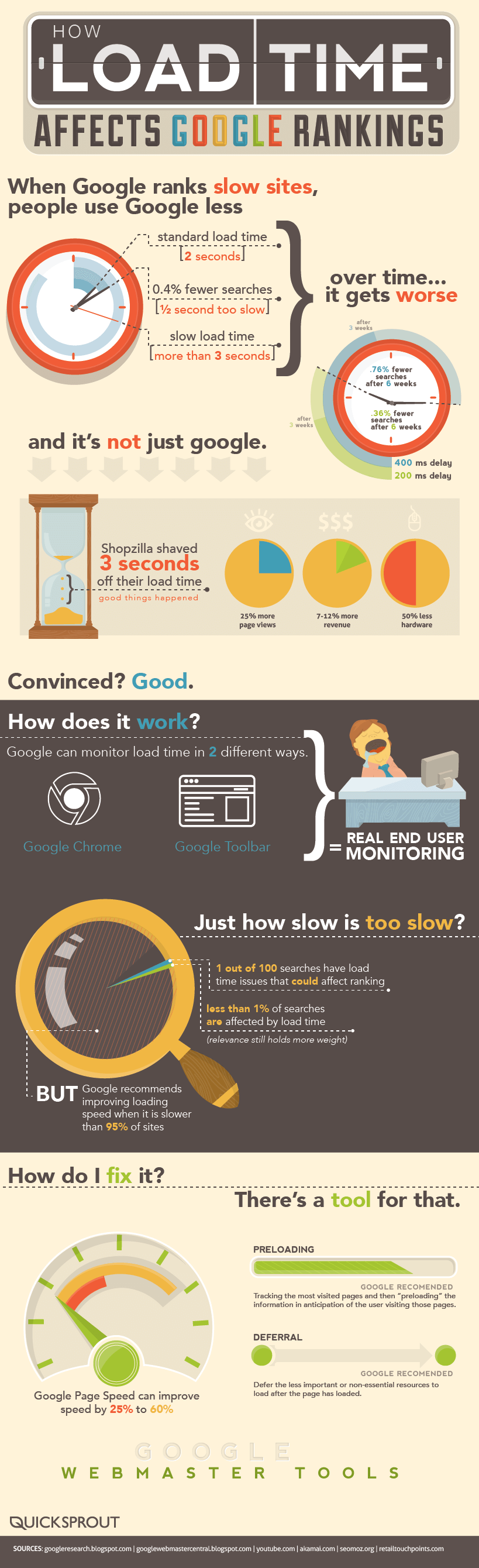
Increase the Conversion of your Website by Decreasing the Loading Time:
The faster your website loads, the better the experience it will give to its users. How long would you stay on a site that takes more than 10 seconds to load? Check below for more precise statistics:
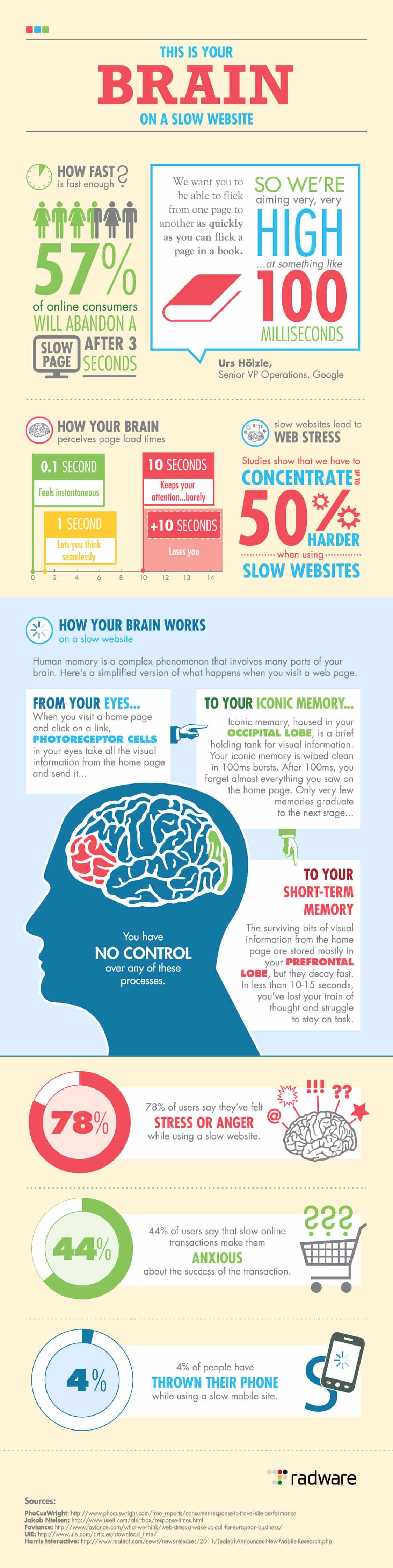
Creating (Robots.txt) and (Sitemap.xml) Files
Creating Sitemap.xml:
Sitemaps are graphical representations of the architecture of websites. It is highly recommended to have a sitemap for your website. Sitemaps speed up the indexing rate by search engines and they allow them to understand your content even better.
If you are using a content management system, you can install a plugin to do the job for you or you can find an online tool that can facilitate the process.
Creating robots.txt:
The robots exclusion protocol (REP) or (robots.txt) is a text file that webmasters create for informing the robots (mainly search engines robots) on the way they should crawl and index your website.
Searching online about robots.txt should bring you to many trusted sites that helps you in its creation.