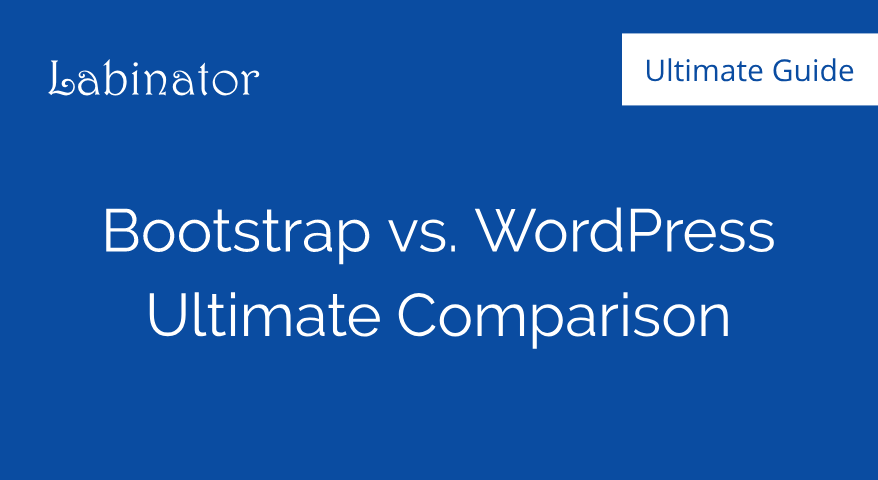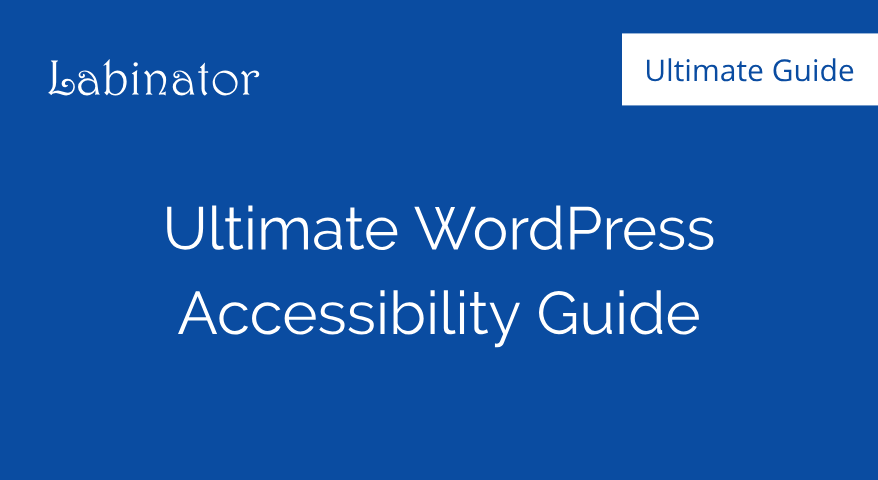What WordPress Plugins Do I Need? (2024)
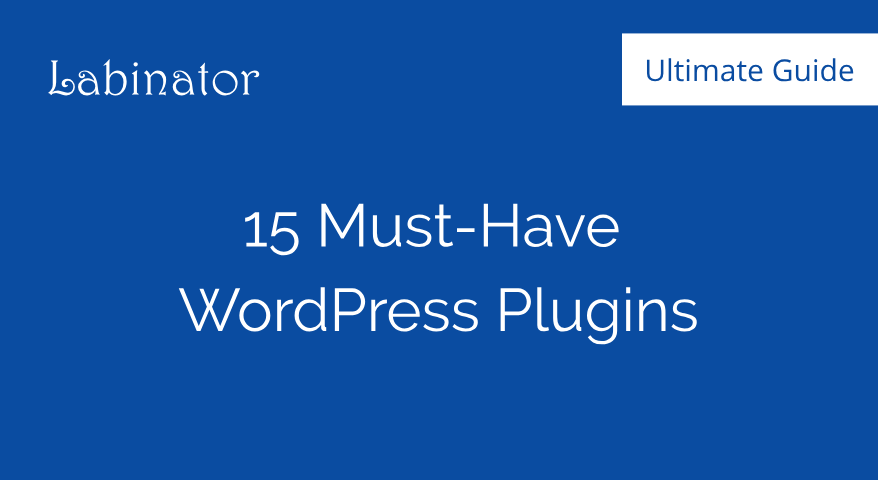
Find out what the 15 most essential WordPress plugins are and why you need them for your website.
Importance of Plugins
WordPress is one of the most highly regarded platforms for many reasons. Hundreds of thousands of people around the globe use WordPress every day. It’s simply because WordPress offers unmatched customizability, control, accessibility, pricing, and reliability. It allows you to create a high-quality website with very little trouble.
One of the most important things they offer is a high degree of control that you don’t see anywhere else. The sheer number of options and features WordPress lets you customize can be overwhelming. In a lot of cases, this level of control can be a bad thing. Many beginners overlook aspects of their site when they get overwhelmed.
One of the most vital aspects of your WordPress website is the plugins. They determine much of the functionality, performance, and settings on your website. They can do everything from clone a page to fully clean your website. Plugins are an absolute necessity when running a WordPress website, so they should never be overlooked.
Plugins will give you extra features, settings, and tools for your website. These new features and tools are necessary when creating and running your WordPress website. They allow you to fully customize and optimize your website without writing a single line of code. Furthermore, high-quality plugins can provide countless long-term benefits to your website.
They provide countless benefits to your website ranging from increased traffic and loading times to new cleaning tools and website settings. Plugins give you the best set of functionality for your website without compromising on performance and ease of use. As you can see, the benefits that high-quality plugins provide far outweigh their negatives.
There are plugins for every area and aspect of your website. Plugins can range in being used for website performance, accessibility, SEO, compatibility, interface, ease-of-use, and much more. Plugins can help you improve any part of your website. There are also large plugins that can completely overhaul your WordPress experience, such as page builders.
Page-builders and other large plugins can also be helpful because they can completely overhaul your website and provide a large array of new features and tools. Page-builders can help you build a beautiful site, project managers let you stay on track, download managers control all of your uploads/downloads, and social media managers help you connect with your audience with ease.
Now that you know the large array of plugins and their benefits, we can start finding the best ones. Picking the right plugins should be one of your first priorities after creating a WordPress website. Once you have the right set of plugins chosen, you will probably never have to get anymore. However, you should only pick the essential plugins for your website.
Beginners are often overwhelmed by the large number of plugins offered by WordPress. People often see the enormous amount of high-quality plugins and have difficulty choosing between them. This problem can lead to people downloading and buying many plugins that they do not need. However, in this guide, I will help you pick out the best plugins for your website.
In this guide, I will demystify the truth behind the plugins your WordPress website needs. I will show you the plugins you need for your website and where to find them. Once you have this hand-picked list of essential plugins, you will never have to worry about picking out plugins for WordPress ever again.
We would like also to note that our WordPress membership offers everything you need from plugins and themes to create your dream website. Visit our WordPress Marketplace to learn more!
Additionally, If you want an all-in-one solution for your website that requires even less work, I have you covered. Labinator offers the best auto-pilot services for your website so that you can have a perfect website without doing any work at all. Their ultimate auto-pilot service will cover everything from installation and optimization to maintenance and cleaning.
15 Plugins You Need
This first section will cover the absolute essentials for everything you need in your website ranging from performance to security. These plugins should be the ones you start with when creating your website. They will give you all of the tools you need when starting your website. In the next section, you will find extra tools and features that become handy for special uses.
Our hand-picked list of 15 plugins will cover all of your WordPress needs. This collection will give you everything you need to create a fast, accessible, and reliable WordPress website. Some of these plugins are very large, which is why I would recommend backing up your WordPress website before you proceed.
Most of these plugins come with the Labinator Plugin Suite. Their plugin suite has almost every plugin you would ever need for WordPress. The collection of premium plugins they offer are fast, lightweight, reliable, and constantly updated. They are perfect for every type of WordPress user ranging from complete beginners to web experts.
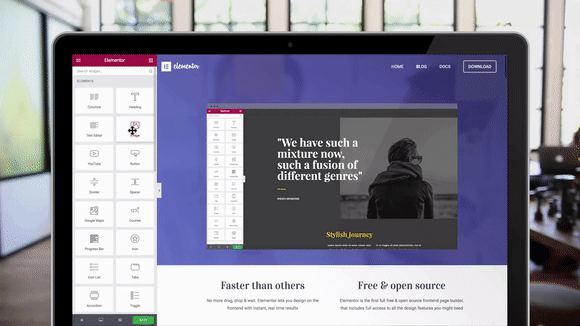
Elementor is the page-builder tool for all WordPress users. It fully overhauls and replaces the WordPress Gutenberg Editor. The sheer number of tools and features that this page-builder offers is uncountable. It provides an incredibly simple and intuitive drag-and-drop editor that makes website creation easy.
Elementor allows you to easily manage and edit your content with numerous settings and tools. The large number of features on the page-builder allows you to make a beautiful and interactive website without breaking a sweat. It is constantly updated, well-coded, and generally bug-free. I would highly recommend getting this since it is 100% free.
Ultimate Folder Manager
This simple plugin allows you to organize all pages, posts, and media files into folders. The folder system used by this plugin supports all types of pages, posts, and media. It provides a clean and easy-to-use interface that anybody can use. With this lightweight and intuitive plugin, you can create an unlimited number of folders to organize all of your WordPress pages, posts, and media.
Cleaner & Reset Center
This WordPress plugin handles everything related to optimization, maintenance, and cleaning on your website. It can fully clean, optimize, and reset your website’s database for performance. This feature will clean much of your database’s metadata and contents, allowing your website to load and work faster. This plugin also offers optimization settings that increase your website’s speed and remove unneeded scripts/files.
Furthermore, the plugin also offers a tool that can change your website’s login URL, which can help with security. It also has a function for deleting massive amounts of content with one click. You can also create multiple pieces of content like pages, posts, and tags with this plugin. Lastly, it has a very intuitive and simplistic configuration page where everything can be accessed and handled.
Content Types Duplicator
This plugin allows you to duplicate and clone multiple types of content, including posts, pages, tags, media files, widgets, and menus. This plugin makes it easy to duplicate all types of content on your website. It also has several settings for specifying what elements to copy. Lastly, it offers a simple interface paired with permission and visibility controls.
Minimal Maintenance Mode
This plugin overhauls WordPress’s maintenance mode by making it fully customizable. This plugin creates a page that displays showing that your website is on maintenance. It is fully customizable with the plugin settings. With this plugin, you can create a “coming soon” or “under maintenance” page for users with ease.
It features many tools and settings to make your maintenance mode page SEO-friendly and optimized. The plugin lets you fully customize the page to your liking. You can also create a bypass link to allow access to specific users. Furthermore, your custom page can be activated with only one click.
Customizer Settings Backup
This simple plugin does exactly what the name suggests. It allows you to backup the settings of the WordPress Customizer. It allows you to save the changes you made to your theme and website into a file. The plugin also allows you to import these files after you have exported them. With a simple and intuitive design/function, this plugin is a must-have.
Hide Admin Notifications
This plugin performs a simple function, which is removing admin notifications. You will often get notifications on your dashboard from your WordPress installation, plugins, and themes. This plugin allows you to hide and organize those intrusive notifications. Like the rest of these plugins, it too features a simple settings screen that manages everything for you.
Extreme Spam Blocker
This simple plugin helps increase your WordPress website’s security by stopping spam. This plugin will limit and remove all spam in your WordPress comments. This plugin will automatically manage all spam on your website and remove the need for Captcha.
HTTP Security Headers
This plugin allows you to create and use HTTP security headers which allows you to secure your website. These headers allow you to increase your website’s security and protect user data. The plugin works right out of the box with no extra settings or installation. Just note that it does not fully cover the Content Security Protocol (CSP).
Login DDoS Guard
This plugin creates a cookie for your website when people log in, which prevents spam accounts and DDoS attacks. The encrypted validation cookie that this plugin creates will prevent any unwanted users from logging into your website. This plugin is also capable of managing what countries have access to your website’s login as well.
Restrict Login Attempts
This plugin is similar to the last one because it helps you manage all of the login attempts on your website. This plugin will limit the same IP address from logging in multiple times. It can also whitelist and blacklist specific IP addresses from logging in and accessing your website. It is also compatible with multi-sites and other security plugins.

This plugin manages all of your website’s SEO features and optimization. It will tell you everything you need to know on improving SEO by giving you performance reports and insight. It also has tools and settings that improve your website’s SEO performance directly. By far, the best thing about this plugin is its versatility between being a performance, insight, and analytics tool.
It provides a rating/score for all of your WordPress pages and posts. Their scoring system allows you to see what you must improve to increase your SEO performance. It can also connect with Google Analytics. Furthermore, it is also compatible with multi-sites and comes with an easy-to-use setup wizard.
BackupBuddy Pro
This plugin fulfills a simple purpose, which is backing up your WordPress website. It has a simplistic interface that allows you to quickly backup your website. It is also capable of doing automatic backups for your website. You can choose where, when, and how often your website is backed up, so you will never have to worry.
WP Super Cache
This plugin is a simple but crucial plugin for your website because caching will significantly improve performance. Caching is a process that websites use to make their pages load much faster. This plugin was created by the same people who made WordPress and supports CDNs as well as many other features. This plugin will greatly increase your website’s loading times and speeds, so I would highly recommend it. Alternatively, you can choose a premium option like FormCraft.
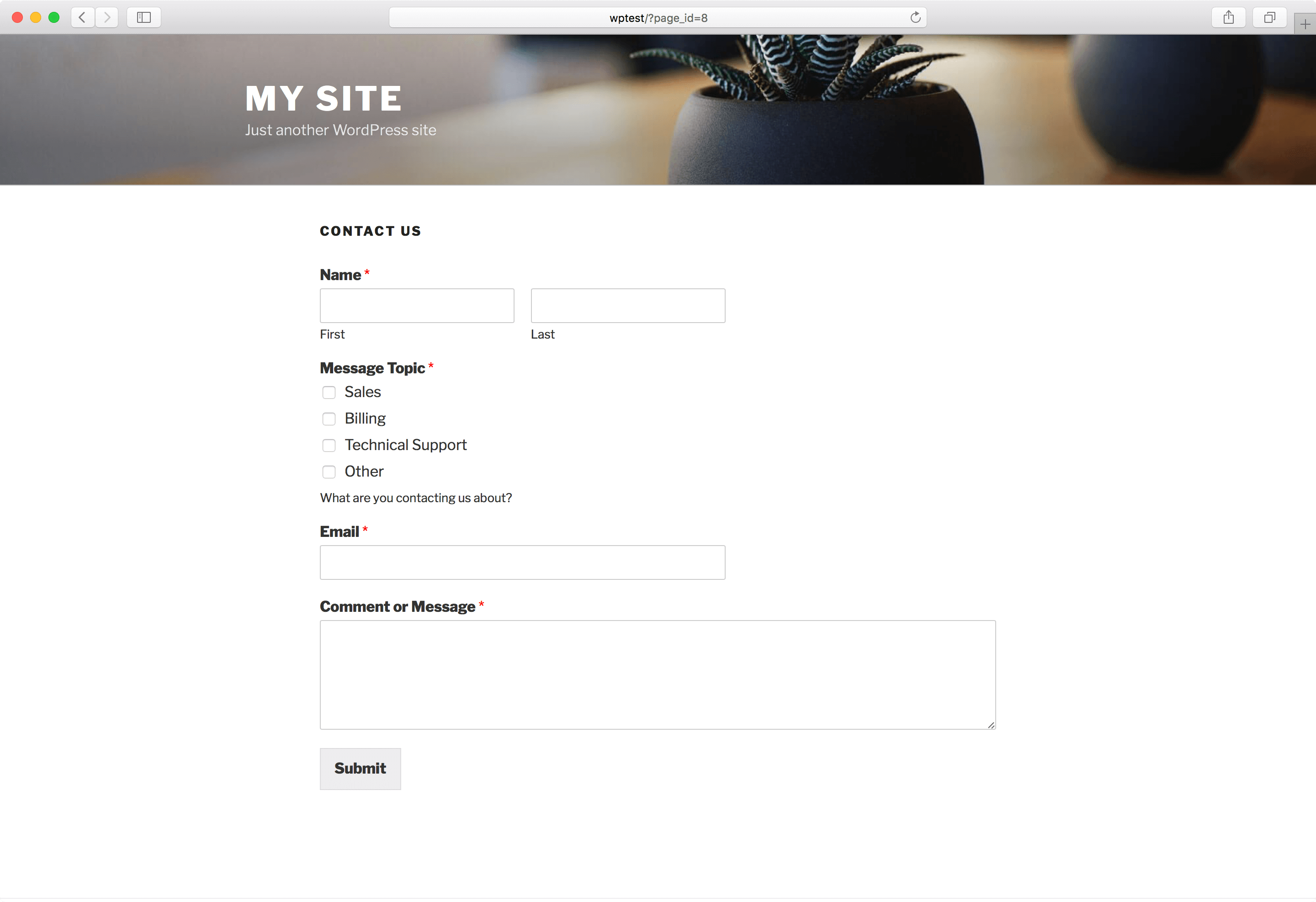
This plugin allows you to easily create forms on your website. This plugin is useful because almost all websites use forms, such as contact forms and payment forms. This plugin has countless customizability options and is generally bug-free. It offers a simple drag-and-drop builder along with many features. This plugin is a must-have for most WordPress sites. When it comes to premium options, we recommend WP Rocket.
Extra Plugins
Lastly, I would like to focus on some extra plugins you may use for other purposes on WordPress. These plugins may not be useful for the average WordPress website but can be useful for certain people’s needs. They perform tasks that other plugins cannot do, so I would highly recommend getting them if your website requires them.
- WooCommerce is the best plugin for creating eCommerce stores.
- bbPress is the best plugin for creating forums on WordPress.
- AffiliateWP lets you create affiliate programs for WordPress.
- Restrict Content Pro lets you create membership-based websites.
Now that you have finished checking out our hand-picked list of premium WordPress plugins, you will have everything you need to run a professional site. Always remember that plugins can always be replaced and changed because nothing on our list is strictly right or wrong.
Best Place for Everything WordPress
If this ultimate guide helped you, then you check out more awesome ones here! If you want high-quality WordPress products and services, we have the perfect solution for you.
Labinator provides stunning themes, feature-rich plugins, expert services, and more, all for affordable prices. They also give you a 30-day money-back guarantee that comes with 24/7 customer support and lifetime updates.
WordPress Guides
Best Collection Of WordPress Guides & Checklists
Our complete and latest collection of WordPress guides and resources that cover everything you need to get the most out of your WordPress website.
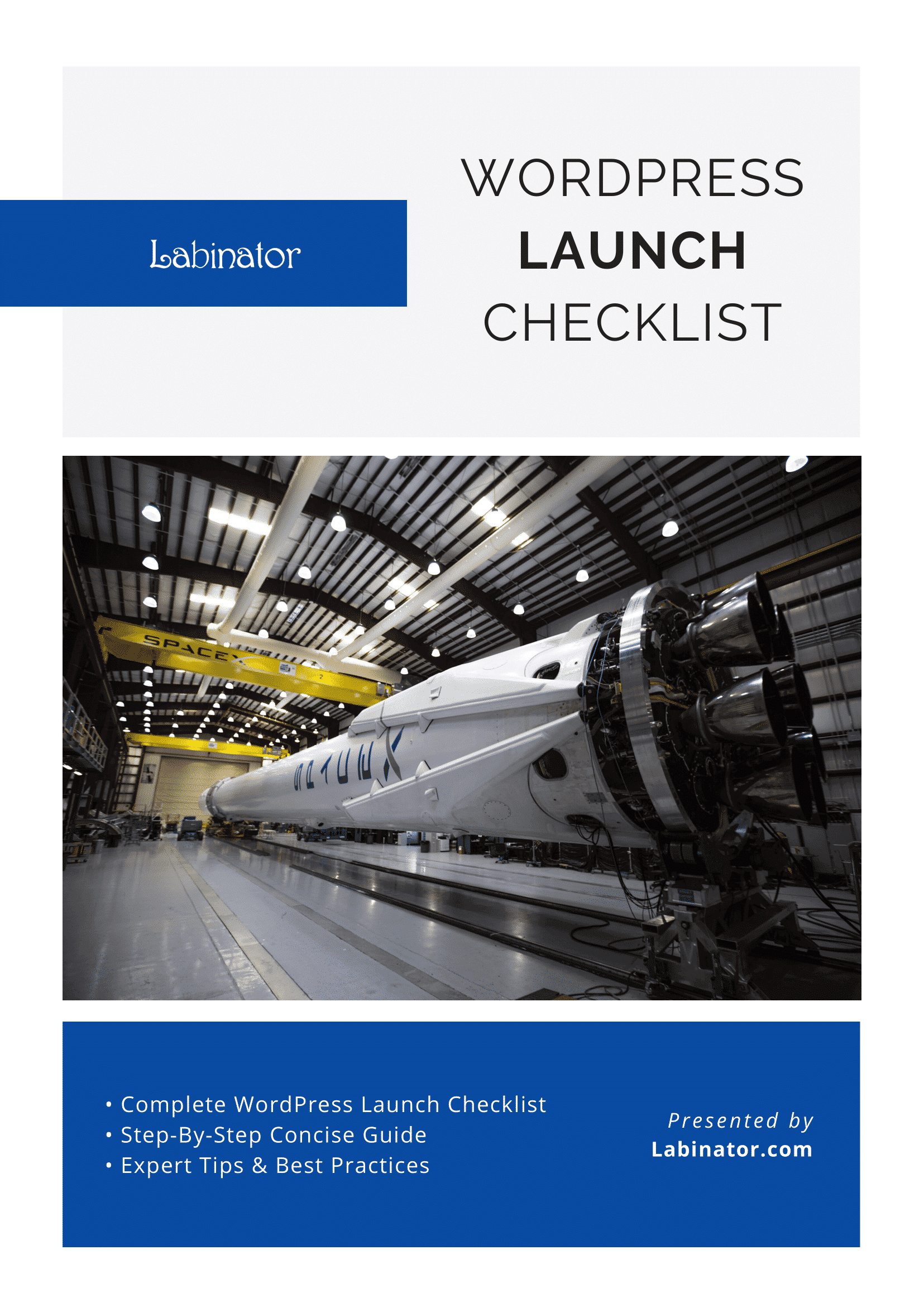
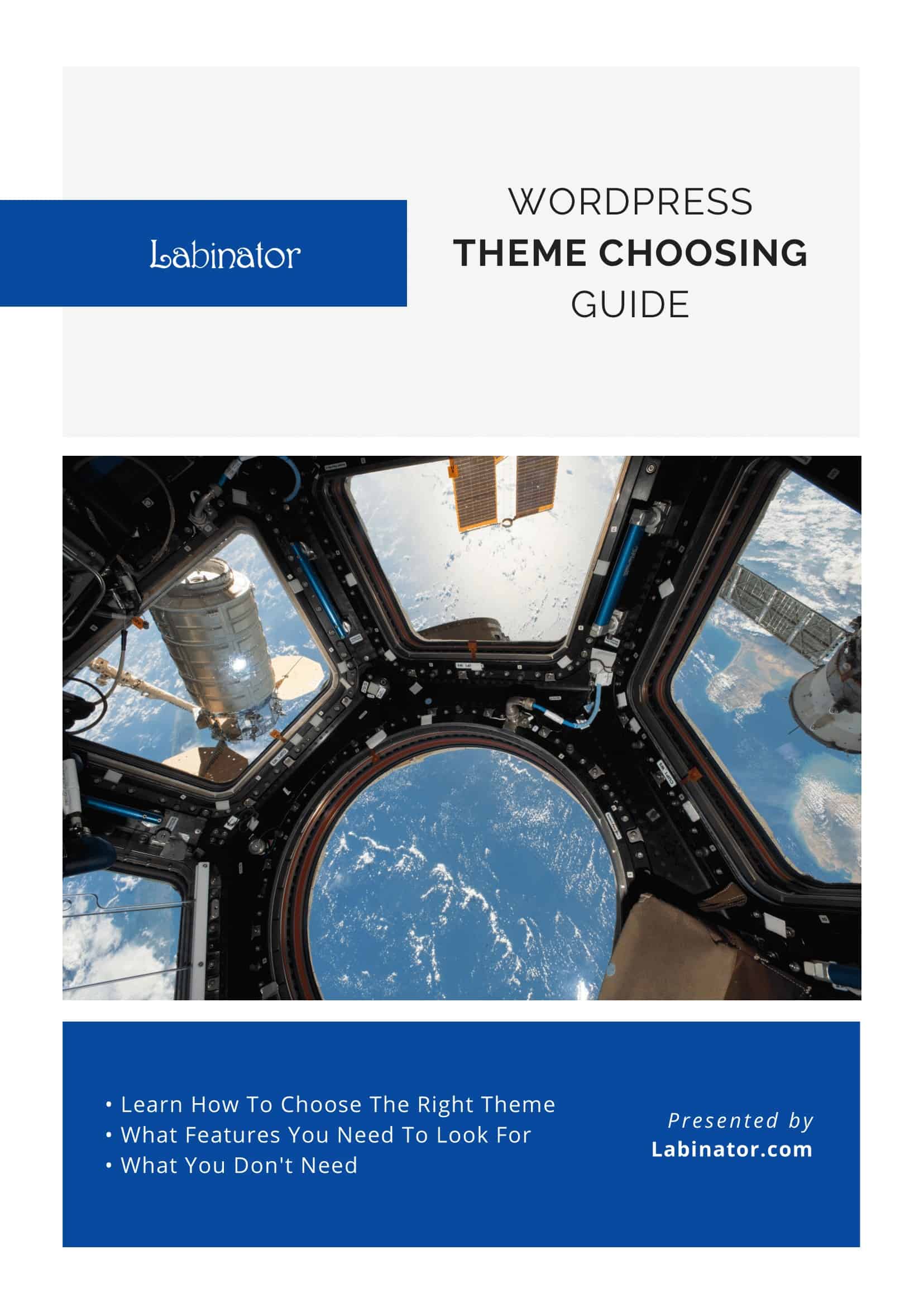
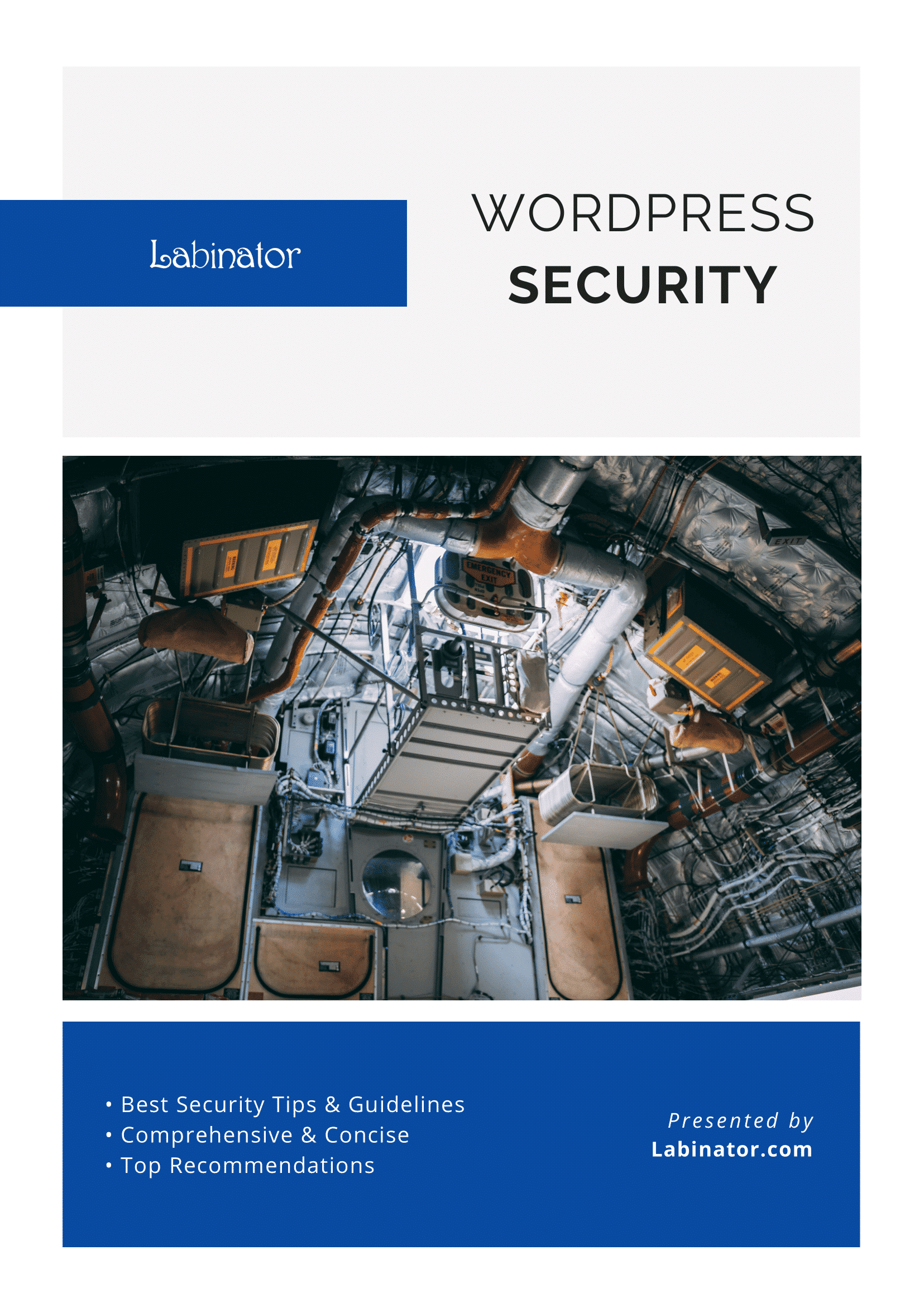
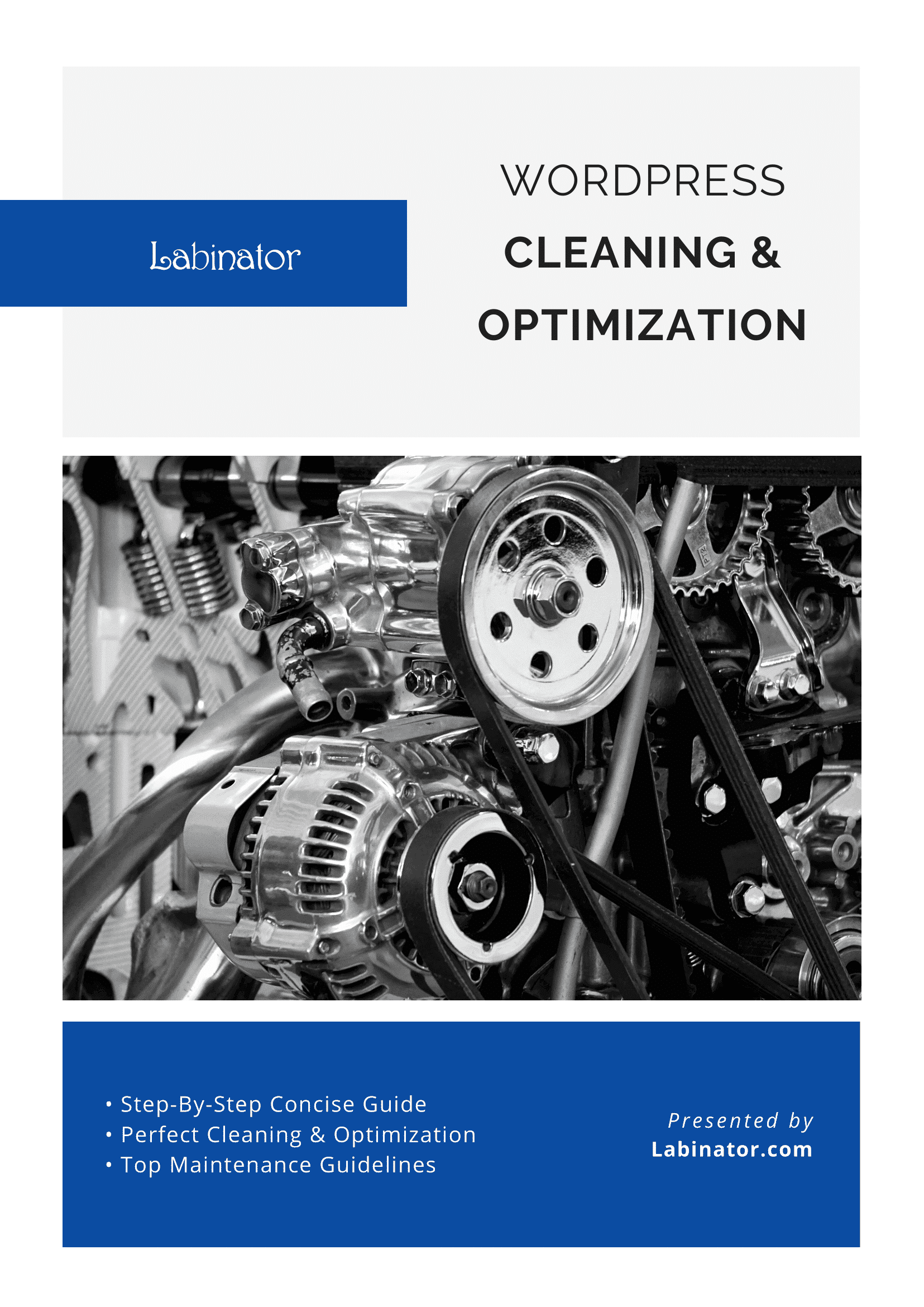
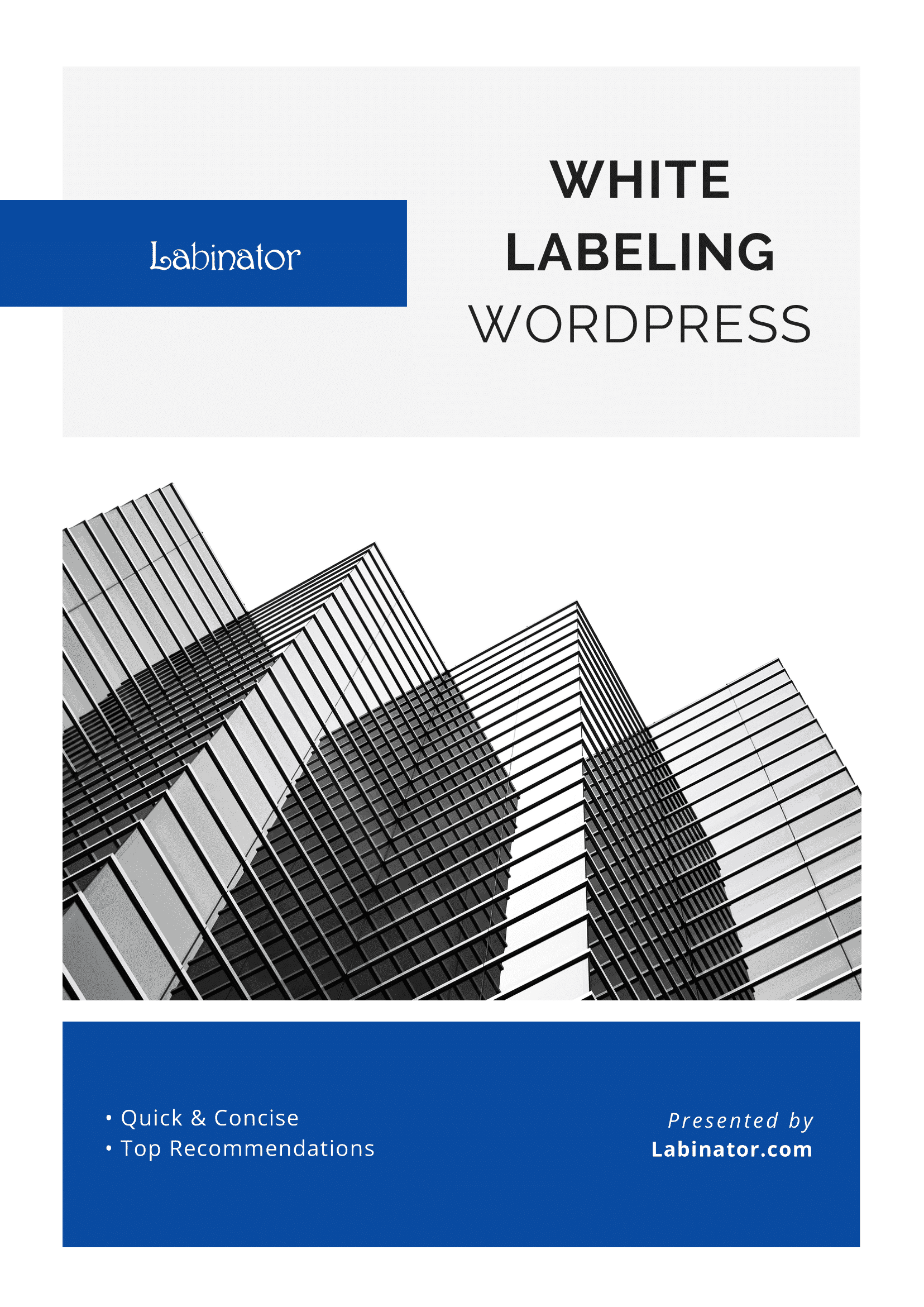
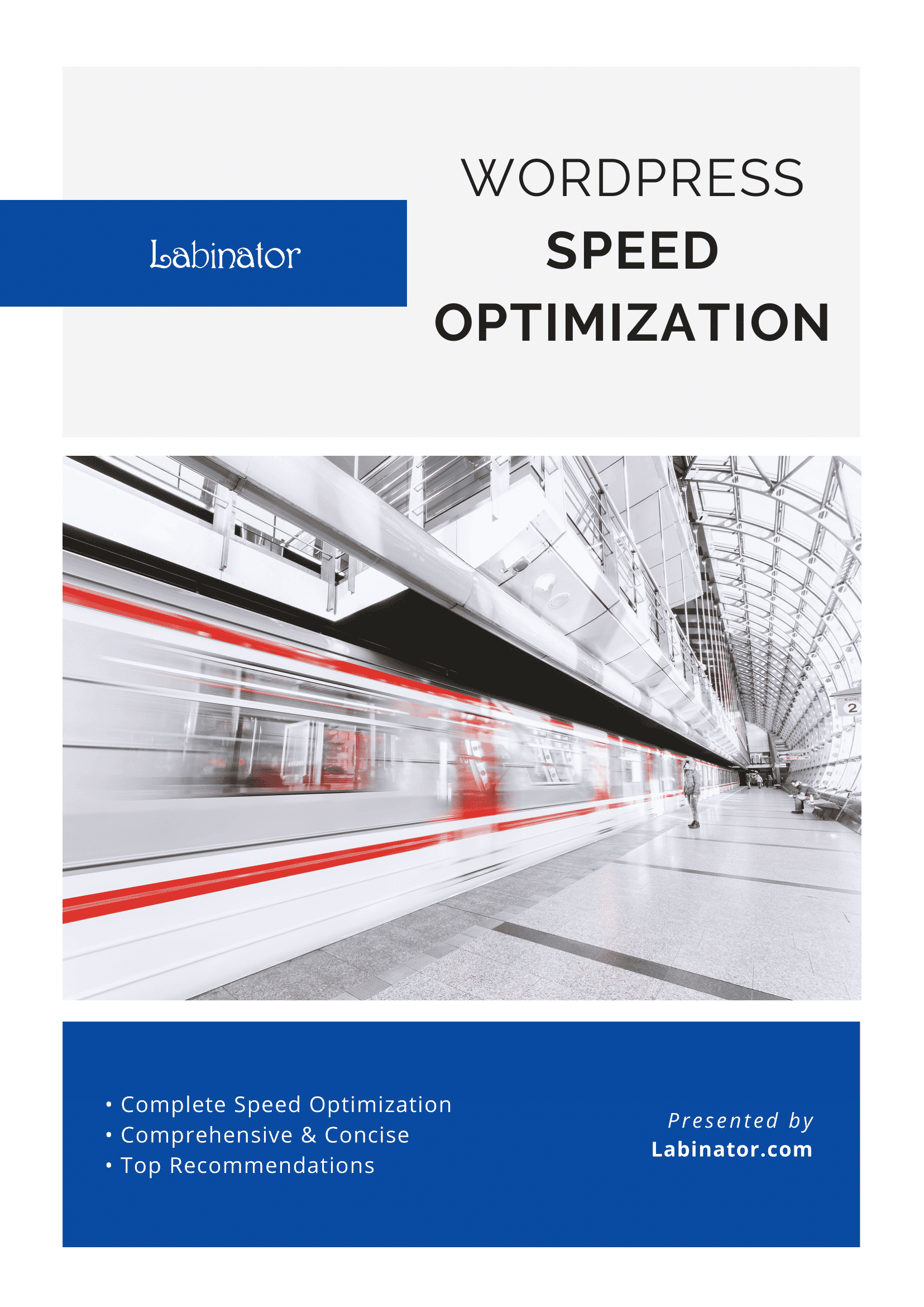
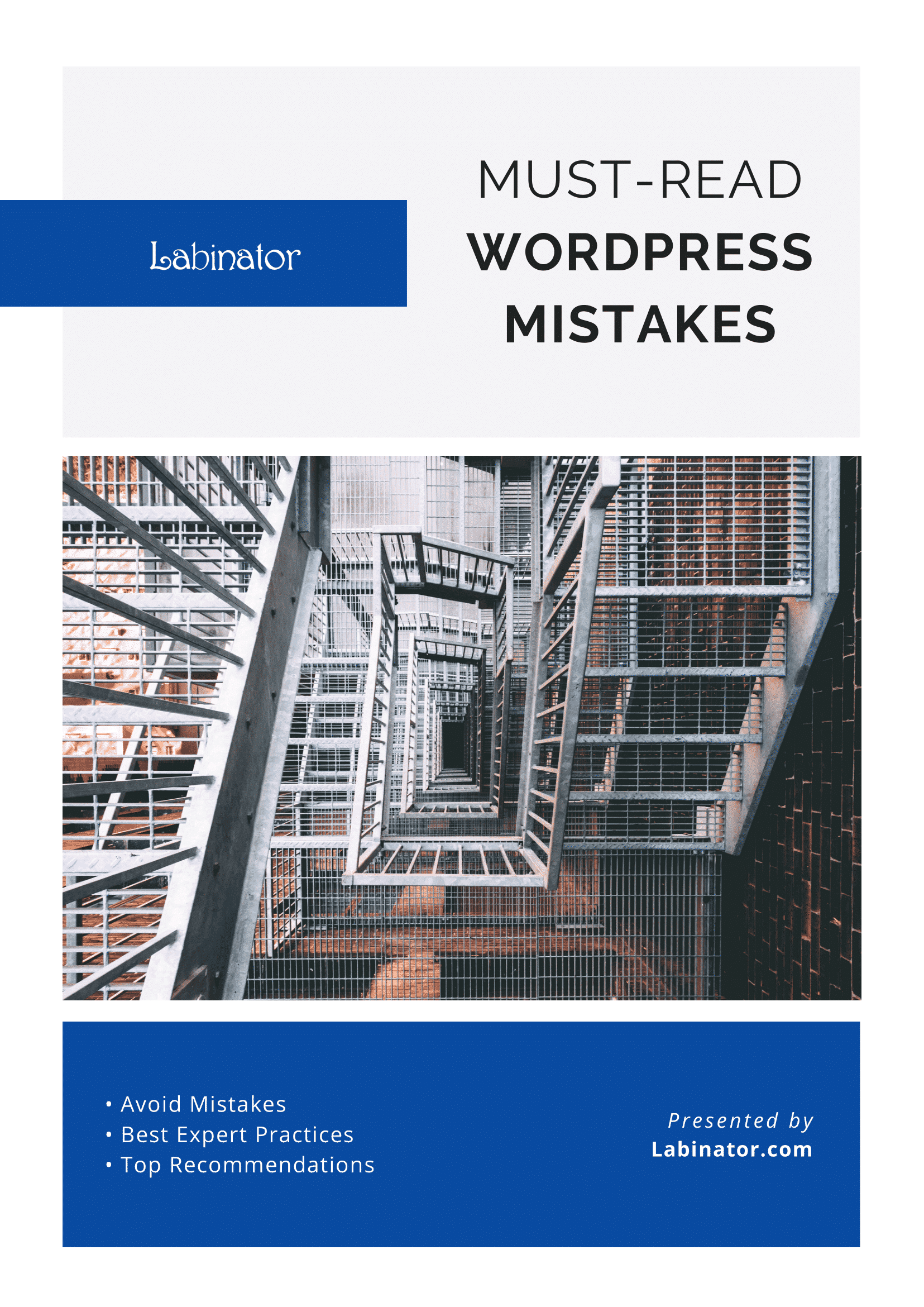
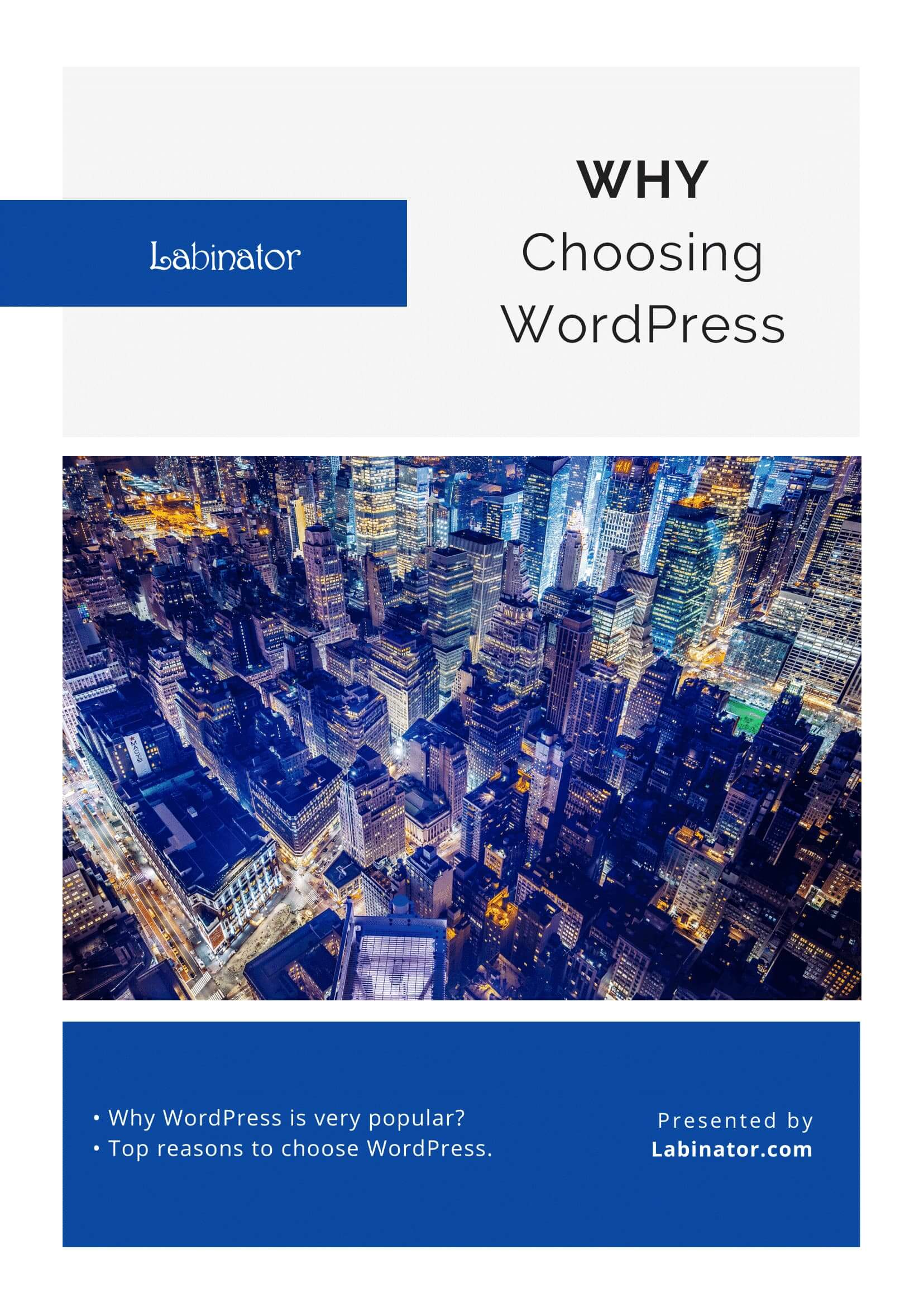
Download Them All!
All of our guides will be sent to your inbox