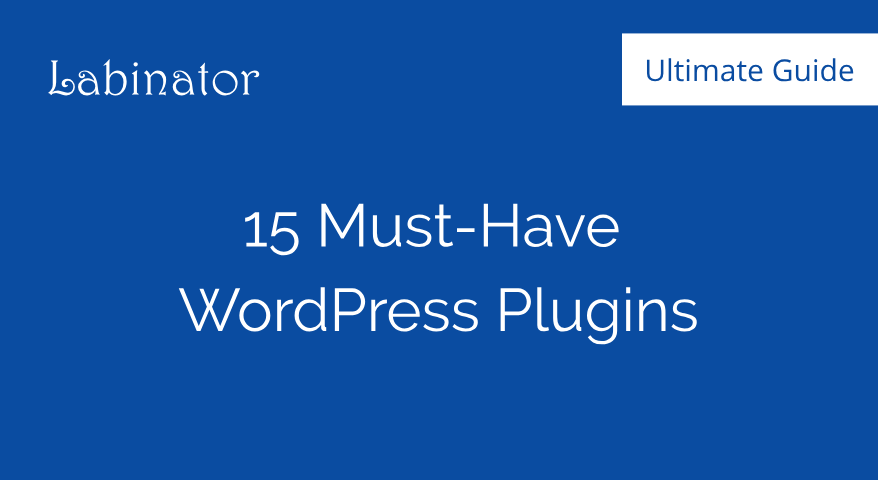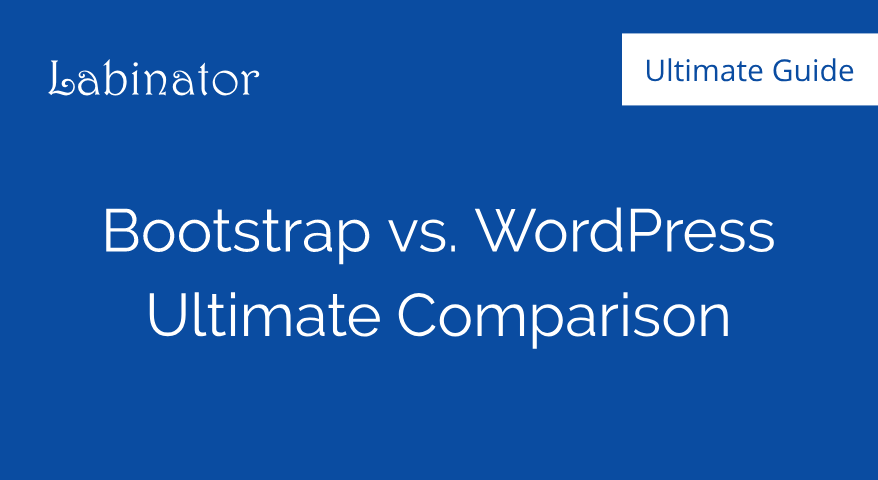Common WordPress Mistakes – Ultimate Guide 2024
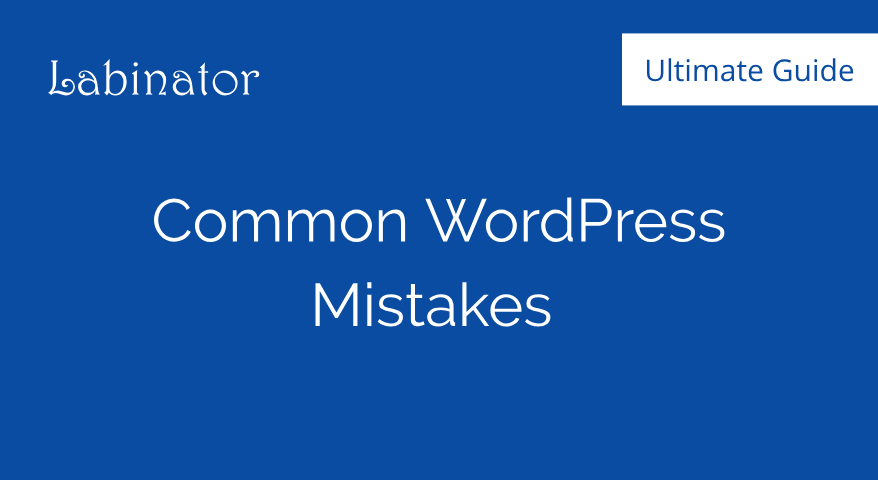
New to WordPress and want to launch your site the right way? Learn how to avoid the most common WordPress mistakes as you build your site.
The Basics
Every human being makes mistakes; no one is perfect enough to avoid human errors or small mistakes. However, we must continuously try to adapt, overcome, and learn from these mistakes. In a way, this can be linked to WordPress because you must constantly learn and adapt when running a site.
As you use WordPress, you will come to learn all of the problems and novelties that come with running a website, as well as the most common mistakes people make. To avoid those mistakes, we have provided you with this step-by-step guide to follow and build your WordPress website.
The primary objective of this ultimate guide is to help you refrain from making these common WordPress mistakes and build a successful website. With this complete guide, you can make your site perfect in only a couple of days.
Not Choosing The Right Platform
One of the most basic mistakes is not choosing the right WordPress platform. Most of the beginners choose WordPress.com instead of WordPress.org. Both of the platforms have their pros and cons, but for beginners, the ideal choice is WordPress.org.
WordPress.org offers self-hosting, so you have access to complete control, all features, an open-source platform, and massive growth potential. Though, it is at the cost of having to pay for more while having to deal with the problems of running a website.
On the other hand, WordPress.com hosts your website under its parent-site. Thus, you don’t have to pay for anything extra and get a much easier experience at the cost of more restrictions and limited opportunity for monetization and long-term growth.
WordPress.com is just for creating a simple blog, while WordPress.org is for creating your very own website. Even if it is hard to use at first, WordPress.org is better because there are more features and potential for growth. For this guide, most things will apply to both platforms, though we will be mainly addressing WordPress.org.
If you want to know more, here is a detailed comparison between WordPress.com and WordPress.org.
Not Choosing The Right Host
Choosing the right host is crucial for creating your WordPress site. Your hosting provider and plan determine your WordPress site’s capabilities and cost. You need to make sure that you do not make the mistake of choosing something too expensive or not cost-effective enough.
There are a lot of great hosting providers with their own pricing, features, pros, and cons. Though for beginners and most people, I highly recommend Host Armada. They offer all of the essentials with extra features for some of the best prices.
Host Armada provides the most secure and stable hosting services, so you will not have to worry about security. Their support team is full of experts and respond almost instantly. They are fully optimized and provide blazing fast servers, they also include cPanel, one of the most useful tools for WordPress users.
Not Choosing The Right Theme
When you make your WordPress site, the theme is an essential part of your site. If you do not have a well-suited theme, then your site will not only look bad but also lose out on some functionality. Your theme needs to be optimized, SEO-ready, accessible, provide compatibility, be snappy, feature an intuitive UI, and be cost-effective.
WordPress already has a lot of solid themes, but if you do not know where to start, then it may be hard to pick one perfect for you. Though we have a solution for you, if you want a great theme to start using, then NanoSpace by Labinator is a perfect choice.
Check out why this theme is so highly recommended and why it is considered by many as the best free WordPress theme.
Not Choosing The Right Plugins
Plugins are one of the key features of WordPress. They provide functionality, accessibility, optimization, compatibility, intuitiveness, and much, much more to your site. They are the meat and potatoes of your website’s functions and features, so it is vital to choose good ones.
Plugins can do everything from duplicate content to analyze your site’s SEO. WordPress has tens of thousands of pre-existing plugins that can suit all of your needs, but it can still be hard to find all of the right ones for your purposes.
To solve this we have a suite of premium WordPress plugins from Labinator that is perfect for anyone using WordPress. This suite of plugins is capable of anything and everything, perfect for all purposes. It provides you with the essentials without compromising on extra features or quality.
Plugins can vary in cost as much as themes, and free ones are great but often come with problems. Free plugins can be outdated, buggy, or unsupported, but with this suite of premium plugins, you get what you’re paying for.
You will get full functionality, great features, life-time 24/7 support, a money-back guarantee, free updates, and much more for an affordable price.
Security
Your WordPress site’s security is one of your top priorities. Many beginners tend to ignore this as they believe that their website is new and cannot be harmed. Though, neglecting the security of your website will cost you both time and money.
Once you have the basic practices for WordPress security down, you can relax knowing that your site is completely safe and sound. Securing your site can save hours worth of time and hundreds of dollars in the future.
Here are some common mistakes to avoid when securing your site:
Not Securing Your Network & Devices
Having a secure network and devices is key to ensuring security for your site. Securing your network and devices can be done quickly and results in a much safer site. Labinator offers WordPress security services to analyze, secure, and monitor your website, according to the latest security measures.
This ultimate WordPress security guide shows everything you need to know about WordPress security!
Not Choosing a Secure Host
Use a well-known and secure hosting provider. Host Armada is recommended because it provides the best services for its customers. It is the fastest-growing web hosting company with the most efficient performance and security. We highly recommend Host Armada for their reliable and affordable hosting.
Not Securing Your Account
Use strong passwords and avoid the “admin” username, so you can have a strong login. The best way to protect your network and devices is through setting up a strong password that is unique for your website.
Use stronger passwords inclusive of upper-lower case letters, numbers, and special characters, for example (@#%$). Make sure to create a unique username as well.
Limiting failed login attempts using a plugin can also help you beef up your site’s security. Labinator Restrict Login Attempts is a WordPress security plugin that allows you to restrict or limit the login attempts and increases the protection against brute-force attacks.
Add two-factor authentication (2FA) to your WordPress, this can significantly decrease the chance of a hacker logging into your account. It is crucial to protect your website at the highest levels.
Not Updating WordPress
Keep your WordPress core, themes, and plugins updated to the latest versions. It minimizes the chances for your website to get hacked and prevents the loss of data. Using updated themes and plugins will also help increase security and optimization.
Not Using Secure Themes & Plugins
Using a properly coded and secure theme on a WordPress site is vital. Labinator offers three feature-rich themes with over ten stunning plugins. A complete package for bloggers, freelancers, or any startup without worrying about website security and coding. This is key to having a beautiful site without compromising on security.
Not Creating Backups
Schedule automatic full-cloud backups, doing this can help you quickly recover from any attacks. Having a backup doesn’t cost you anything and won’t take time. Worst case scenario, if the data on your website suddenly disappears due to an error or from a hacker, you will be back on your feet in no time.
Not Running Malware Scans
Arrange daily malware scans and use security plugins that enhance your site’s security features. Scheduling a daily scan for your website is the best way of preventing a malware threat and dealing with it beforehand. Labinator offers various security plugins to provide you with a stress-free WordPress experience.
Not Optimizing Your Database
Optimize your database regularly and check your file permissions. Properly regulating your permissions can help minimize the risk of someone dangerous accessing your WordPress site. Optimizing your database not only provides a better user experience but will also help the management of your files and data.
Not Getting a SSL Certificate
The SSL certificate is a digital certificate that lets your site use HTTPS instead of HTTP. HTTPS is a much more secure and encrypted version of HTTP, so getting an SSL certificate should be one of your priorities when making a WordPress site. SSL certificates are vital for your site’s security and also show users that your site secure.
Consider Hiring Security Experts
Consider hiring an expert security company for the best results. Hiring a security service is an asset for you because the experts can do all of the work for you.
Why not leave this for the professionals? Labinator has a full-time staff that works around the clock to get the latest security updates. They ensure that your sites are well protected against any potential threat, malware, security breaches, or hacks.
Check our WordPress security services today to learn more.
Optimization
Nowadays, having a fast site is an absolute necessity. Users and search engines need your site to load in milliseconds, making optimization and performance play a key role in both driving traffic and SEO.
Installing excessive plugins, using unnecessary themes, and outdated versions will slow down your website. Though after tweaking, optimizing, and fixing your site’s performance you will have a blazing fast WordPress site.
Here are some common WordPress mistakes on optimization:
Not Choosing a Fast Host Provider
Having a good hosting provider that provides fast and reliable services is the first thing you should do in terms of optimizing your WordPress site. Make sure that your hosting plan gives you an ample amount of RAM with a fast CPU as well as a good amount of storage.
Once again, we highly recommend Host Armada because they provide some of the best performance money can buy right now. As a bonus, their revolutionary Cloud-SSD technology gives some of the fastest loading times available right now.
Not Choosing Fast Plugins & Themes
Badly-coded themes and plugins can be the basis for an optimization issue sometimes because of how easily they impact your site’s performance. You need to make sure that you are using well-coded, optimized, and updated plugins along with a well-built and fast theme.
Using buggy, horribly-coded, or outdated plugins/themes can cause an immense performance problem for your site. I highly recommend using the Labinator suite of premium plugins. If you want good themes, then these three themes are sure to be perfect for you.
Not Using CDN
Using a CDN or “content delivery network” can significantly improve the loading times and overall speed of your site. CDNs work by providing multiple proxy servers spread across the globe. These servers create a network that lets people quickly access your website regardless of where they are.
You can set up a CDN by choosing a CDN service such as Cloudflare and then enabling it on your WordPress site. CDNs can be especially helpful because they let your site handle more traffic, save server resources, and decrease latency.
Limiting Accessibility & Responsiveness
Accessibility and responsiveness are two of the most essential pillars for WordPress site performance. Accessibility allows more people to view and use your site. Responsiveness helps give them a much smoother experience.
The main thing to tweak is your theme, make sure that you are using a good theme that is suited for your site. The next thing you can do is apply good plugins that help with the interface and performance of your site.
Make sure your themes and plugins have compatibility, are AMP-friendly, and have a high WCAG rating. AMP is a feature that allows mobile users to access your site. A high WCAG rating is also a good sign.
PicoSpace is a perfectly accessible and responsive WordPress theme that you can check if minimalism and accessibility are important to you.
Not Tweaking Your Site
Lastly, here are some minor tweaks that can also help you improve your site’s overall optimization and give you much better performance:
- Optimize your Gravatar profile.
- Limit spiders and crawlers on your site.
- Disable certain WordPress features if you do not use them.
- Install speed optimization plugins.
- Consider hiring an expert speed optimization company.
We also have a full detailed guide on how to speed up your WordPress.
Not Updating Your Site
Many WordPress users, both beginners and experienced believe that installing a new version of WordPress may cause problems and errors, but that’s far from the truth. Constantly updating your site is crucial for keeping your site healthy, optimized, and secure.
Not updating will leave your site open to security breaches as your site would be using an older software version. There are also daily updates that fix bugs, install new patches, and release new features for your website.
Not Optimizing Images
Images are one of the key types of content that can be used in your pages and posts, but often, people will use them without optimizing them. Setting the proper image dimensions and compress the images when uploaded to your site.
Adding alternative text and meta-data to the image can also increase your SEO performance. Compressing your images using a tool such as TinyPNG can also help you improve your site optimization by decreasing the amount of space the images take up.
Installing Too Many Plugins
This section will be short because there is very little to be said here, having too many plugins installed is one of the leading causes of a slow WordPress site. You should try to pick out the best and most lightweight plugins so that they don’t bulk down your site.
Not Setting Up FTP
cPanel or FTP (File Transfer Protocol) are complete necessities when running a WordPress site. They allow you to access, view, and edit your WordPress server files. This feature is essential because you need to edit your WordPress site’s code to fix many bugs and technical issues.
cPanel is a tool that requires no setup and often comes with certain host plans. FTP does the same thing as cPanel but requires manual installation. If you do not have access to cPanel, then I would recommend installing an FTP client like FileZilla.
Consider Hiring Professionals
Labinator offers web experts that are dedicated to speed up your WordPress website to achieve a better user experience, engagement, and sales. By hiring us, you will boost your website to its maximum potential in terms of speed and optimization.
Learn more about our WordPress speed optimization service.
SEO
Search Engine Optimisation is one of the most important factors for your site. SEO is the bread and butter of increasing your traffic and growing your audience on WordPress. SEO is what decides your site’s growth, traffic, and reach.
SEO is the key to success for your business because more traffic means more customers. Using keywords speed optimizing your site and keeping it up-to-date will make sure that you are ranked top.
Here are some common mistakes and misconceptions about improving SEO on WordPress:
Not Naming Slugs Correctly
Slugs are crucial in making good URLs and increasing your SEO. Slugs are the sections of text after your domain name in your URL. The slug of “example.com/slug” would be the part “slug“.
Slugs impact your SEO because having a long and complicated slug makes it less-likely for search-engine bots and people to click on your site.
Always make sure that your slug is short, simple, focus on the topic of the page, and does not include any unnecessary characters or words. Your slug should be the keyword of the page or post.
Make sure to set the slug before you publish the post because changing it after publishing means that you have to redirect the old page to the new page.
We have a detailed article that teaches you how to name slugs.
Not Tweaking On-Page SEO
On-page SEO is one of the main pillars of the SEO of your site. Making sure that your on-page SEO is well done is key to improving your site’s overall search rankings. Improving on-page SEO can be done by following some simple steps for each of your pages and posts.
Making Live Updates
Making updates to posts, pages, or other content on your site while they are published can cause some problems if you are not cautious. Since the updates are visible after you save, viewers can see if you mess something up.
One way to fix this is to simply just duplicate the page or posts as a draft and then edit it from there. Just make sure to be careful with your edits, save when you are done, and publish it only when you are sure that the content is ready.
Not Changing Permalink Structure
One of the first things you should do when you initially set up your WordPress is to enable Pretty Permalinks. You can do this by going to Permalink in your Options for WordPress. Then choose an option that suits you, the most commonly used is usually Post Name. You can find plugins and tutorials online to change it to other types as well.
Not Setting Up Google Analytics
SEO plugins and Google Analytics are crucial for monitoring your site’s traffic and performance. They are one of the first things you should do when you are setting up your WordPress site. Having a good SEO analysis plugin can help you figure out what needs work on your site.
Google Analytics is a necessity that I highly recommend. It should be one of the first things you install because it shows a lot of useful information on your site and can show data on the traffic your site is getting.
Not Creating a Contact Form
Creating a contact form or page to go along with your site is very helpful for SEO because it allows you to form a line of communication between you and your audience. You can use built-in WordPress features or plugins to create a simple form or page that lets people contact or send you messages.
Not Moderating Comments
Comment moderation is an important part of running your WordPress site. Moderating comments allows you to reply to questions, help people, connect to your audience, and remove any harmful messages. Comment moderation can also help limit spam and create a better user experience.
You just have to make use of the comments tab on your WordPress site. All comments on your site are going to be pending, you can approve them if you want or delete them if they are harmful or spam. You can also use Check for Spam and delete the spammed comments.
Consider Hiring SEO Professionals
SEO professionals can help you significantly improve your SEO without any hassle. Their professional digital marketing services connect you to SEO experts that will analyze your entire WordPress site, optimize your SEO, and give you the search rankings you need.
WordPress Guides
Best Collection Of WordPress Guides & Checklists
Our complete and latest collection of WordPress guides and resources that cover everything you need to get the most out of your WordPress website.
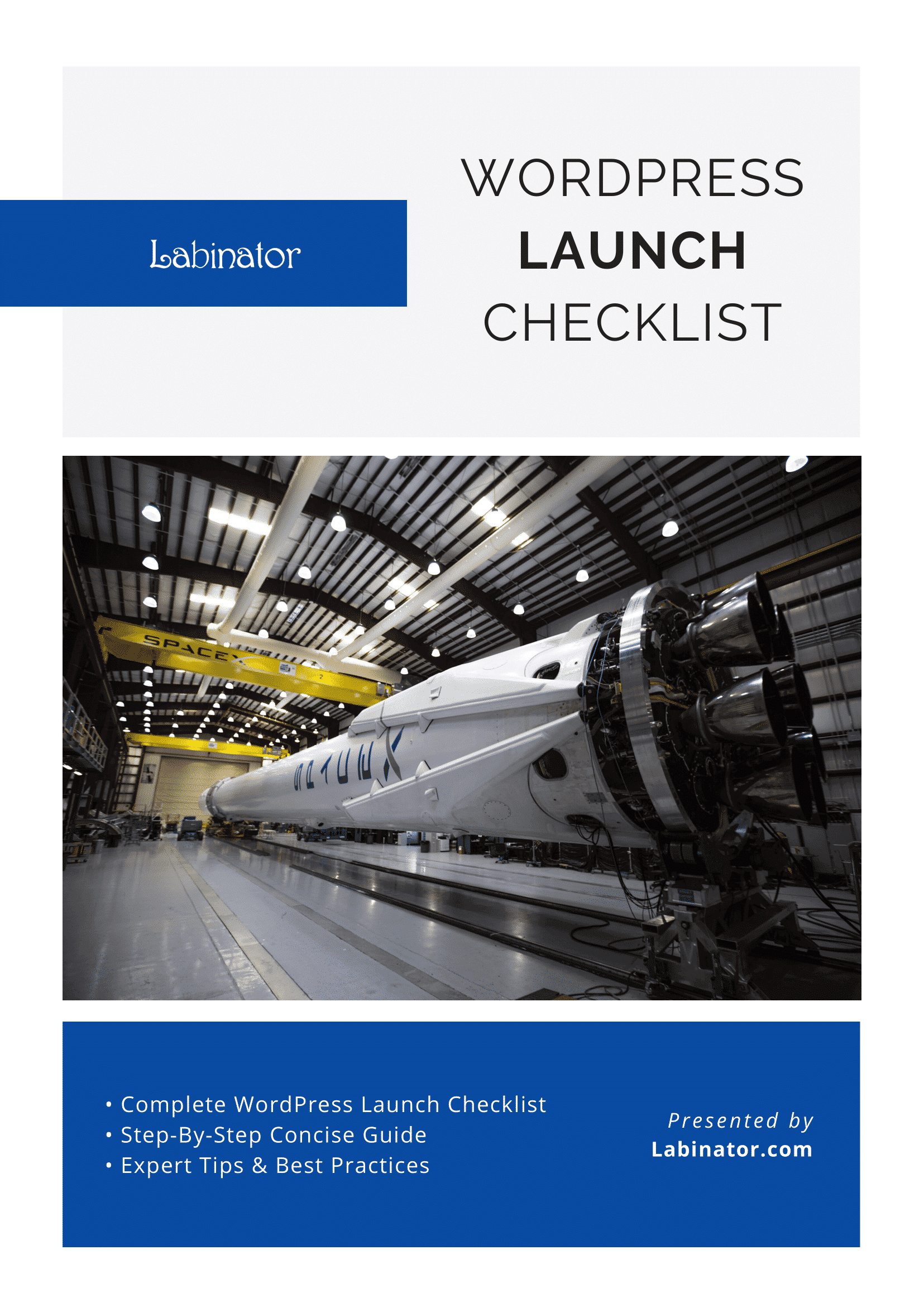
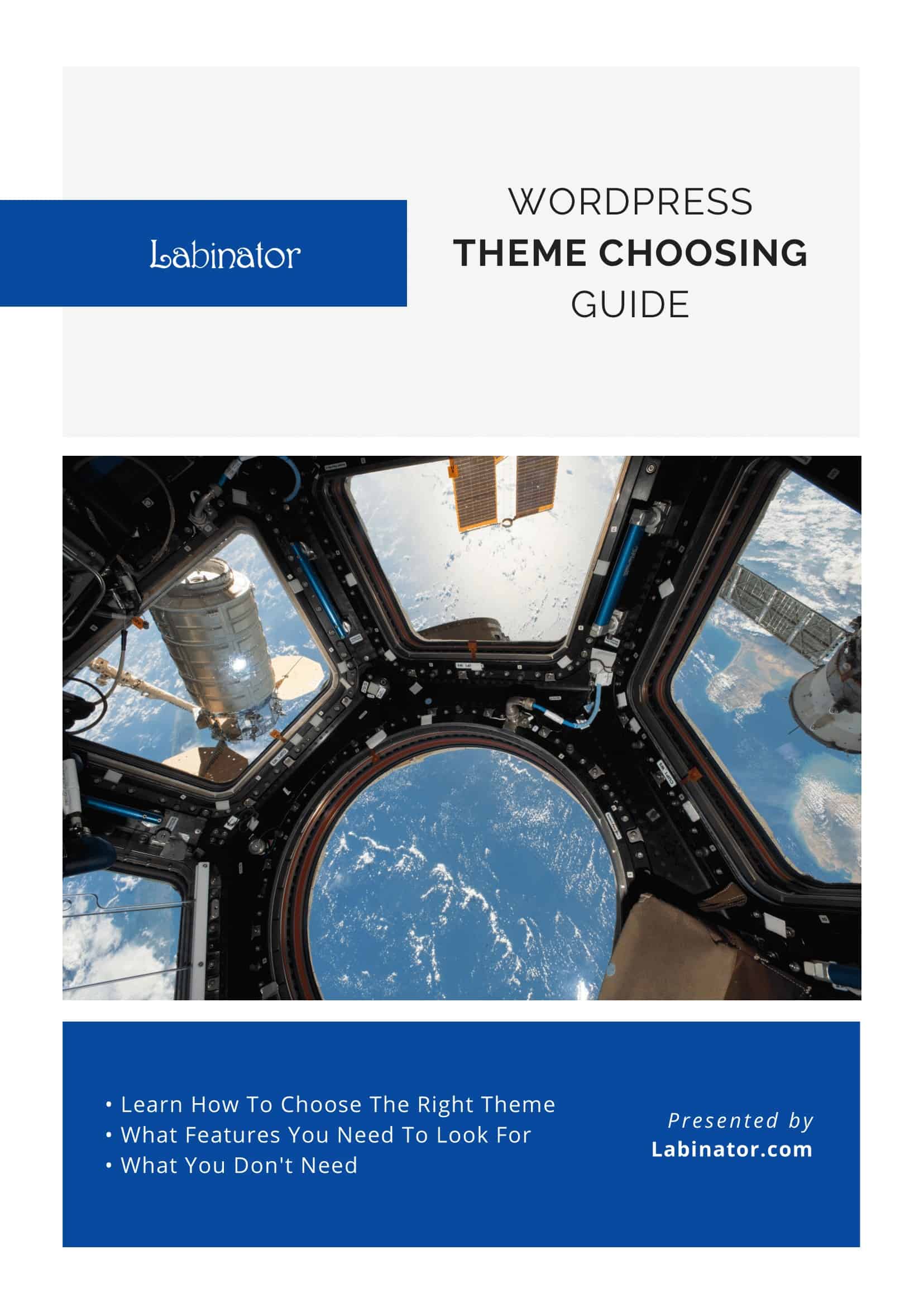
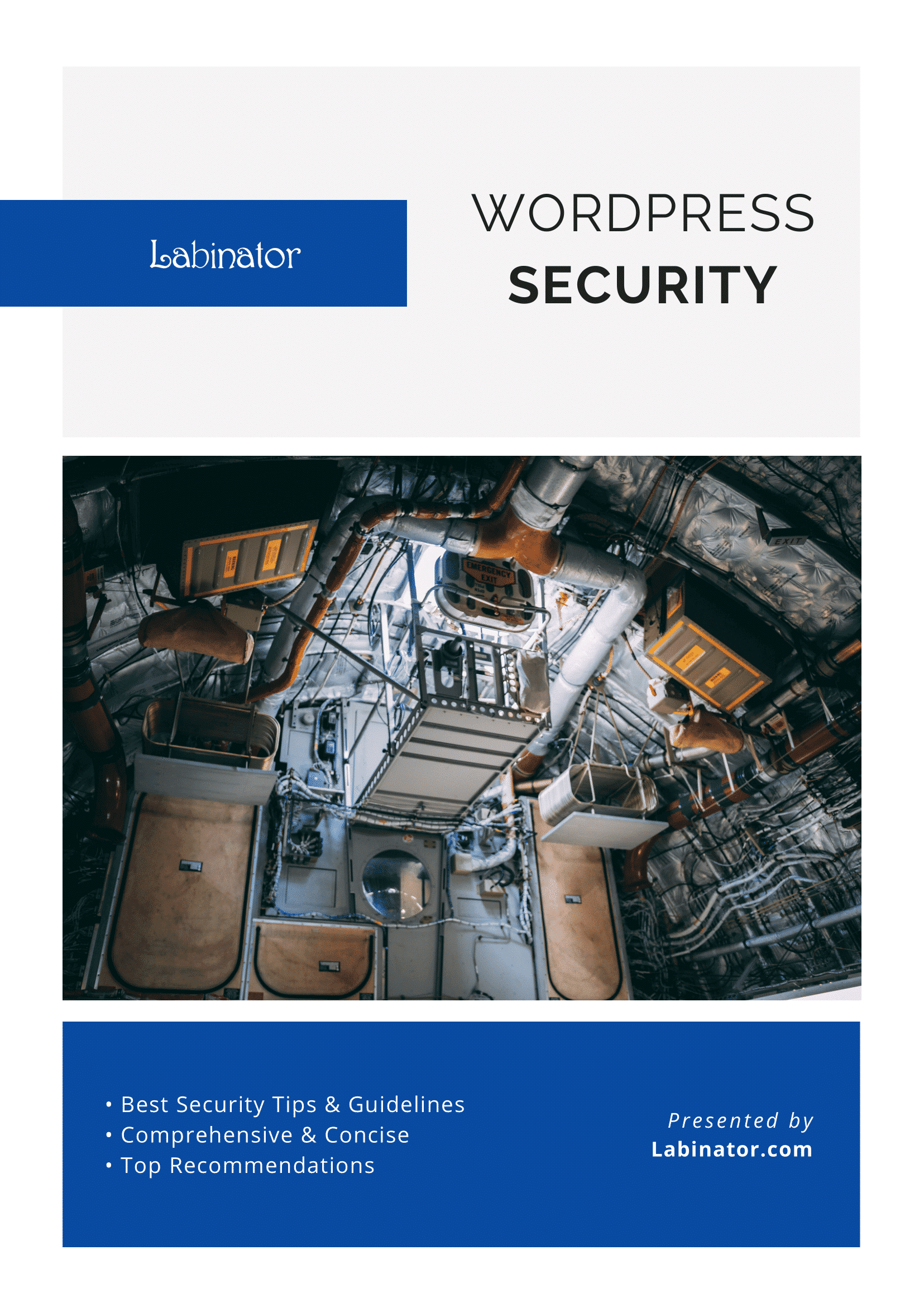
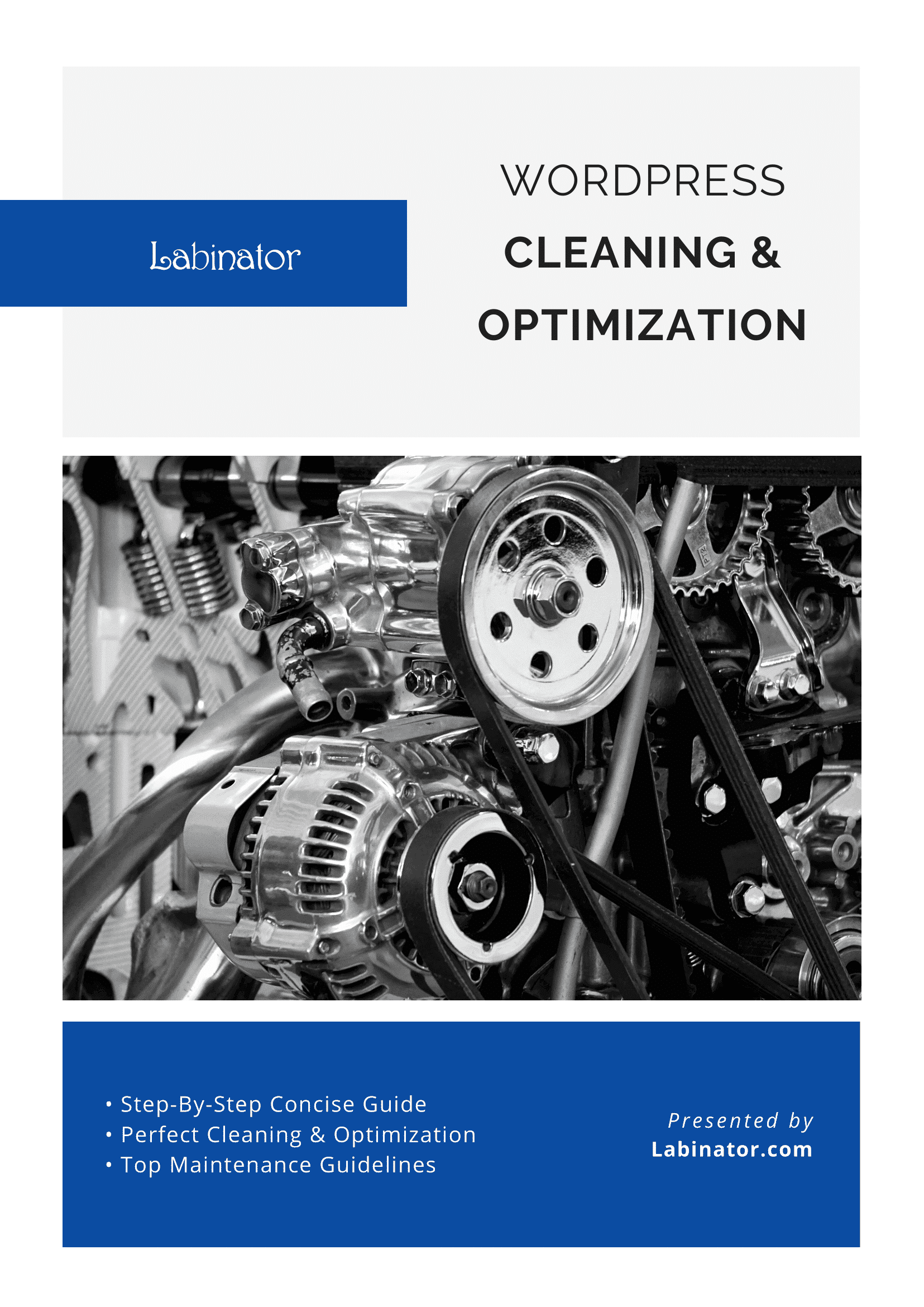
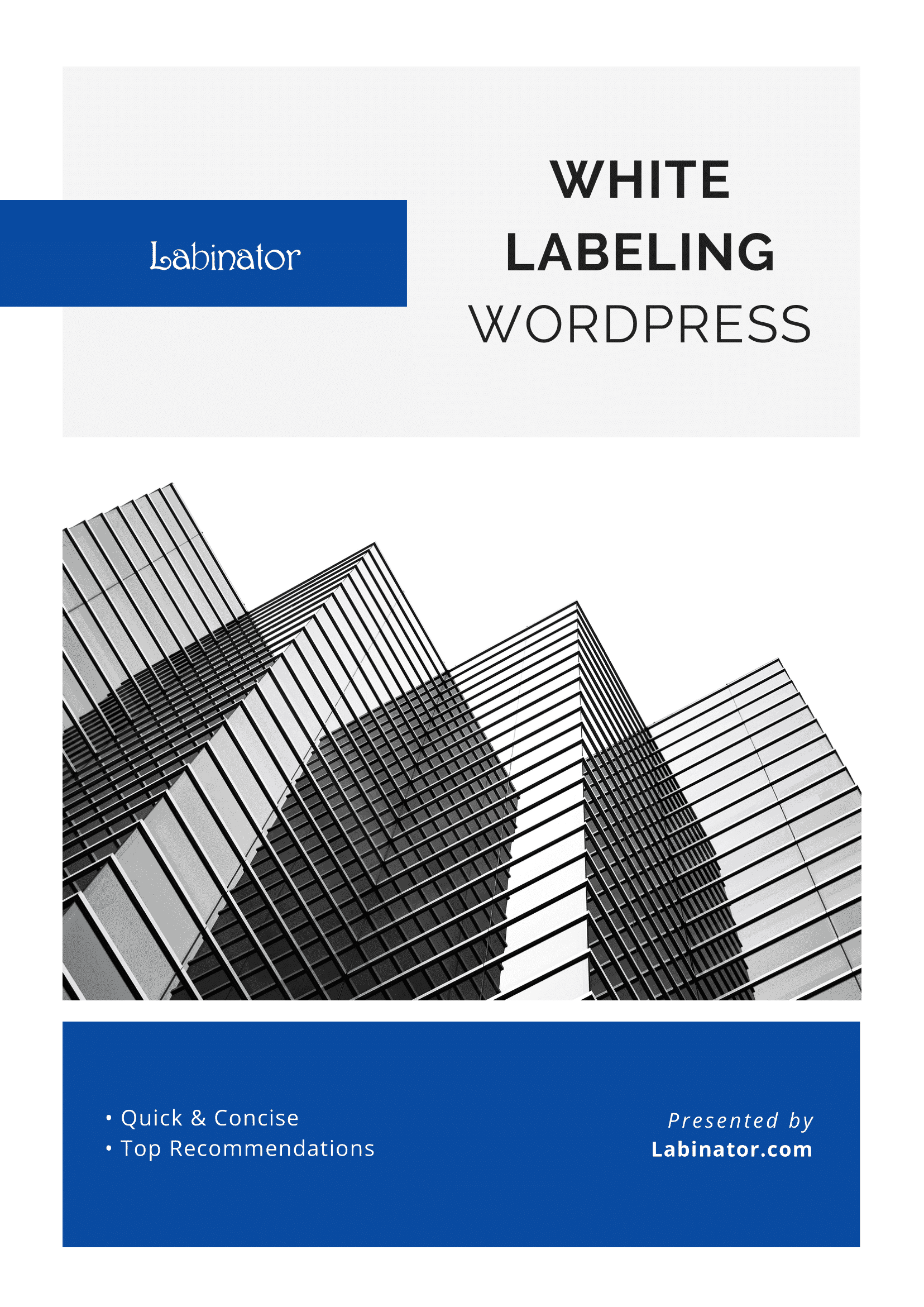
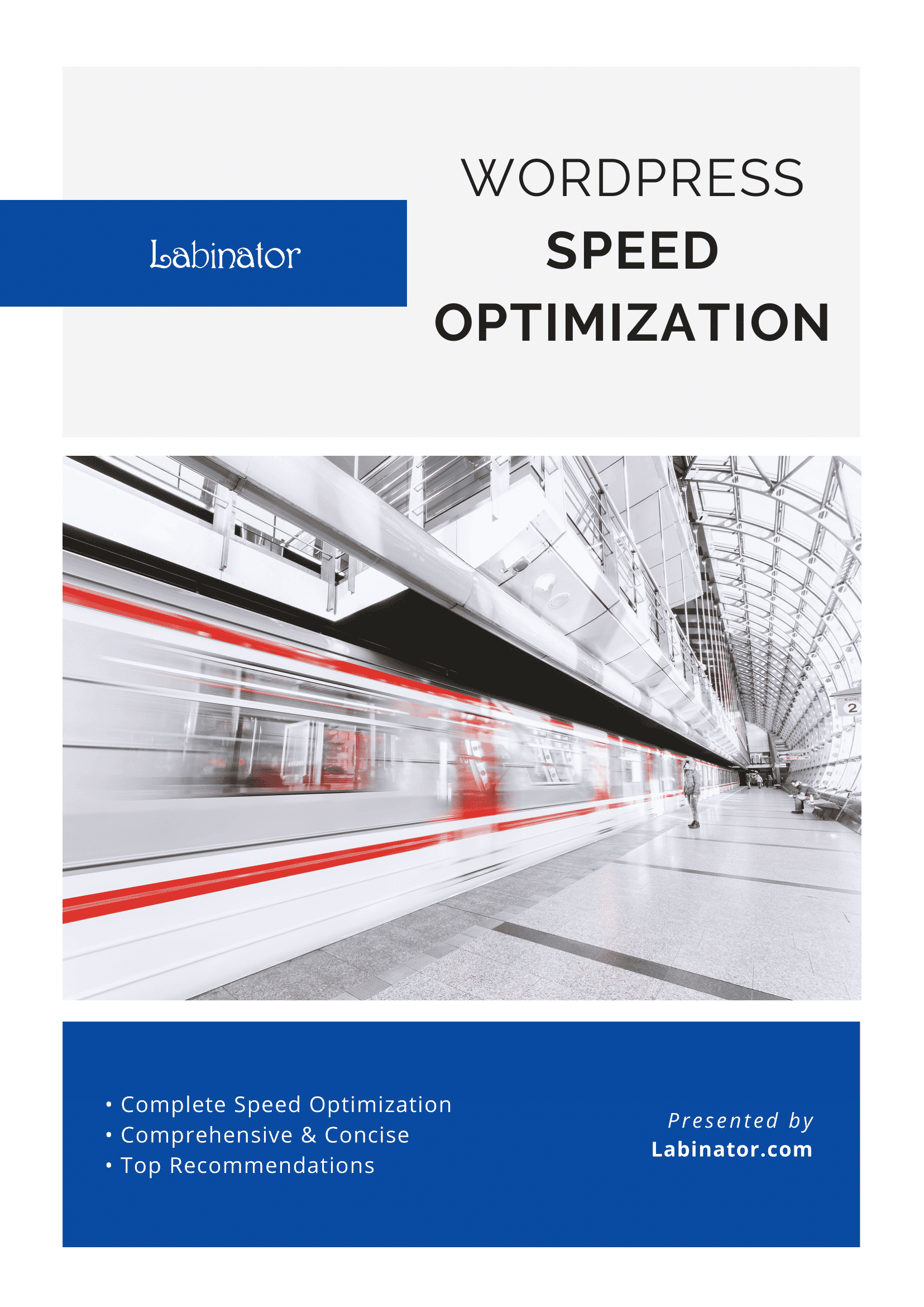
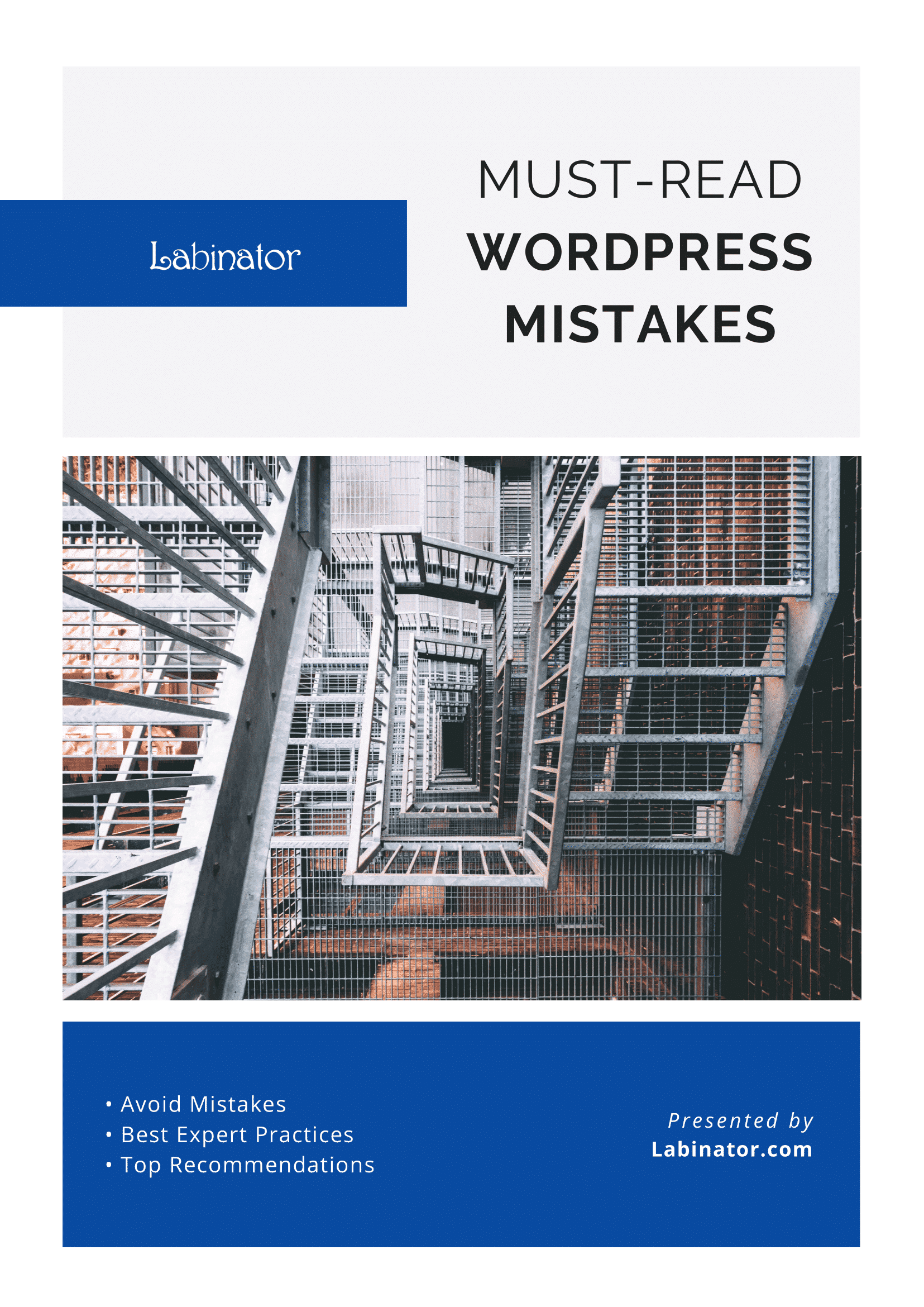
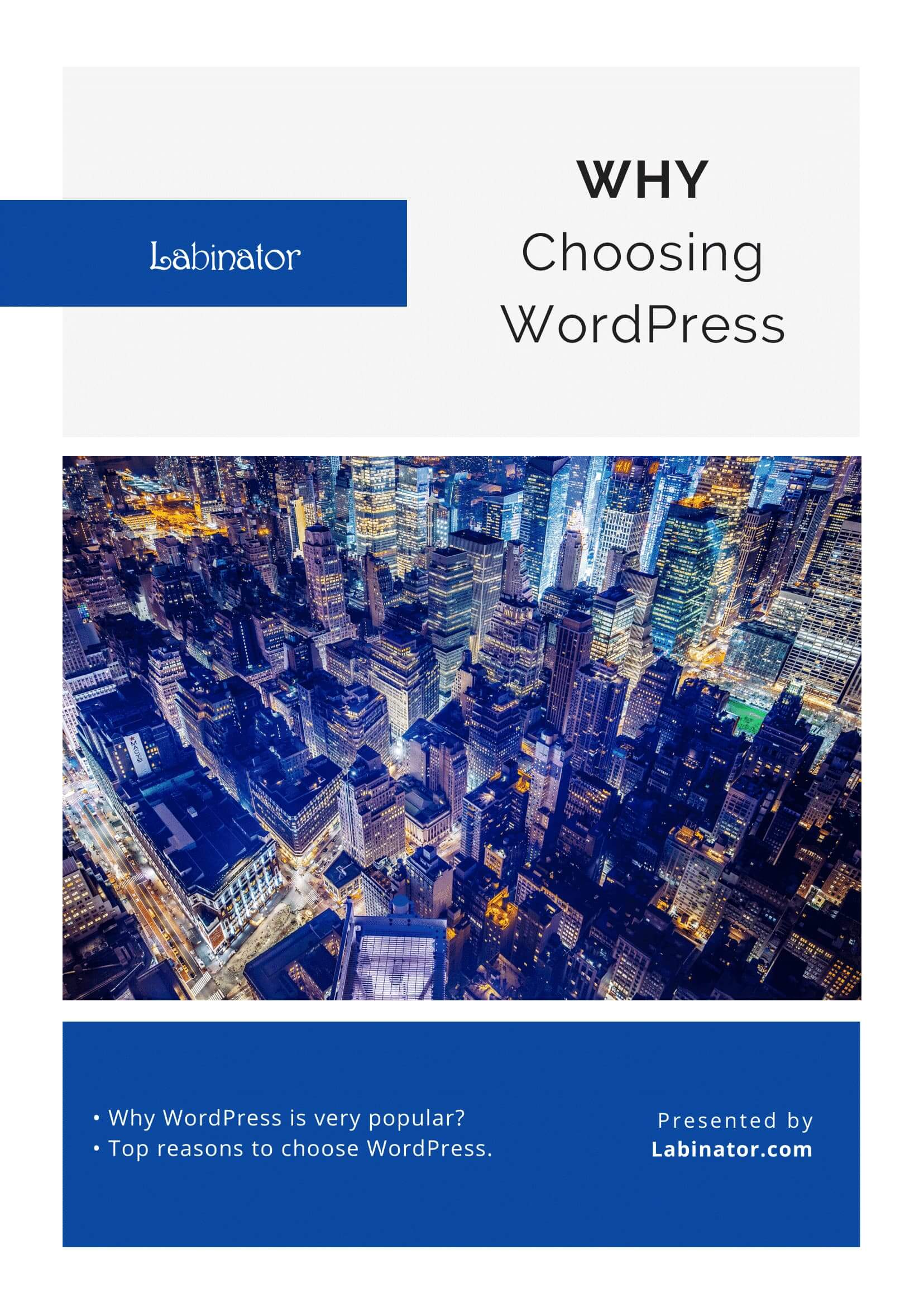
Download Them All!
All of our guides will be sent to your inbox