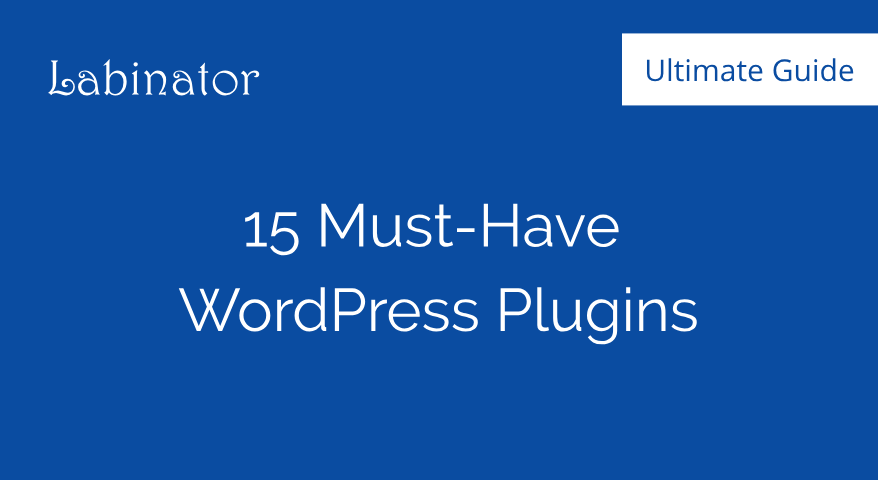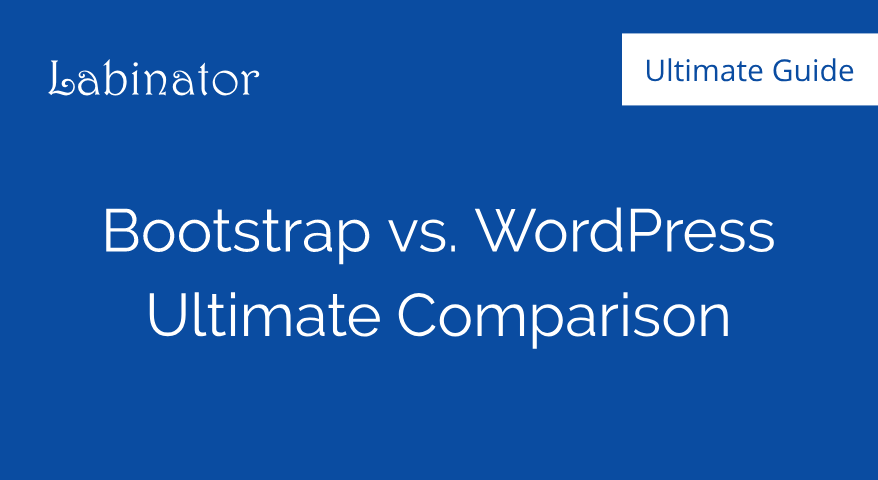WordPress.com vs WordPress.org – What is Best in 2024
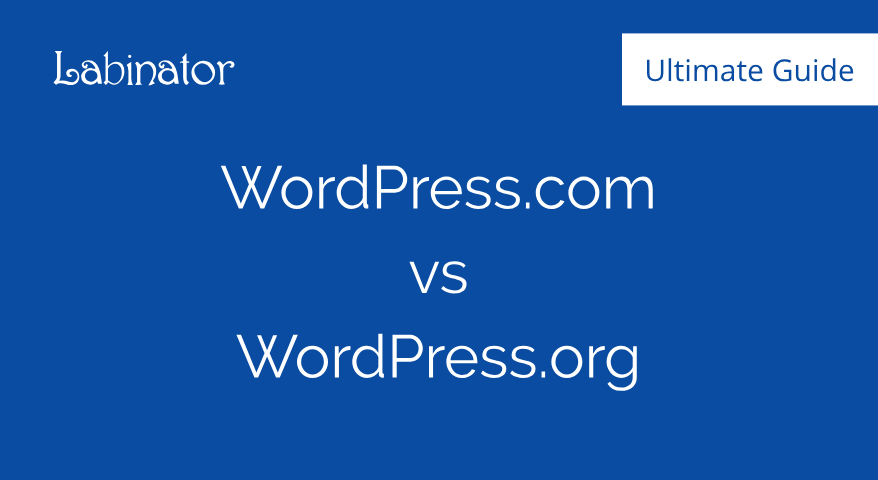
WordPress.com vs WordPress.org – Complete comparison and detailed guide on the differences between the two and how to choose the right platform.
WordPress.com vs WordPress.org Comparison Guide
WordPress.org and WordPress.com are the twin sisters maintained by a great community and a well-established company – Automattic Inc. to serve different purposes.
Choosing one platform over another might be a confusing task for beginners.
In this detailed guide, we will explain in details the differences between the two for you to take the best decision that suits your needs.
In this article, we will compare WordPress.com with WordPress.org and discuss 10 different points to see which option you need to go with in 2021.
Covering design, control, flexibility, SEO, scalability, ease of use, eCommerce features, popularity, support, pricing, and much more!
We will start first by general introductions then we will discuss everything in details. You can also check the summary table at the end of the article if you need a quick overview.
What Are WordPress.com & WordPress.org?
What is WordPress.com?
WordPress.com is a blog-publishing service that allows users to create blogs with time-stamped entries without any technical knowledge.
WordPress.com is basically the hosted managed version of WordPress.org.
WordPress.com comes with various paid plans where each of them has its own limitations.
What is WordPress.org?
WordPress.org is self-hosted, free to use, open-source content management system (CMS) written in PHP.
WordPress.org comes without limitations and it is perfect for both beginners and advanced users. It’s not only a blog-publishing system, but users can create forums, media-rich blogs, learning management systems, membership portals, and online stores along with anything you can imagine.
Learn what is WordPress used for by checking our blog.
Round 1 - Is It Open-Source?
WordPress.org is maintained by a great community of developers, designers, and experts. It is fully open-source and available for download under the GPLv3 license. You have the full freedom to use it for commercial purposes, modify it or even redistribute it as long as you are within the terms of the GPLv3 license.
Contributors and developers can use its hosted codes at Github.com to improve the system and make it better.
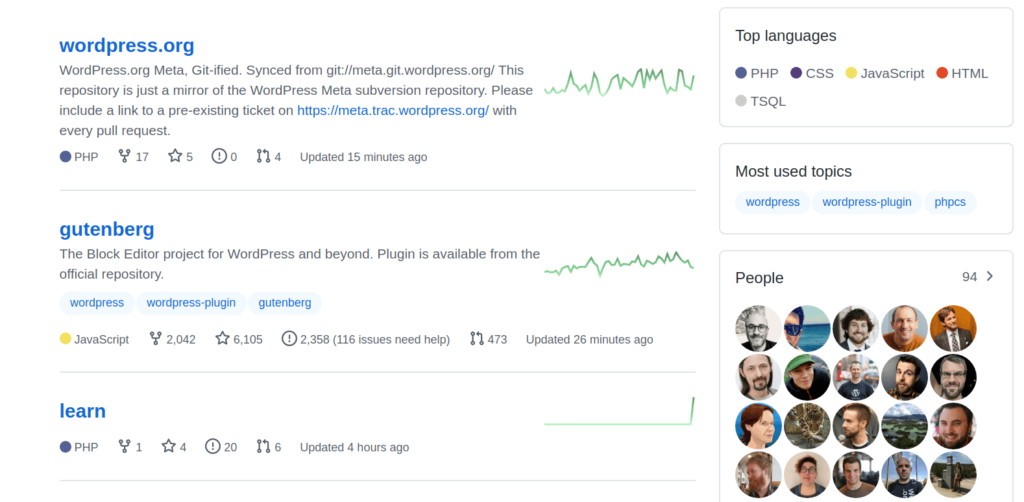
WordPress.com uses the same code that is available for free at WordPress.org but comes with the managed hosting services of Automattic. The installation of WordPress at WordPress.com also is restricted depending on your chosen plan. In this article though, we will only compare the highest paid plan of WordPress.com with WordPress.org.
Who wins?
WordPress.org wins this round as it is fully open-source without restrictions or paid plans. You have an absolute full control over every line of code you are hosting.
Round 2 - Comparing Design Options
Themes are the websites’ skeleton and the building blocks of design in any Content management system. Both WordPress.com (highest plan) and WordPress.org allow you to install and use any WordPress theme you desire. There are thousands of WordPress themes that you can choose from.
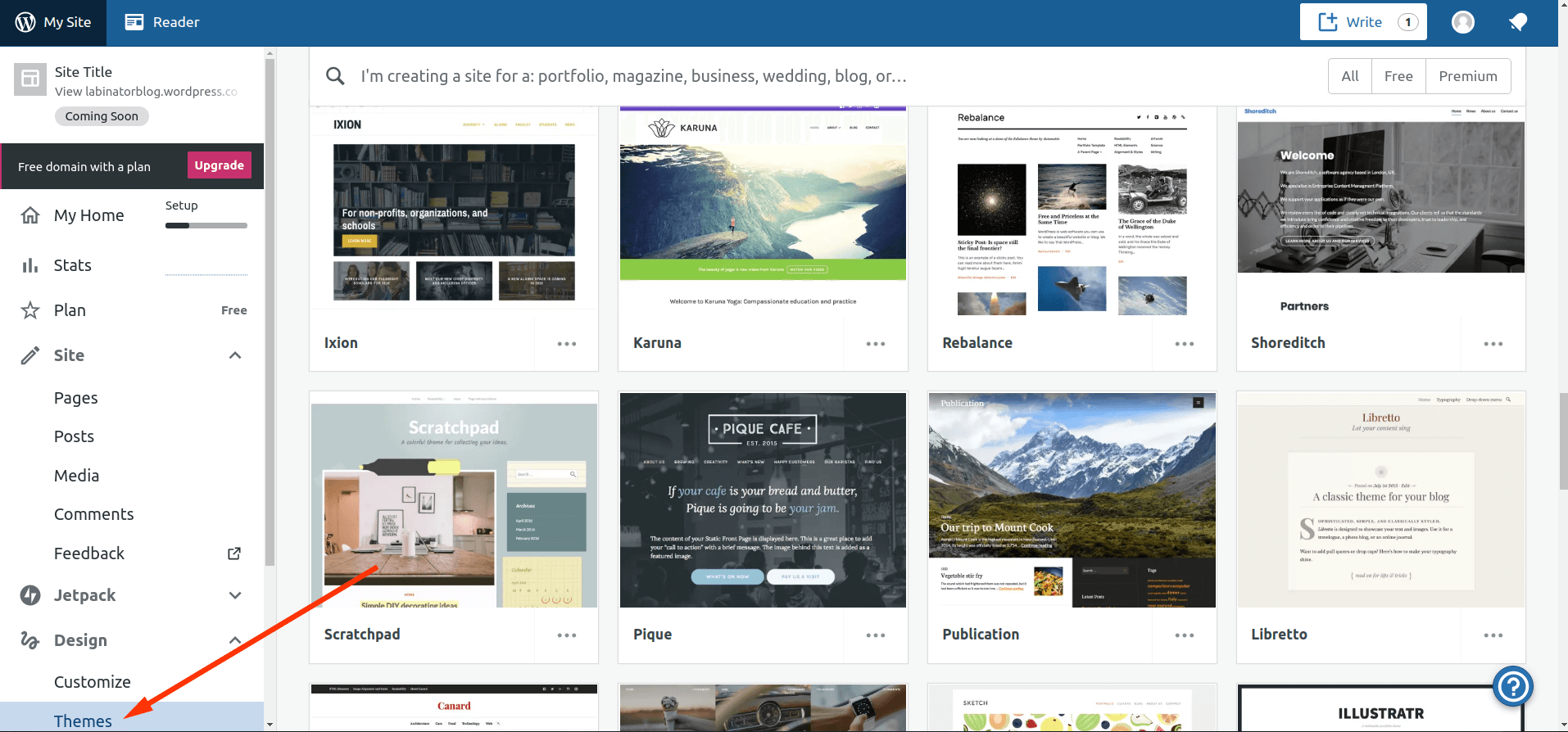
Please note though that choosing the right WordPress theme is not an easy task. Check our WordPress theme choosing guide to learn how to select the right WordPress theme for your website.
Who wins?
It is a tie since both accept all kinds of WordPress themes.
Round 3 - Comparing Control & Customizations
Both WordPress.com and WordPress.org offer the same level of control and customizations. Both allow you to customize and control your website from theme styling to editing, and beyond. However, if you are not at the highest paid plan of WordPress.com, then you will be restricted.
WordPress.org is hosted on your own server so naturally you have a bit more control over that installation compared to WordPress.com. For normal WordPress users though, the level of customizations is the same between the two options.
Who wins?
For general WordPress users, It is a tie as both options provide the same level of control and customizations.
If you are an advanced user that needs to adjust on the server itself, then WordPress.org would be a better option since it is hosted on your server.
Round 4 - Comparing Flexibility & Scalability
Both WordPress.org and WordPress.com (highest paid plan) are scalable. However, the free tier and the low priced plans at WordPress.com are not scalable and they run under severe limitations. In this article, we are only comparing the highest paid plan of WordPress.com with WordPress.org.
Both options allow you to build an amazing website that can scale with your business. With the vast library of plugins, you can truly achieve any design imaginable and integrate any number of features your website needs.
However, due to the flexibility of open-source codes and the freedom it comes with it, WordPress.org gets the point here. Having full control over the source codes of your website is essential when you have high sophisticated customizations.
Who wins?
Both options are scalable. However, WordPress.org wins from a flexibility standpoint, mainly due to its open-source nature.
Round 5 - Comparing Ease Of Use
Both WordPress.com and WordPress.org require a bit of learning to use them very well. They are both easy to use though and highly intuitive.
You still need to find the best combination of plugins to use for your website and the right theme for your business. Arranging that requires a good level of experience.
Our WordPress marketplace greatly simplifies this job, though, as it offers everything you need in one affordable package.
Who wins?
It is a tie! Both of them loses half a point here due to the experience needed in finding the right combination of plugins.
Round 6 - Comparing Core Features
Both WordPress.org and WordPress.com offer all the features you need to build any website imaginable. That includes business sites, membership portals, and eCommerce stores.
Both options as well can be SEO friendly, responsive, and accessible out of box provided you pick the right theme. If you need help in picking the right WordPress theme, please check our detailed guide on theme choosing.
Who wins?
Both platforms or options offer all the core features you need to build your website or desired portal.
Round 7 - Comparing eCommerce Features
WordPress.com and WordPress.org has a plugin called WooCommerce which allows you to build a store for your website.
It is easy to use and can be scaled up with other third-party plugins depending on your needs and requirements.
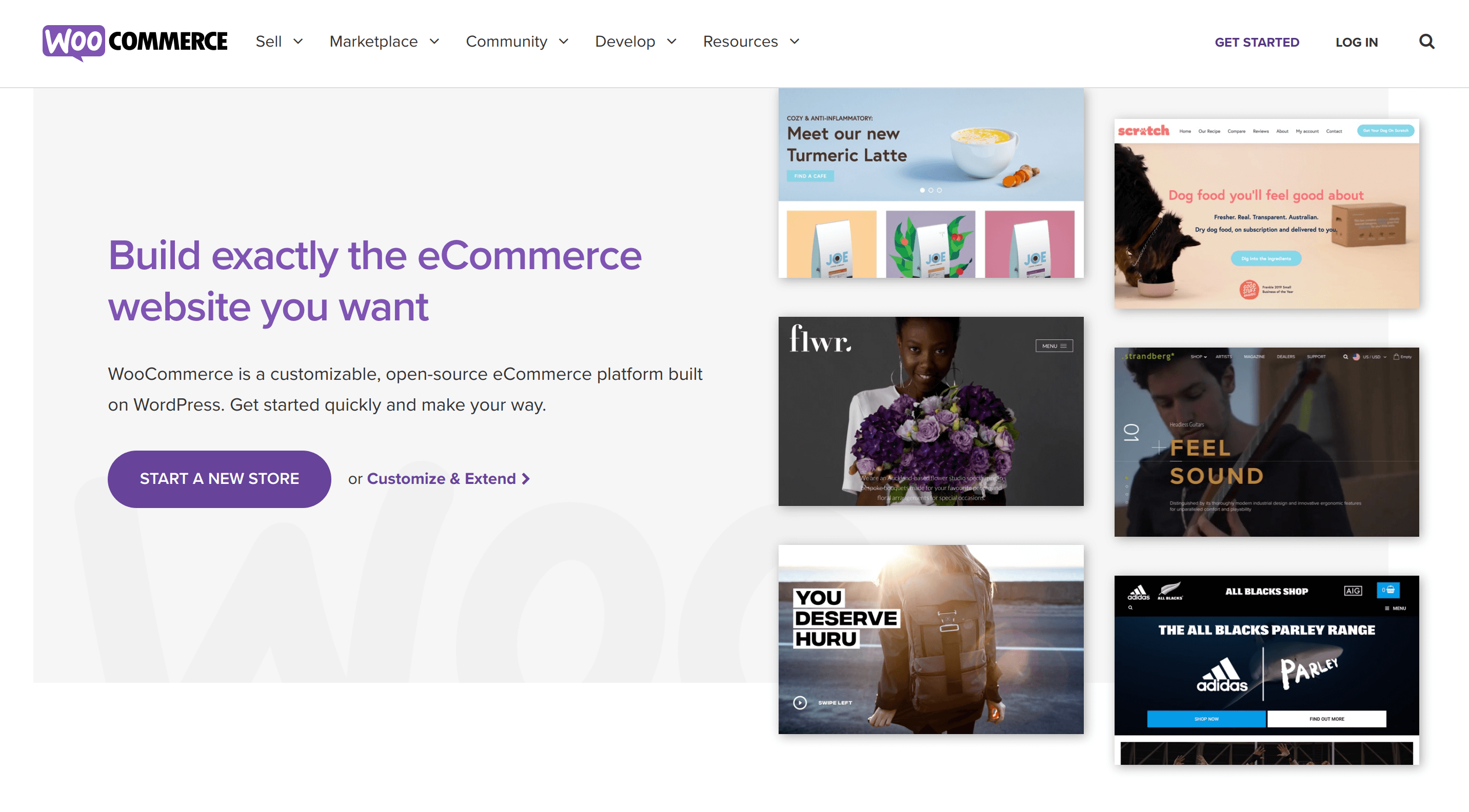
Building professional stores with WordPress is a fast job that anyone can learn in a few days.
Who wins?
Both options offer everything you need to build your custom online stores without any troubles or technical skills.
Round 8 - Comparing Popularity & Community Size
Since WordPress.com uses the same code as WordPress.org, both pretty much share the same community size.
However, WordPress.org is more popular due to its open-source nature. Hosting it is also an easy job that requires no special technical skills.
Who wins?
Although WordPress.org is more popular, we still can’t declare it as the winner of this round due to the fact that WordPress.com is supported by Automattic Inc. As a result, it is a tie!
Round 9 - Comparing Support
WordPress.com is supported directly by Automattic Inc. On the other hand, WordPress.org is supported by your hosting provider and every third-party plugin or theme has its own support team.
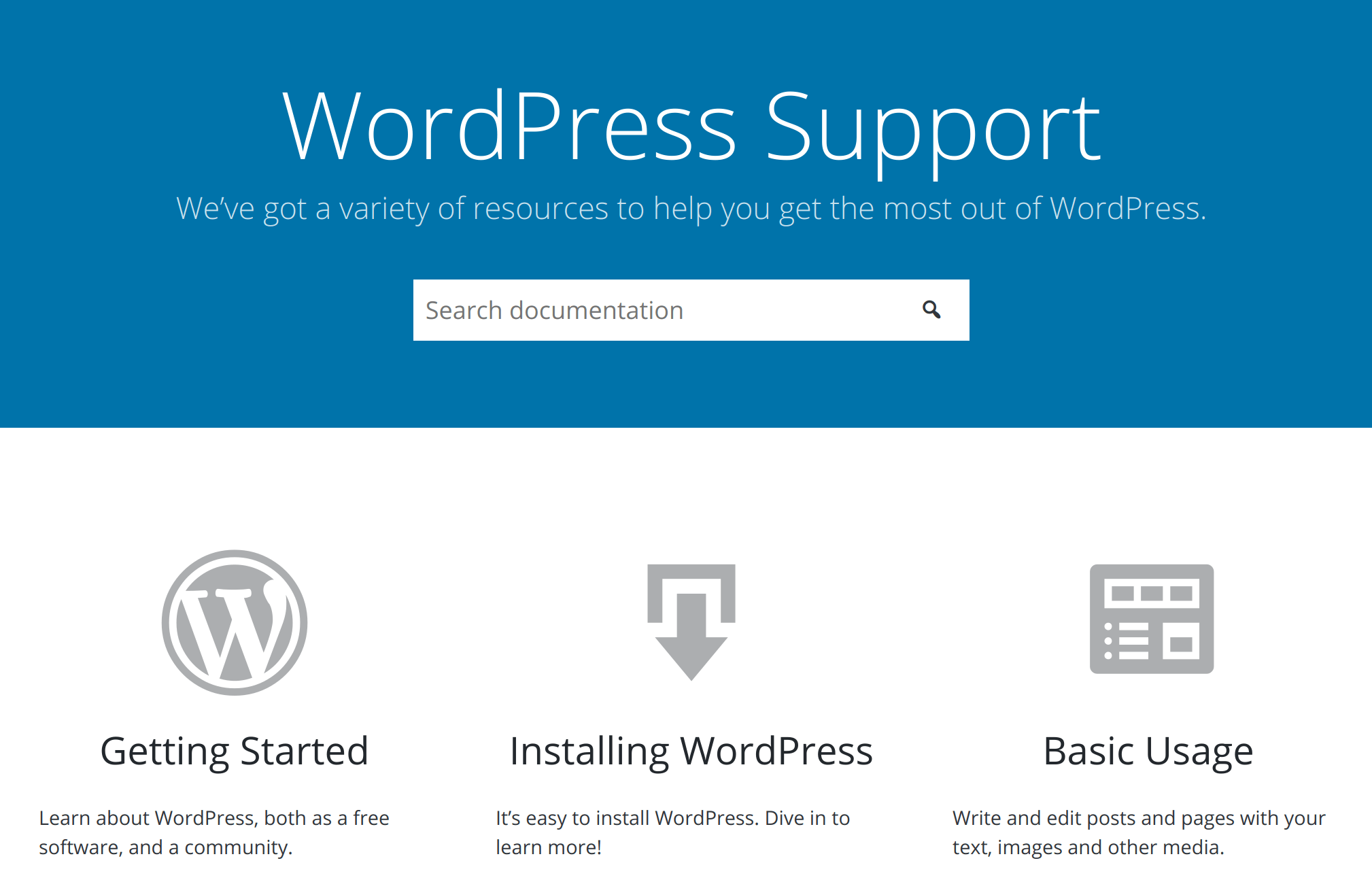
If you are picking the right WordPress bundle, support will never be an issue when using WordPress.
Who wins?
Both options have good support and they are both perfect for beginners. Due to the popularity of WordPress, seeking help is always an easy task independent of your technical skills.
Round 10 - Comparing Value & Pricing
Here is where we see the vast difference between the two options.
WordPress.com is much more expensive than WordPress.org.
That’s due to the fact that WordPress.com is the hosted version of WordPress.org and it is maintained and supported directly by Automattic Inc.
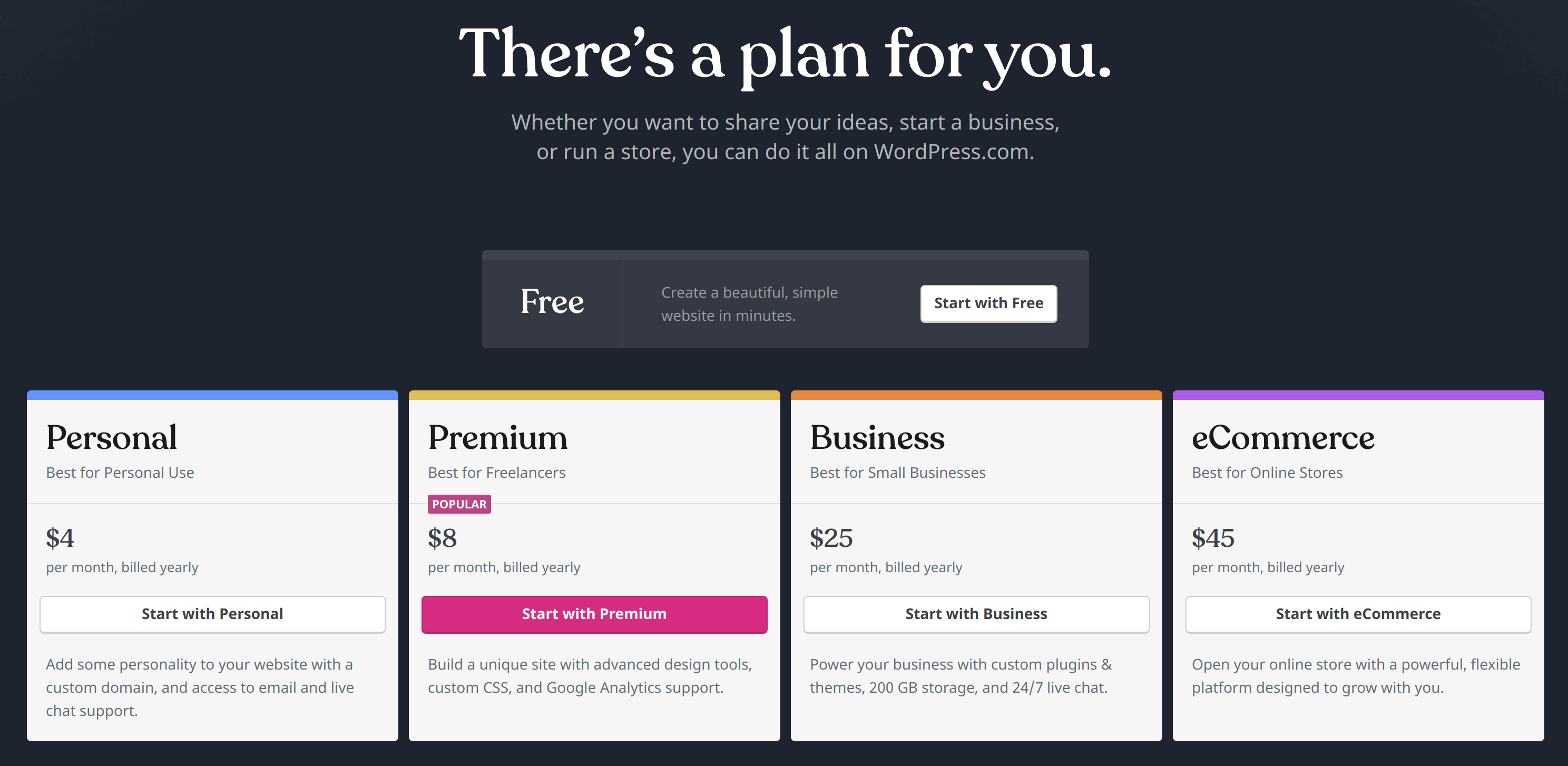
Please note that this article only considers the highest and most expensive package of WordPress.com. As it is the only one that can compete with WordPress.org on equal grounds.
Who wins?
WordPress.org is the clear winner of this round since it is free of charge and totally open-source under the GPLv3. The WordPress.com highest paid package is expensive for many users and without it, you won’t be able to get the superpowers that comes by default in WordPress.org.
Webflow vs WordPress Comparison Table
| Feature | WordPress.org |
WordPress.com (Highest Paid Plan) |
|---|---|---|
| Open-Source | ||
| Design Options | ||
| Flexibility & Scalability | ||
| Control & Customizations | ||
| Ease Of Use | ||
| Core Features | ||
| eCommerce | ||
| Popularity & Community Size | ||
| Support | ||
| Value & Pricing | ||
| Total Points | 9.5/10 | 7.5/10 |
Overall, both options are decent and choosing the right one depends on your budget and how much premium support you need from Automattic Inc.
Our team prefers WordPress.org due to its flexibility and the degree of freedom that we have when using it to build websites. It is also the most cost-effective solution to build sites, stores, and membership portals.
Build Your Site The Right Way!
Independent of your decision (WordPress.org or WordPress.com), Labinator covers all your WordPress needs from themes and plugins in one place.
Check our WordPress Marketplace today to get everything in one affordable package.
WordPress Guides
Best Collection Of WordPress Guides & Checklists
Our complete and latest collection of WordPress guides and resources that cover everything you need to get the most out of your WordPress website.
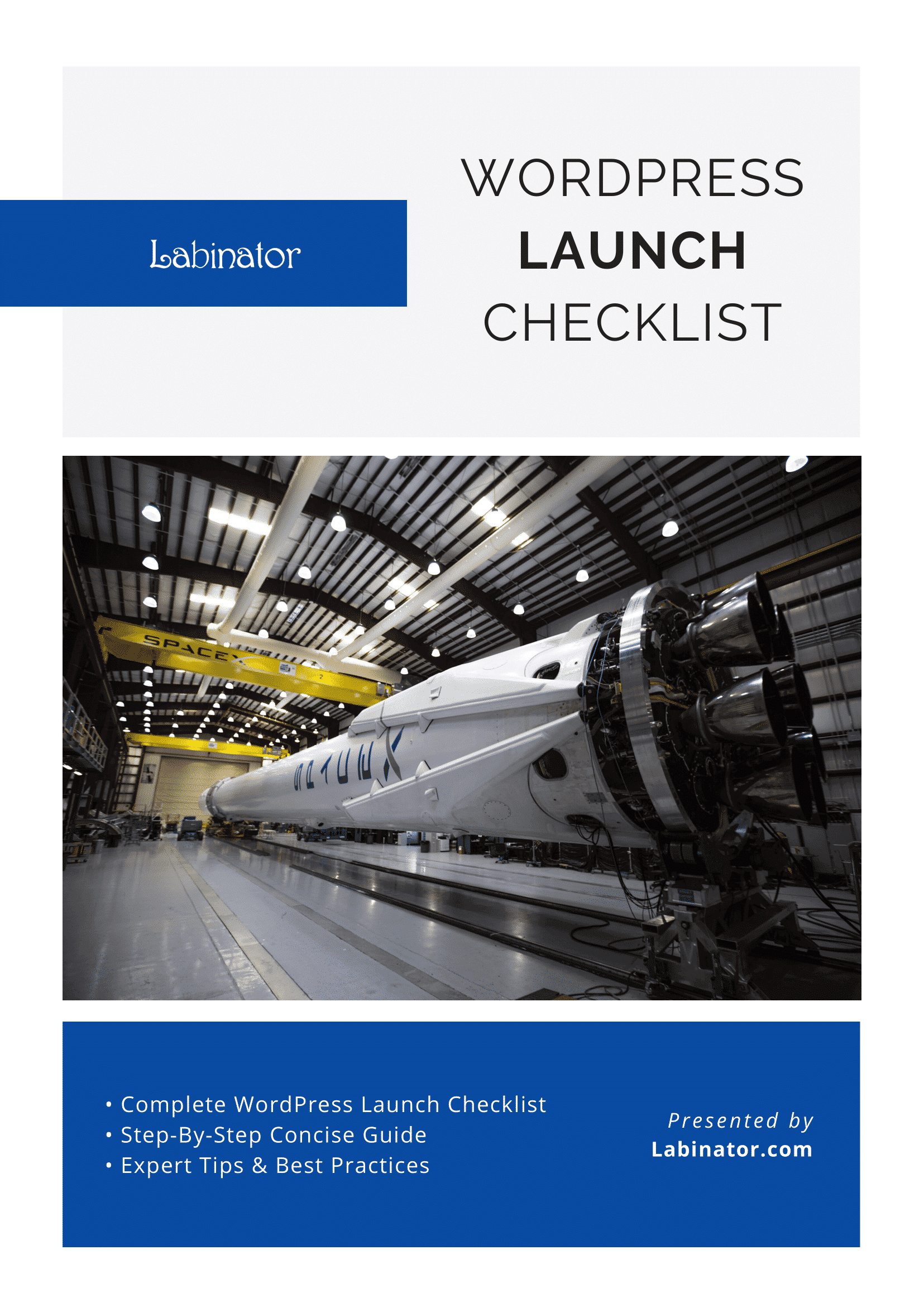
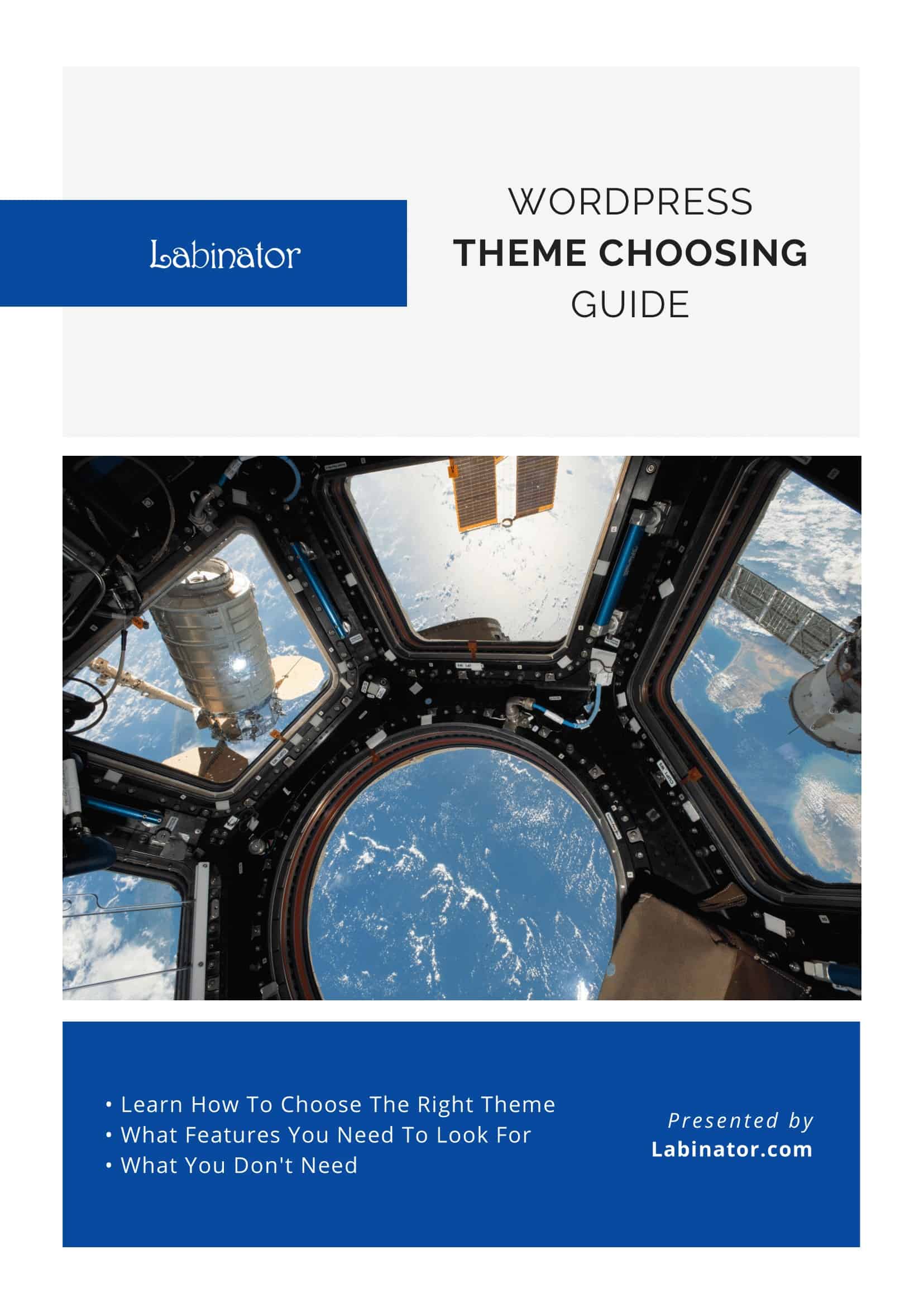
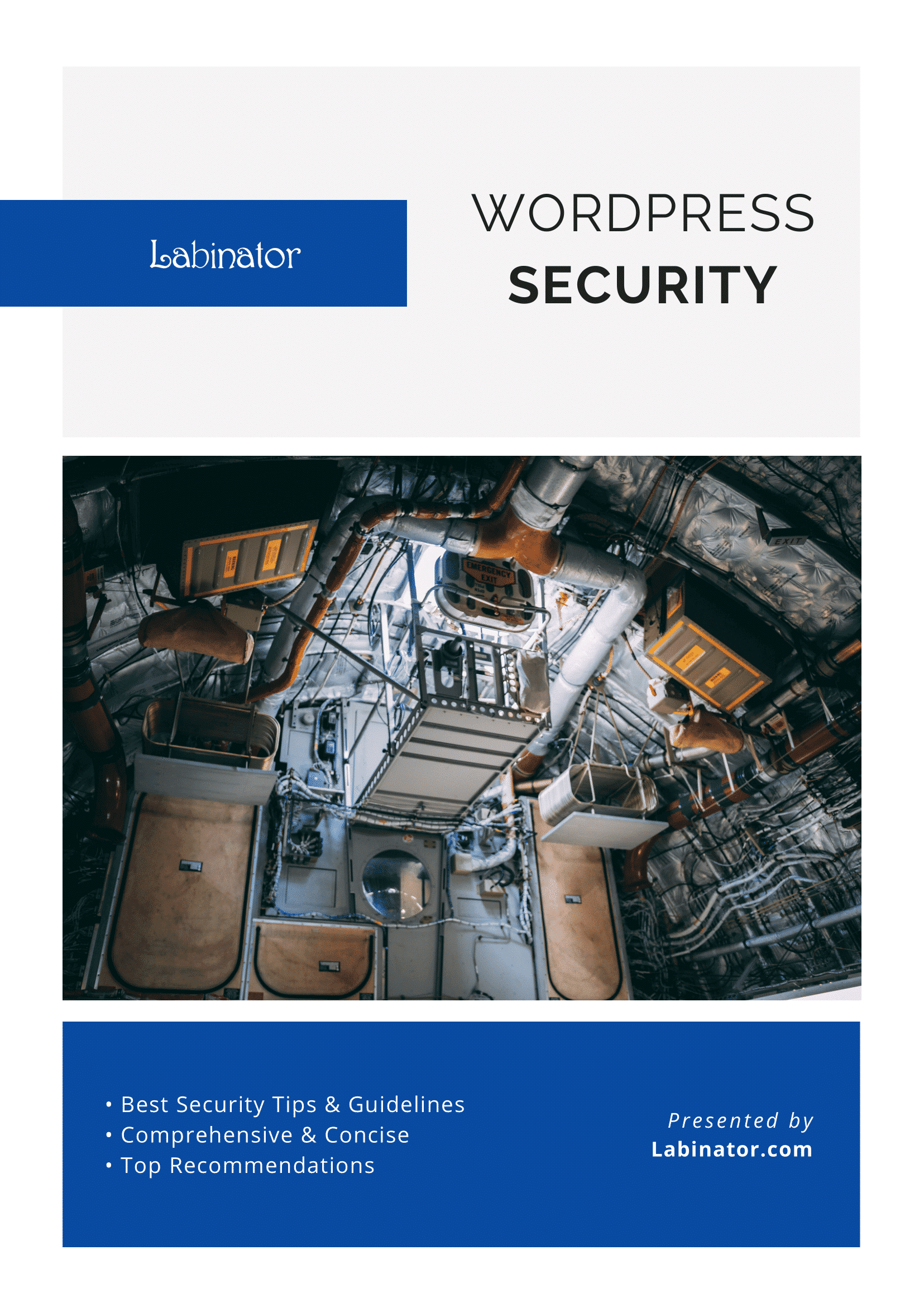
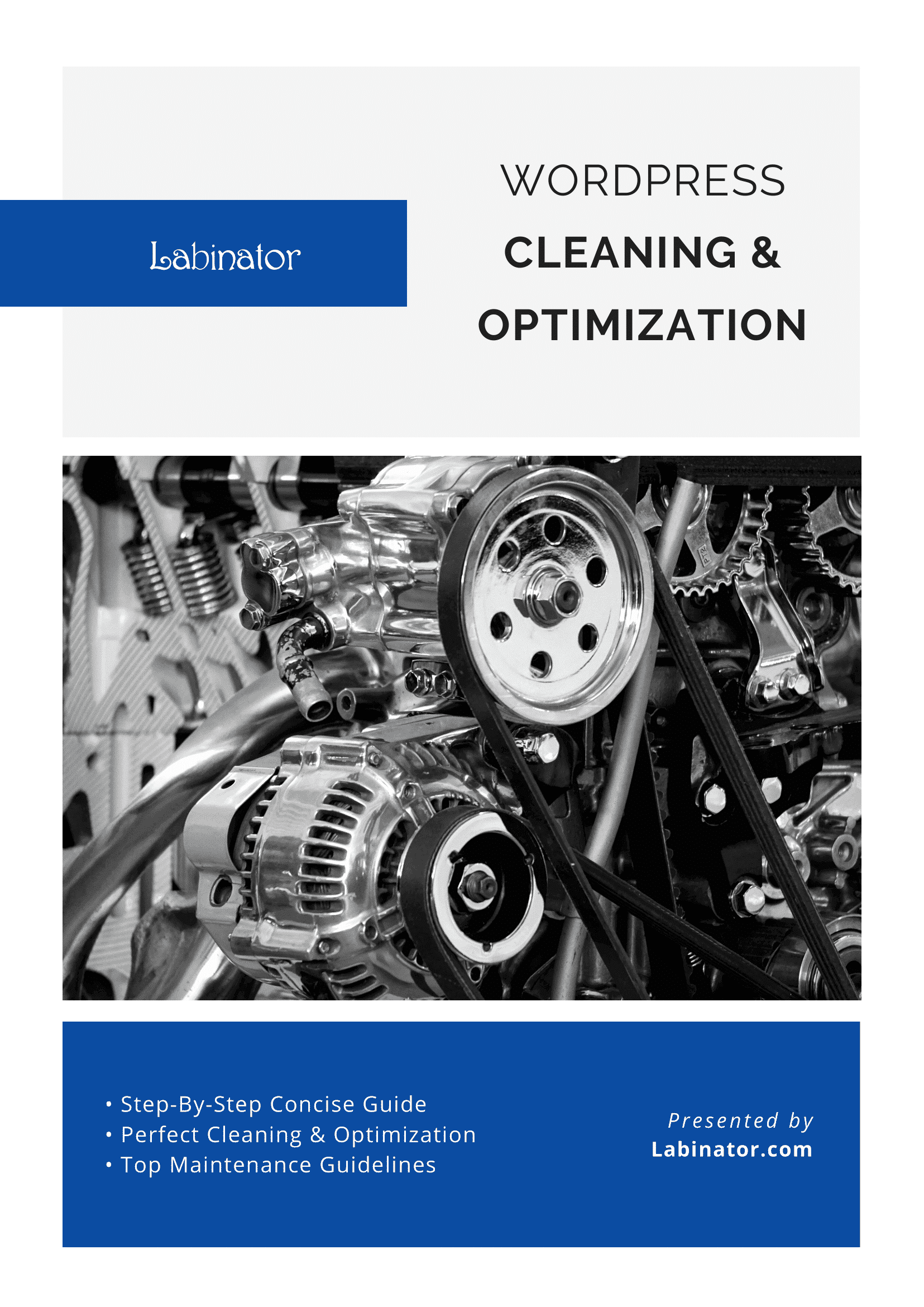
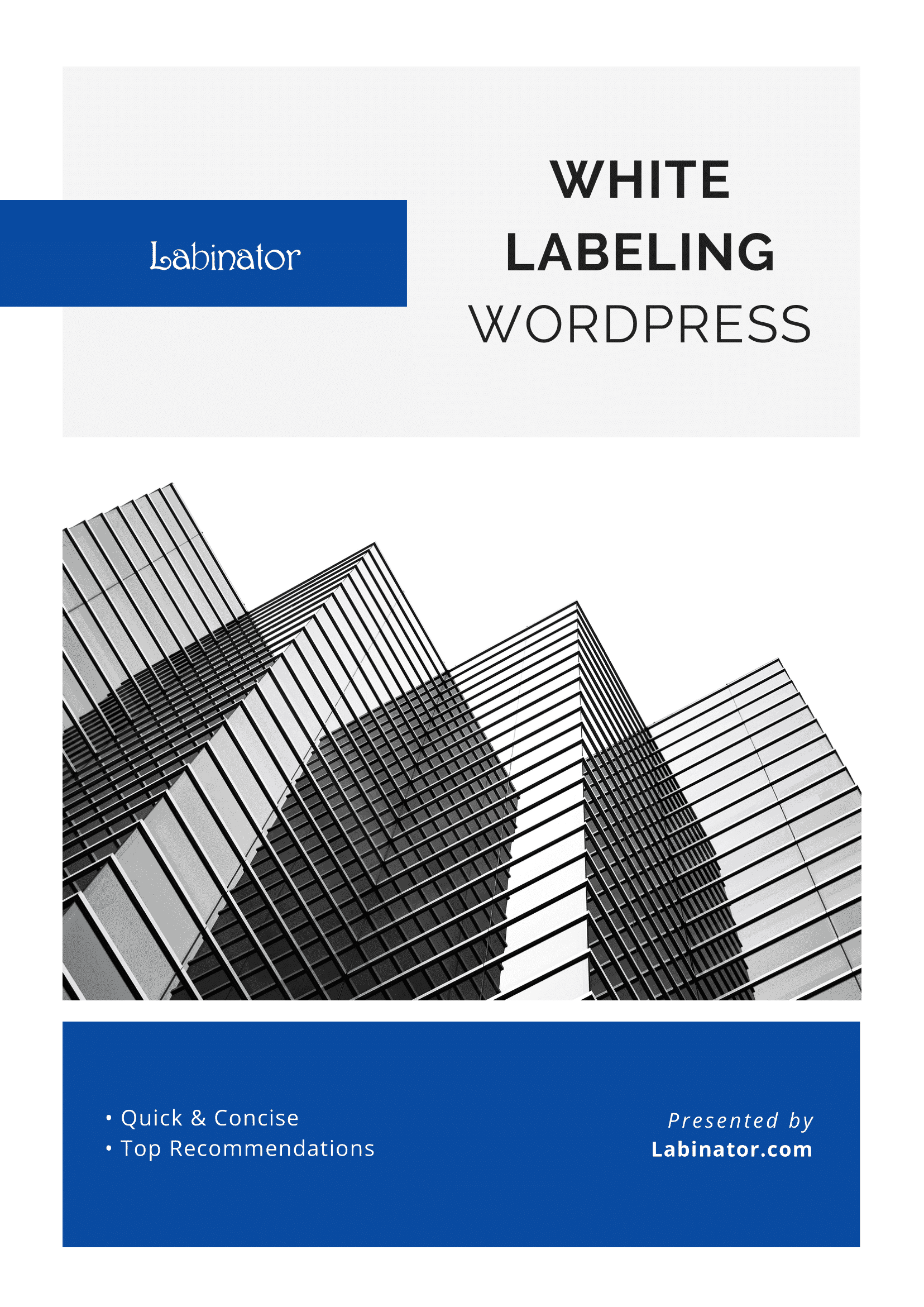
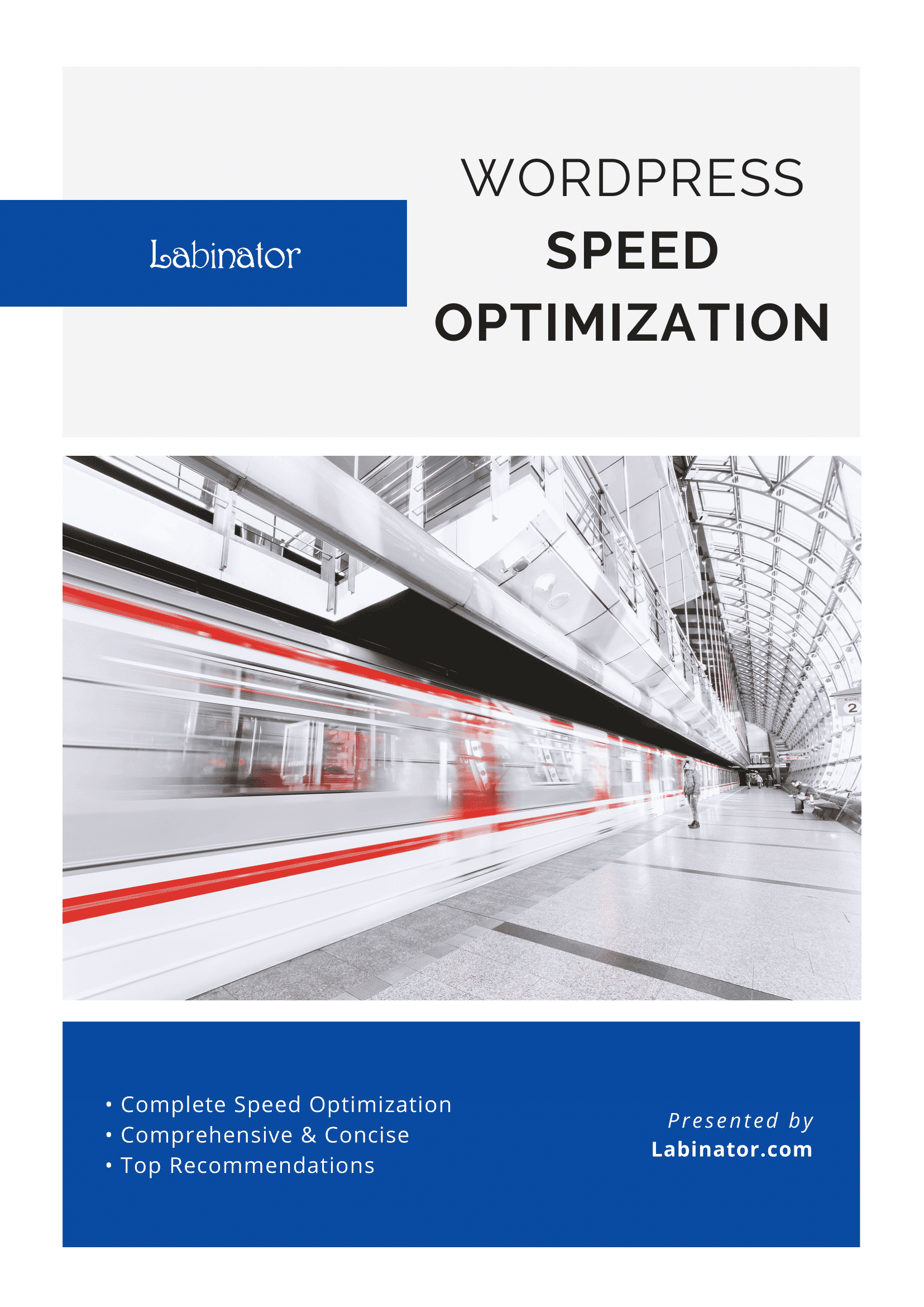
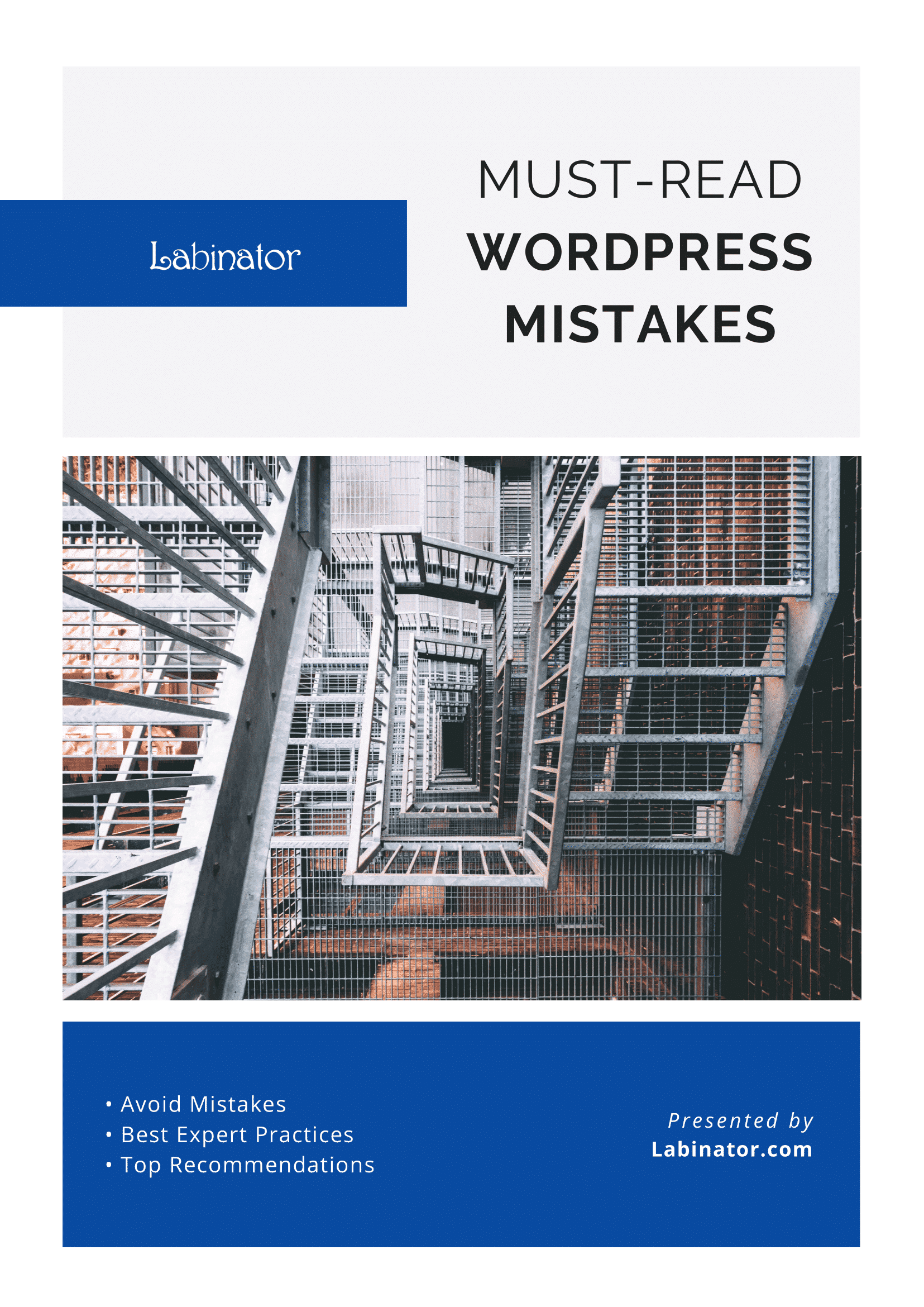
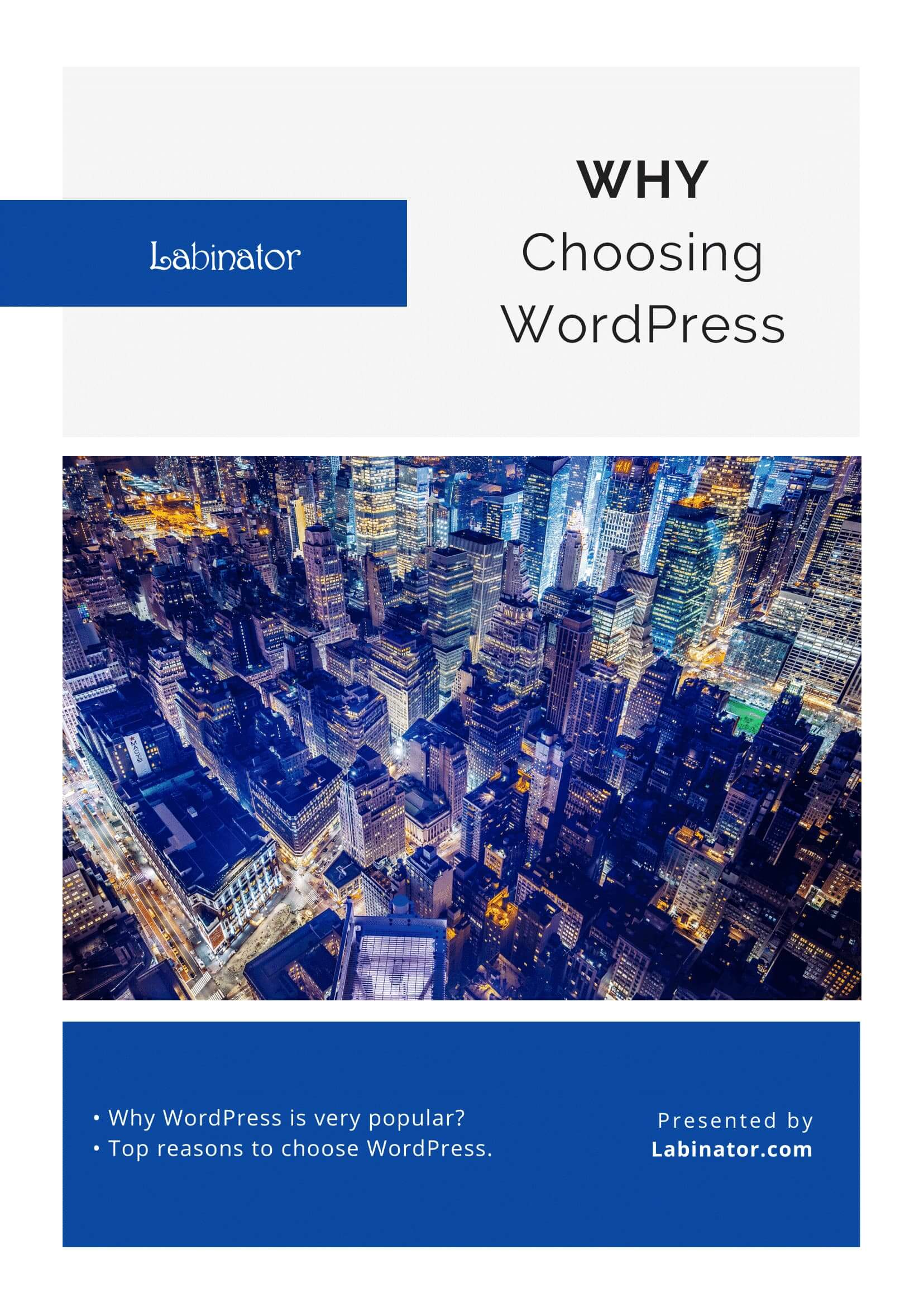
Download Them All!
All of our guides will be sent to your inbox