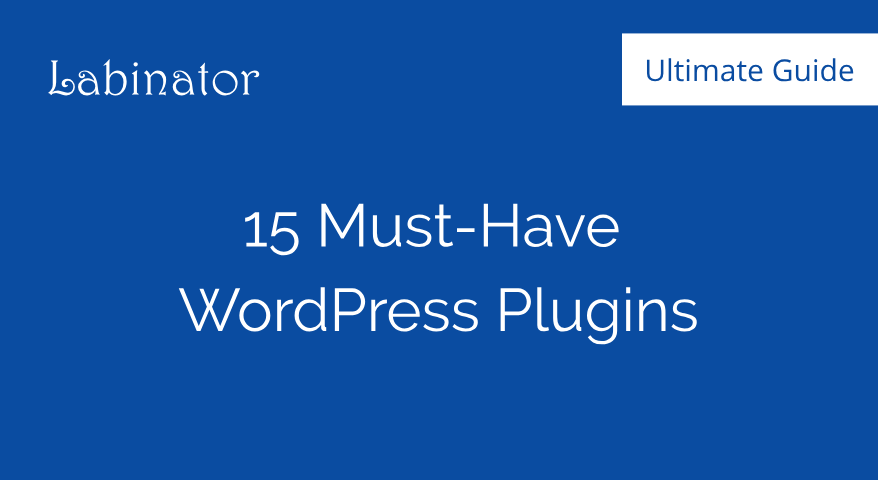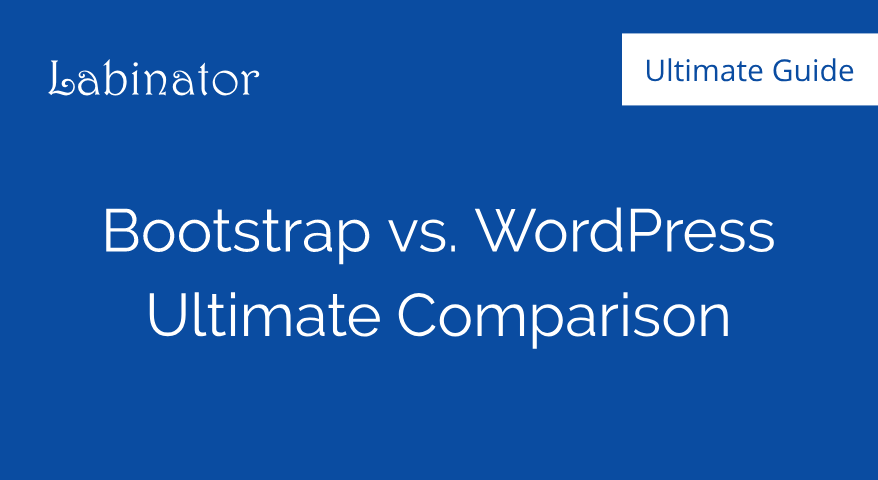How to Choose a WordPress Theme (2024)
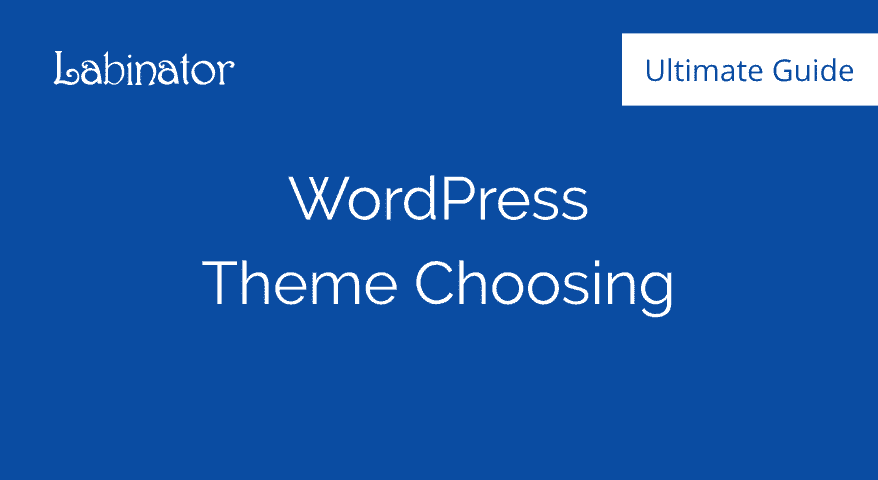
Learn how to choose a WordPress theme for your business the right way. What to look for and how to make the correct choice when picking WordPress themes.
In this ultimate guide, you will discover all the points you need to consider before choosing or buying any theme.
This is designed to be your go-to checklist when picking WordPress themes.
A brief overview can be found directly below the table of contents.
How to Choose a WordPress Theme?
- It must be fast, lightweight, and bloat-free.
- It must be accessible and responsive.
- Its codes must valid and secure.
- It should be SEO optimized and AMP friendly.
- It should be easily customizable and fully supports page builders.
- It should be e-commerce ready and translation ready.
- It should offer updates, support, and documentation.
- It must be licensed under GPLv2 or later.
- It should be provided without restrictions or limitations.
- It should not depend on other plugins or force you to install any.
Types Of WordPress Themes
WordPress is a free and open source content management system (CMS) based on PHP. It is maintained by the WordPress Foundation and licensed under GPLv2+.
WordPress has a plugin architecture and a template system that is called inside WordPress by themes.
There are 5 different types of themes that you need to be aware of. They are as follows:
- Free Themes:
Those themes are free of charge and usually come with limited features. - Freemium Themes:
Those are free themes with paid upgrades as plugins that scales up the theme’s features. - Premium Themes:
Those are premium paid themes with all the possible features that the vendor can provide. - Custom Themes:
Those themes are built by developers to suit a custom list of requirements that the client provides. - Theme Frameworks:
Those themes are designed to be the foundation for other themes.
What Features You Need In WordPress Themes
- Bloat-Free: The WordPress theme should work out-of-box without forcing you to install many plugins. It should not have any dependencies.
- Light & Fast: The theme should load fast, and it should be light in size. It should also be perfectly optimized for speed.
- Ultimately Secure: The source codes of the theme should be valid and reliable for production sites.
- Fully Responsive: The theme should enable the website to render perfectly on all devices, including tablets and smartphones.
- SEO Optimized: It should be SEO friendly and designed to work with all SEO plugins.
- Mobile Optimized Menu: The menus of the theme should be perfectly optimized for mobile devices.
- AMP Friendly: In case the site needs to use the Accelerated Mobile Pages (AMP) feature of Google, the theme should be compatible with it.
- Easily Customizable: It should allow beginners with no technical skills to easily customize the theme without watching any tutorials.
- Supports Page Builders: Page builders greatly help in building pages, and many users rely on them. For this reason, the WordPress theme should fully support all popular page builders (not just offer compatibility with them). That allows you to use them to build any part of your page, including your header, content, and footer.
- Accessibility Ready (WCAG – Level AA): This became a requirement by law in many leading countries. That is, your site should be accessible to people with disabilities. Your theme should be accessible out-of-box by satisfying the right accessibility requirements.
- E-commerce Ready: For those who are looking to build an online store, it is important to pick a theme that has full support for WooCommerce and e-commerce in general.
- BuddyPress Ready: The theme should support the BuddyPress WordPress plugin.
- Translation & WPML Ready: It should pack a ready (.POT) file for translators. It should also be compatible with the WordPress Multilingual Plugin (WPML).
- Right-To-Left (RTL) languages Support: It should support right-to-left languages.
- Validated on the latest version of PHP: It should work on the newest version of PHP without issues.
- Validated on the latest version of WordPress: It should work on the newest version of WordPress and be perfectly valid according to the coding requirements of WordPress.org.
- It Offers Support: Every product you buy should provide you with the right support in case you need help.
- It Offers Updates: The web is very volatile, and updates are essential for any program to keep it working well.
- Properly Documented: Documentations help users and developers to learn more about the products.
- GPLv2 or GPLv3: Stay away from WordPress themes that are not licensed under GPLv2 or GPLv3. The same way WordPress is licensed under GPL, other products that are built for it should be licensed under GPL as well.
- Fair Pricing Model: In case you are buying a premium theme, the pricing should be transparent without restricting your rights as a user in any way.
What Features You Don't Need In WordPress Themes
#1 – Ready-Made Demos:
Full-Site demos help the sellers in their conversion rate, but not you as a user.
When building a website, you can’t use the demo site as it is. You will have to change everything about it, including the text, images, and even its colors and fonts. It would be much faster for you, in fact, to build it from scratch than modifying a demo to match your company’s brand.
If you need one-page templates and layouts to help you craft your pages, all page builders provide that. When you’re shopping for a theme, your eye is instantly drawn to things like colors and photos. We’re visual creatures, and these are likely the first things we see and feel. The fact, though, is that they don’t matter when you are building your website. You won’t be using the stock images displayed in a theme’s demo or the default text or colors that come with it.
Therefore, as hard as it may be, you can’t base your decision on the visual demo that the theme provider is giving you. In fact, as a WordPress specialized agency, we never used a ready-made demo for our clients. It is always proven to be faster and better to build it from scratch or from one-page empty layouts. That ensures the originality and uniqueness of the design. Not to mention that it is at least 2-3 times faster than taking a ready-made full-site demo, repurposing it, and cleaning its generated unneeded assets with its leftovers (pages, posts, widgets, and menus).
#2 – Bloated Built-In Features:
Many themes pack in extra features you’ll never use. It is essential to know what you need before you pick a theme. Sometimes it’s easier and better to get these features with a plugin. Also, beware of those themes that force you to install 5+ plugins to get it to work. The WordPress theme should by design function without dependencies.
Where to find the right WordPresss themes?
Finding the right theme that satisfies all the above can be a hard, tricky, and time-consuming job.
That’s why we created the Labinator WordPress Marketplace, that instantly solves this problem and many more. Our marketplace covers all your WordPress needs from themes and plugins in one affordable package.
Everything is licensed under GPLv3 without license keys or restrictions while being perfectly optimized for responsiveness, accessibility, speed, and security.
Click the button to discover more about this package.
How To Choose WordPress Themes Summary Video
You can find below a summary video on the article above. It highlights the important points that you need to keep in mind when picking a WordPress theme for your business or website.
WordPress Guides
Best Collection Of WordPress Guides & Checklists
Our complete and latest collection of WordPress guides and resources that cover everything you need to get the most out of your WordPress website.
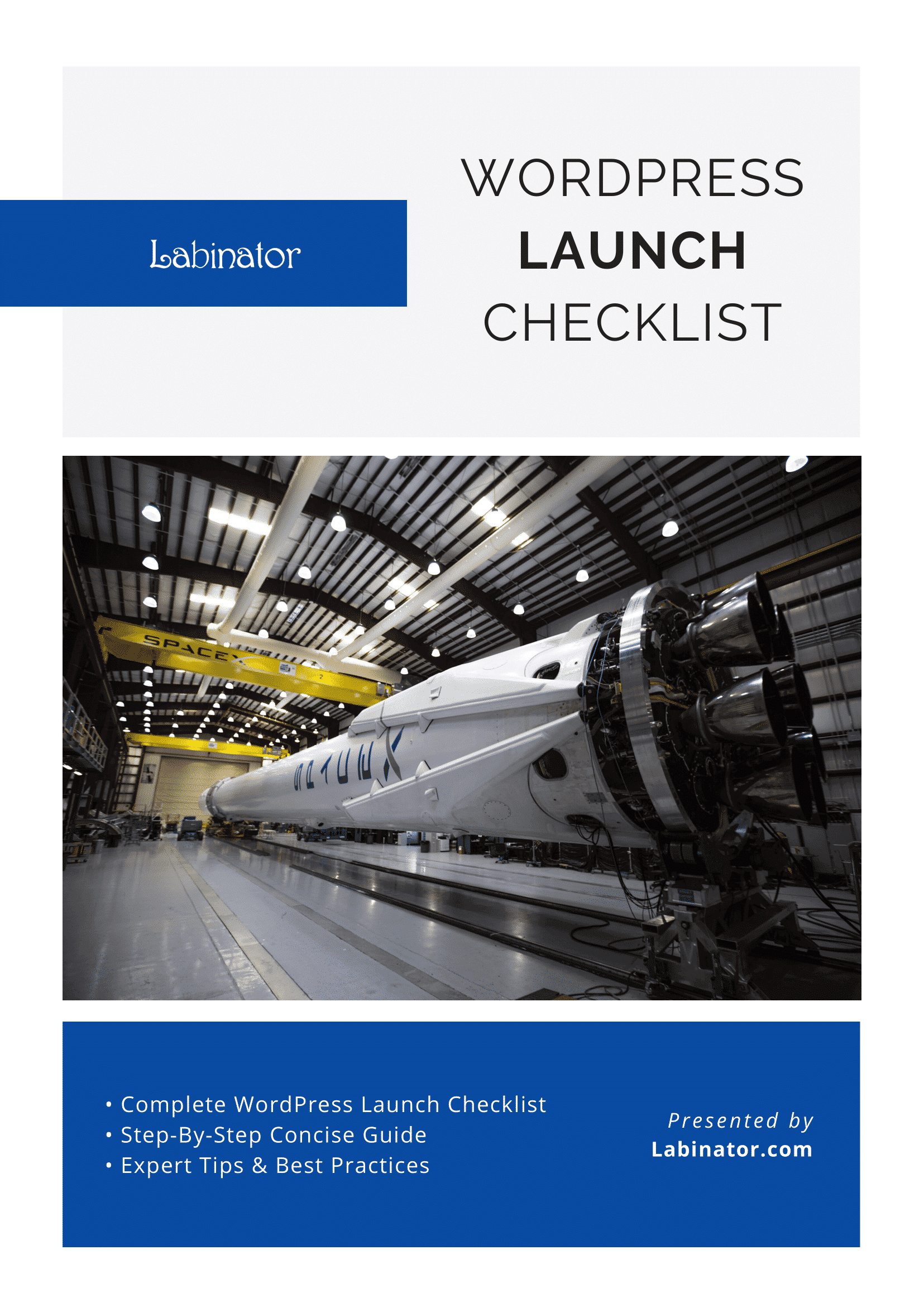
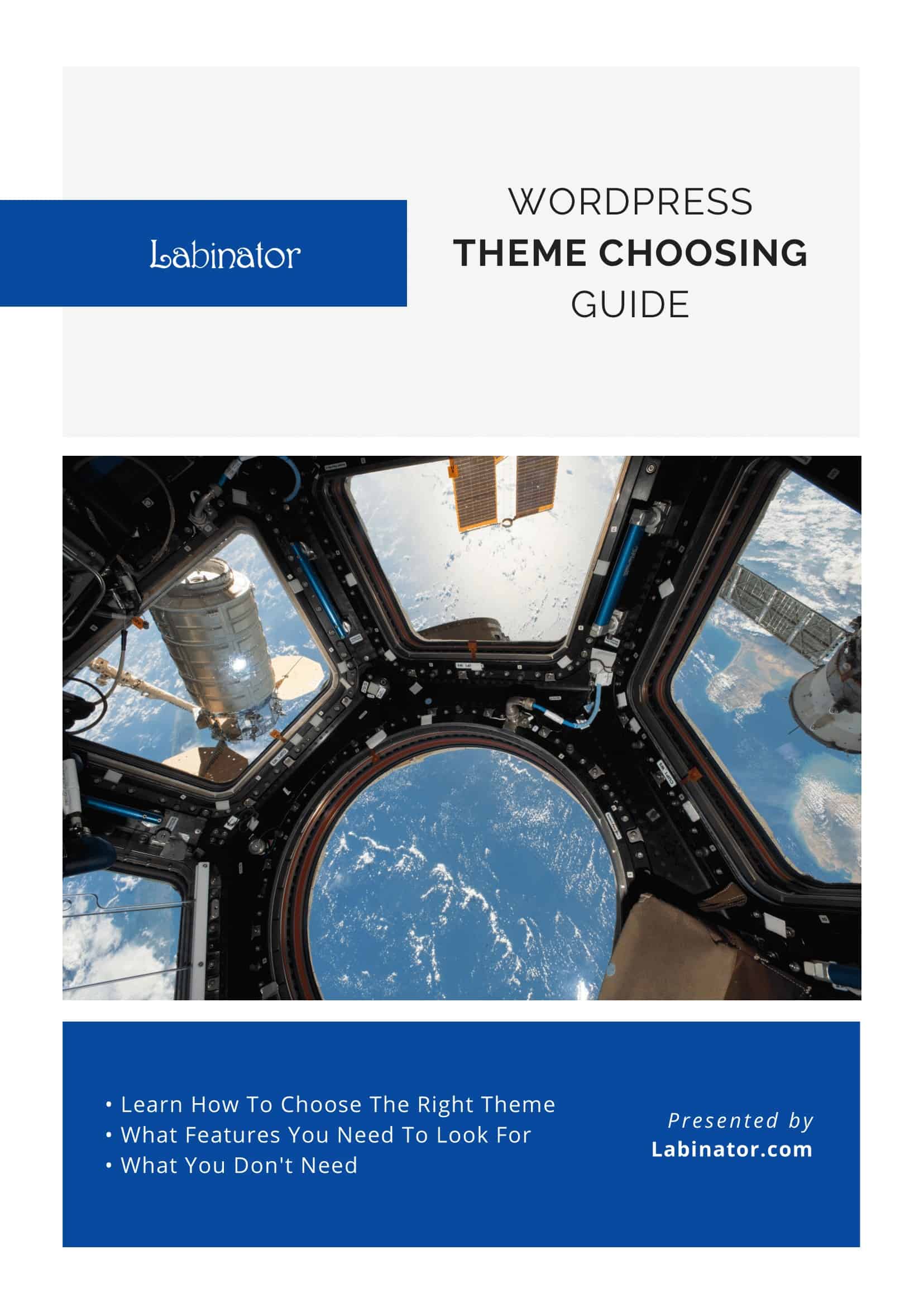
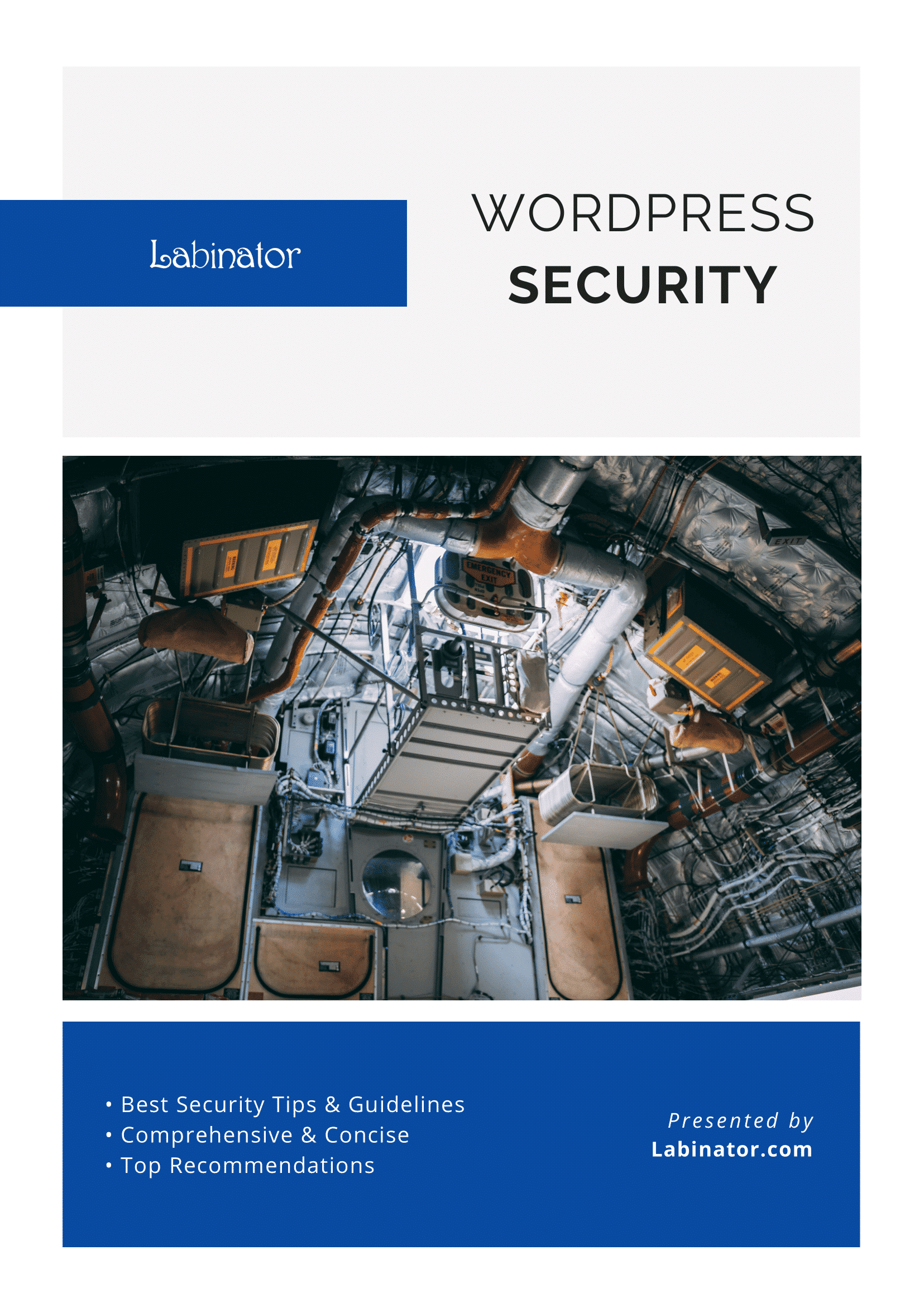
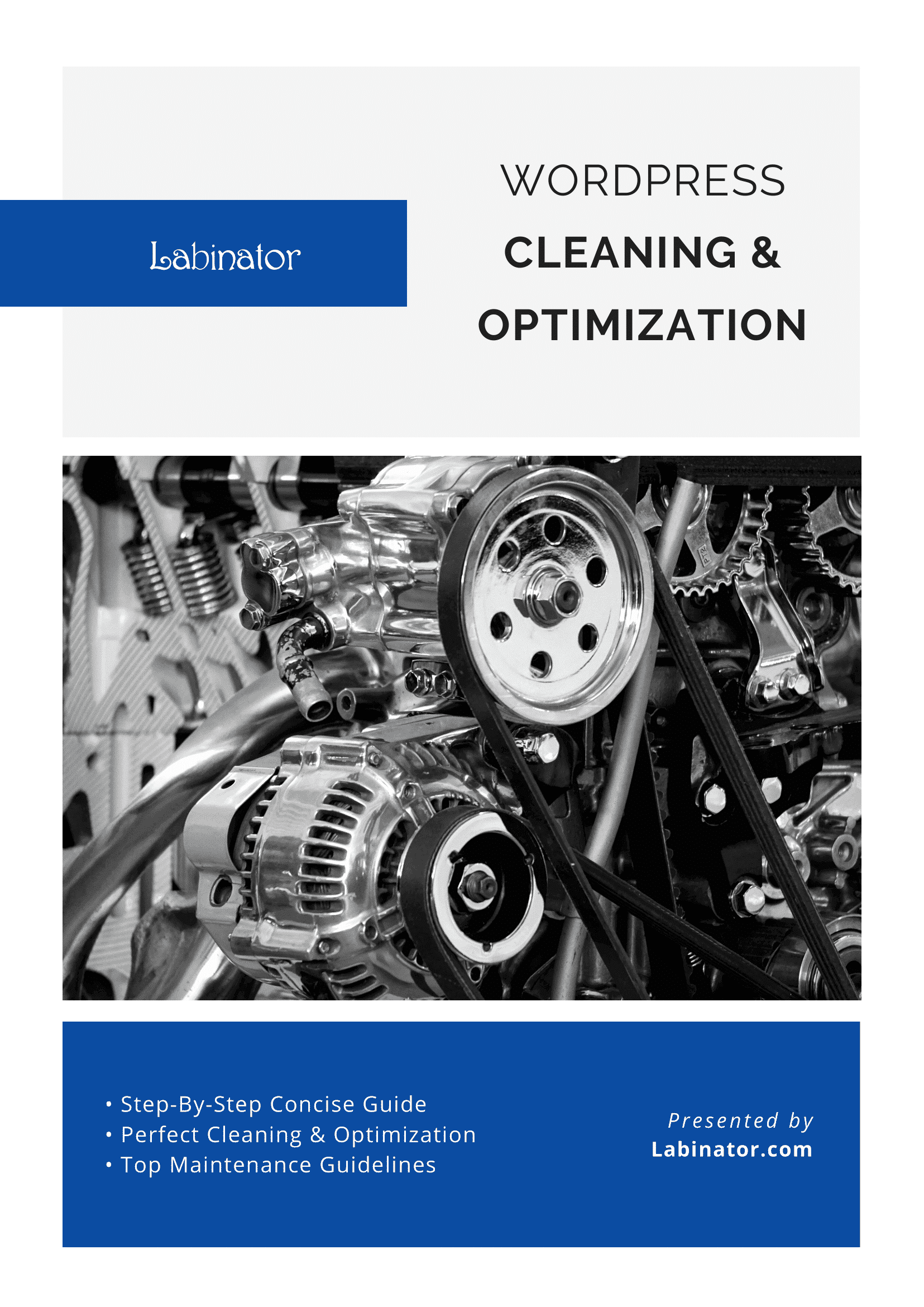
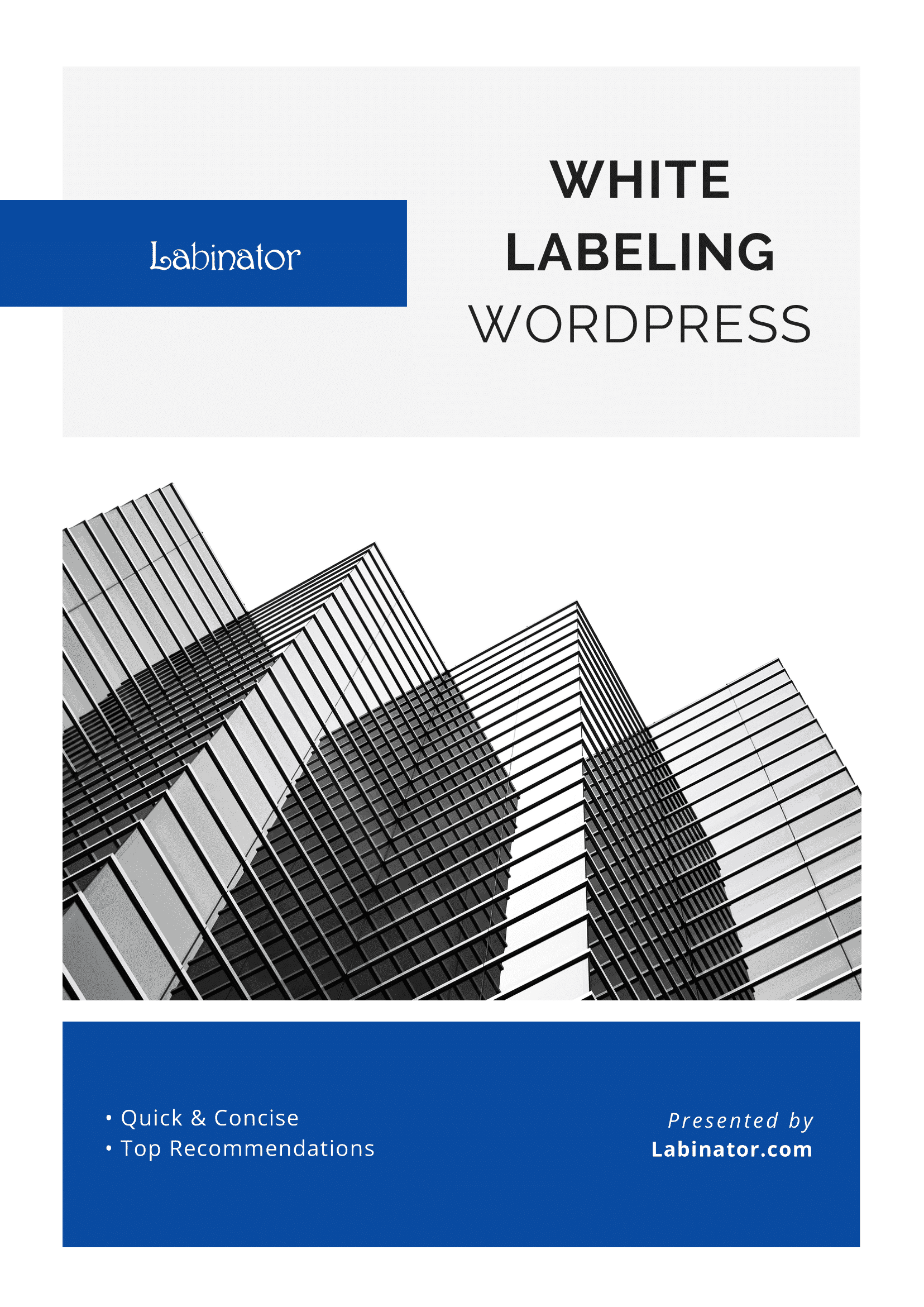
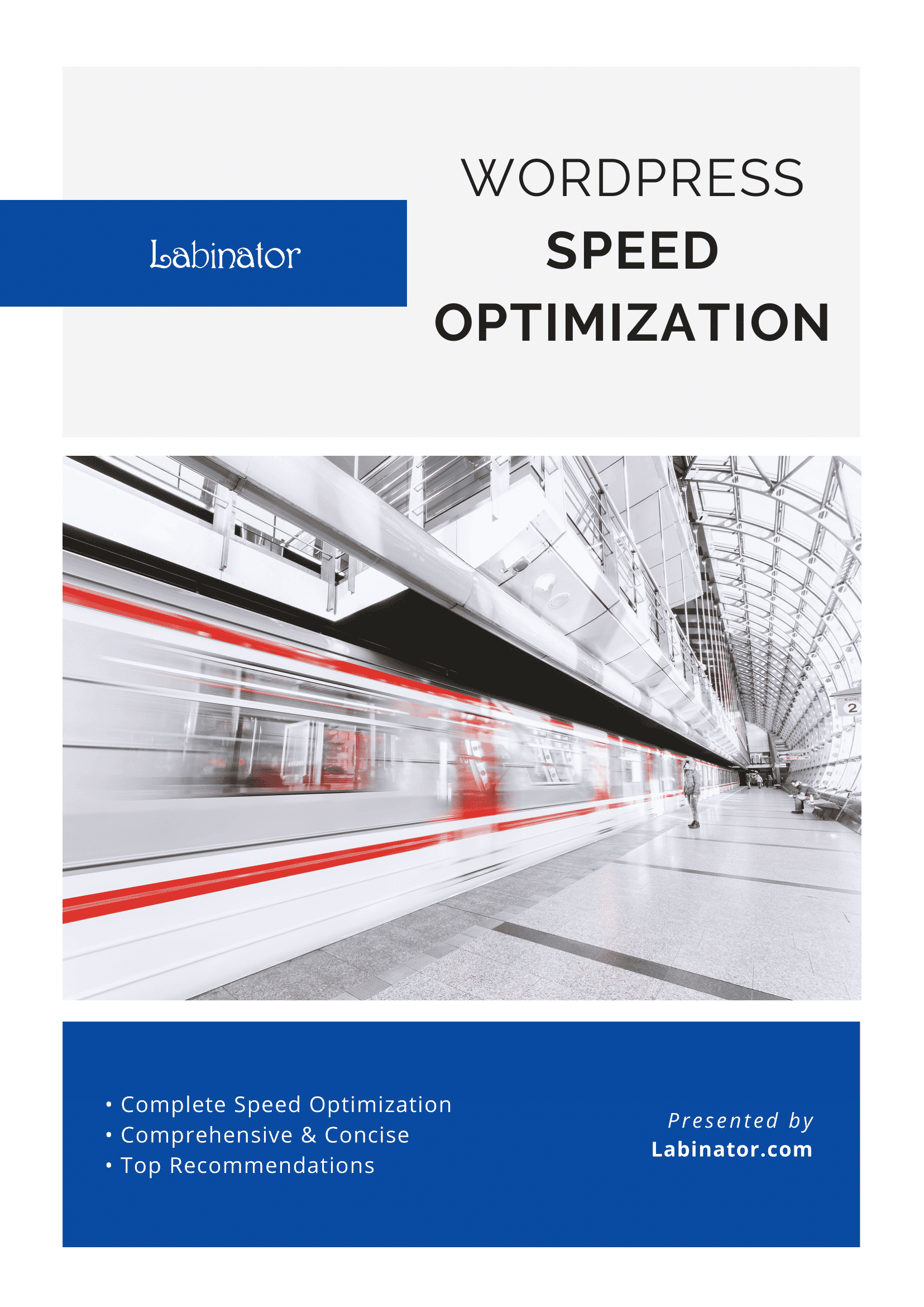
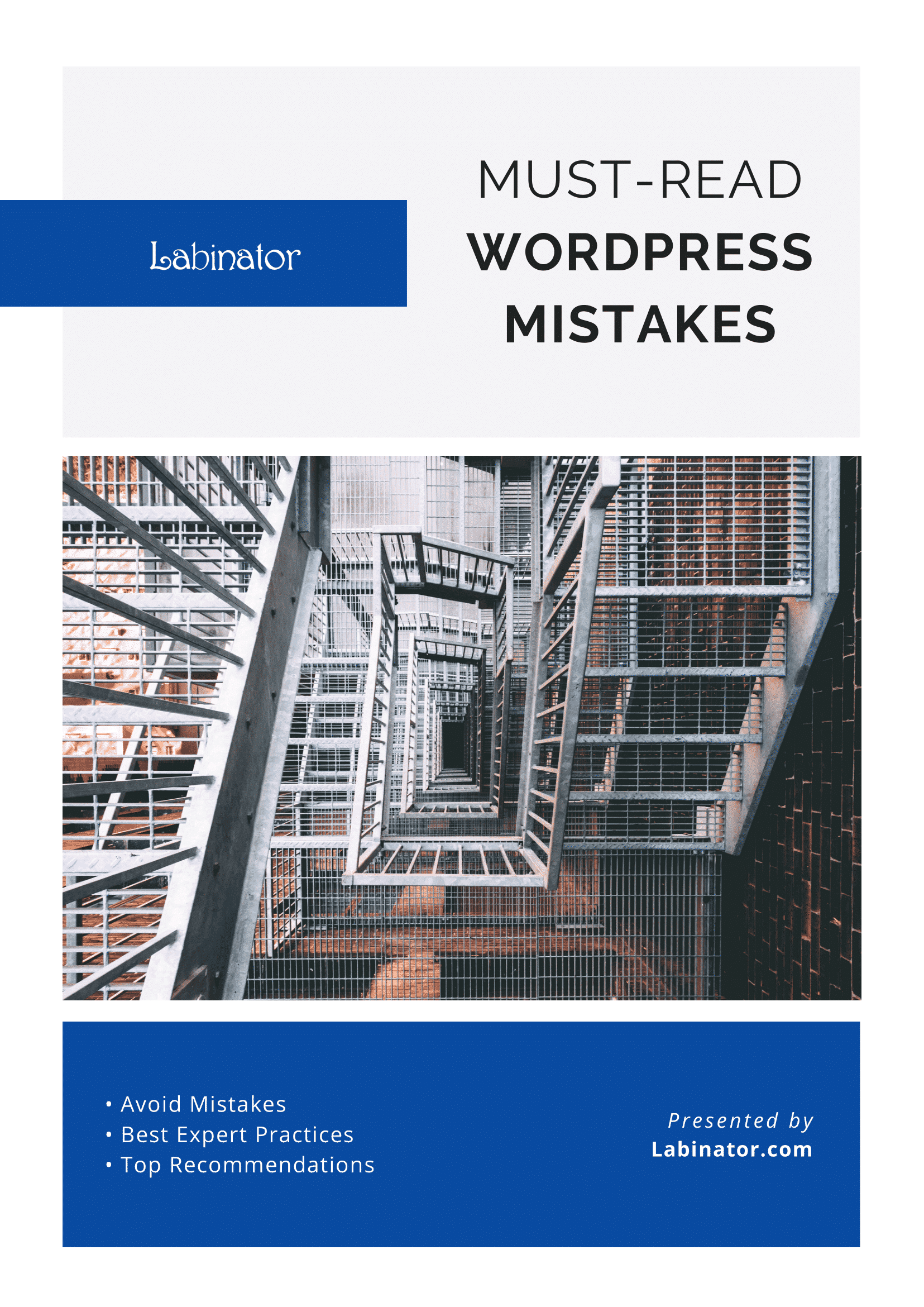
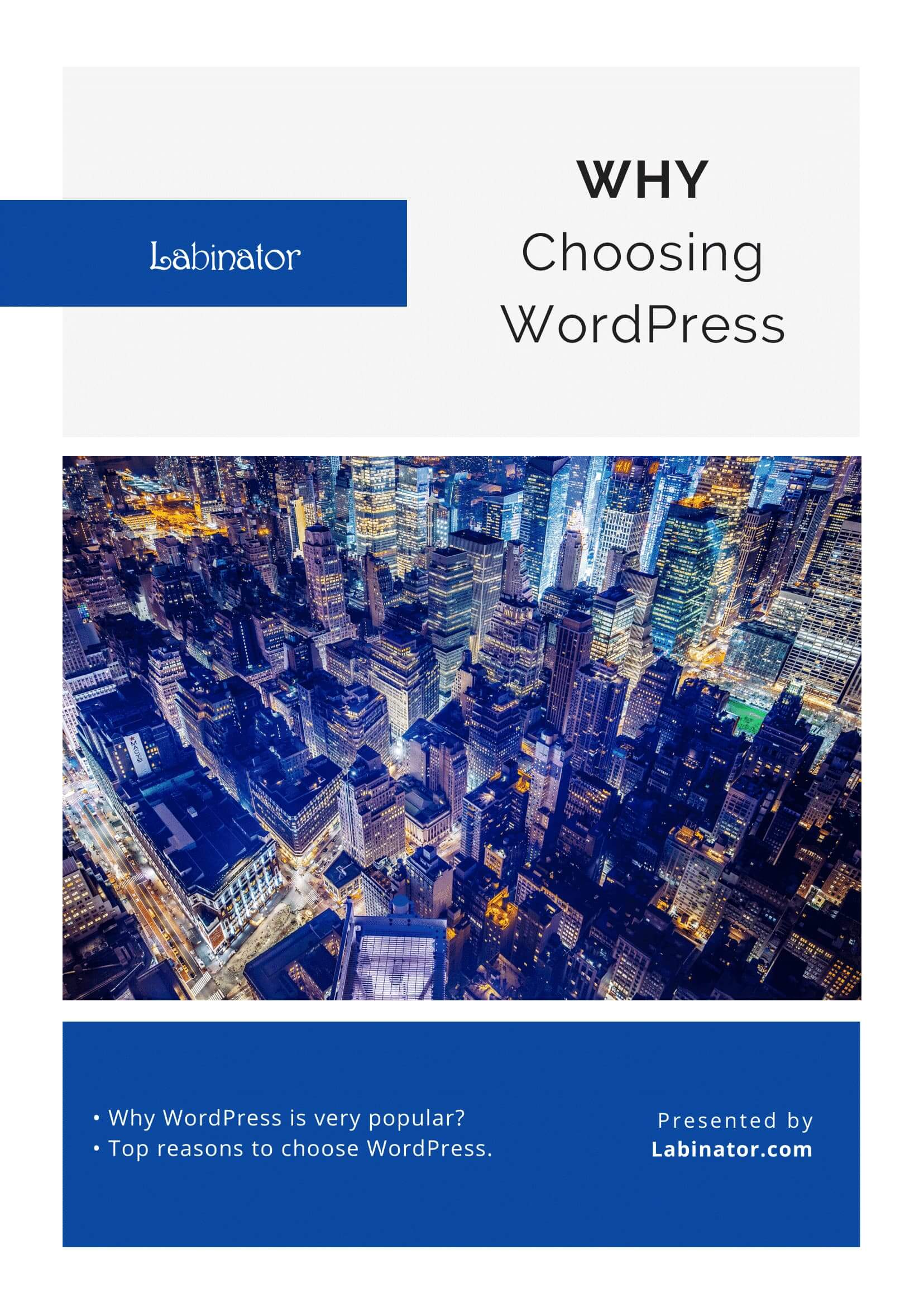
Download Them All!
All of our guides will be sent to your inbox