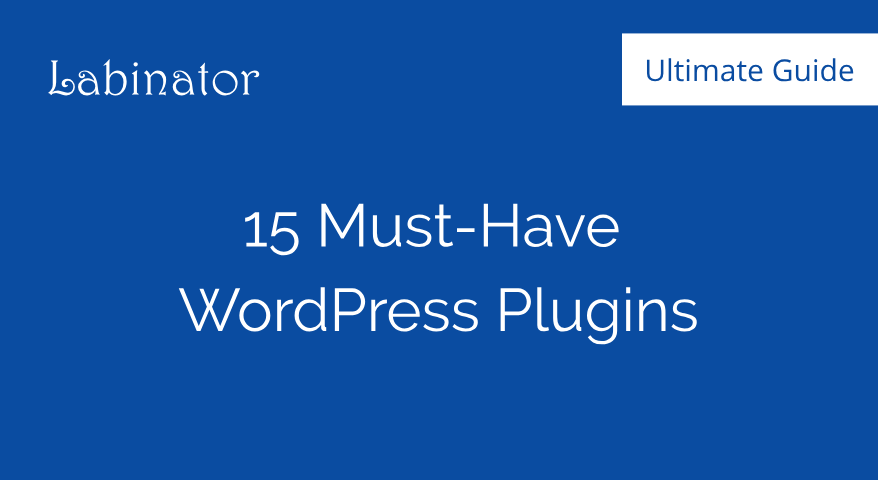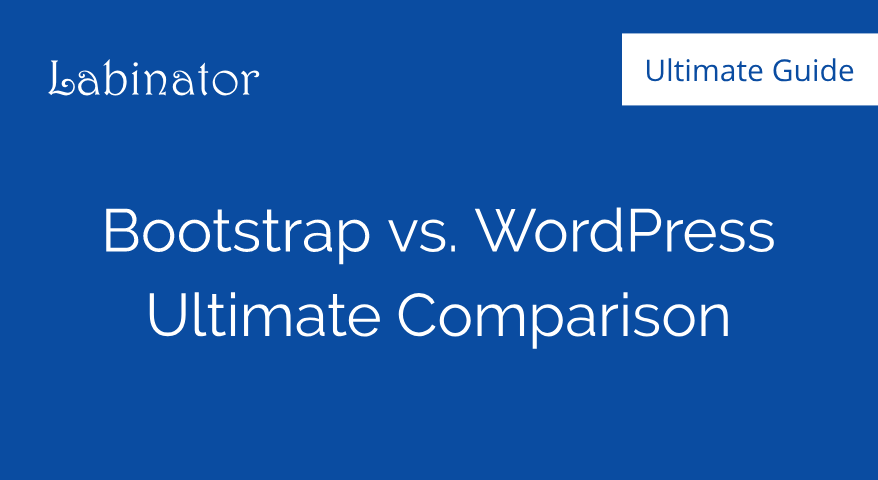How To Choose WordPress Plugins In 2024
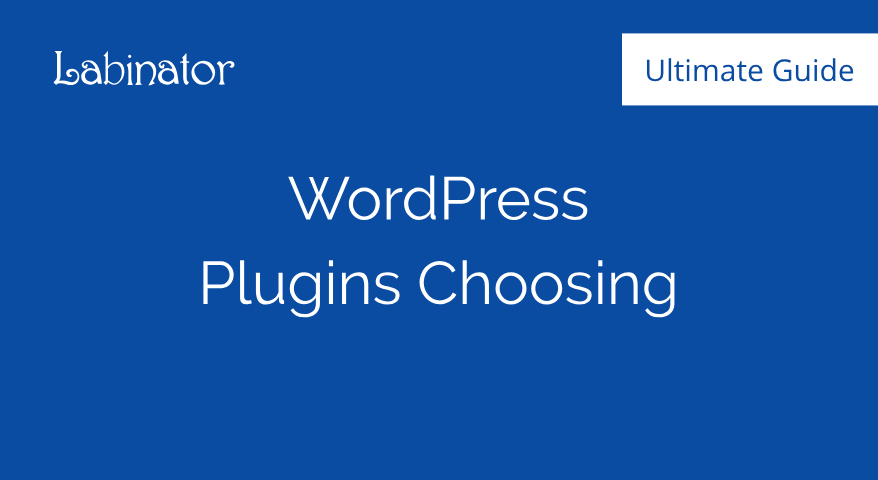
Learn how to choose WordPress plugins for your business the right way. What to look for and how to make the correct choice when picking WordPress plugins.
In this ultimate guide, you will discover all the points you need to consider before installing or buying any plugin.
This is designed to be your go-to checklist when choosing WordPress plugins in 2021.
A brief overview can be found directly below the table of contents.
How To Choose WordPress Plugins?
- It should meet your requirements.
- It must priced logically.
- Its codes must valid and secure.
- It should not depend on other plugins.
- It should not force you to install other plugins.
- It should be SEO friendly and accessible.
- It should offer updates, support, and documentation.
- It should be provided without restrictions or limitations.
- It should be licensed under GPLv2 or later.
- The developer of the plugin must have the right experience.
Types Of WordPress Plugins
If your organization publishes blogs and other content regularly, chances are you do it on a WordPress platform.
The user-friendly blogging tool is one of the best website builder platforms. It has built up a community of devoted users worldwide, from the newbie writer finding their voice to news sites that churn up a few articles a day.
The home page of WordPress gives numbers that are frankly staggering: every month, 70 million new posts are uploaded, which are read by 409 million people, and which generate 77 million new comments.
The visibility that WordPress extends to its users is certainly one factor for its popularity. W3Techs’ surveys confirm that the platform has cornered 35.8 percent of the market of all known web users all over the world.
The second reason is its list of WordPress plugins that its users can avail of. A plugin is usually a PHP script that enhances the WordPress site’s value by adding more features to it. A feature can boost the site’s efficiency, strengthen its security, or make its design and aesthetics stand out. It all depends on what kind of plugin it is and what purpose it serves.
WordPress will continue to feature more plugins because many of them are made by volunteer coders that usually contribute without expecting anything back. As the plugins pile up, so will the potential functionalities they can add to your site. But practicality points out that you can’t download and use a hundred of them all simultaneously, let alone 1,000 or 10,000. You have to be smart about your choices, and doing research will help you arrive at the best selection. This homework can turn out to be a worthwhile investment of your time and money.
There are four different types of plugins that you need to be aware of. They are as follows:
- Free Plugins:
Those plugins are free of charge and usually come with limited features. - Freemium Plugins:
Those are free plugins with paid upgrades that scales up their list of features. - Premium Plugins:
Those are premium paid plugins with all the possible features that the developer can provide. - Custom Plugins:
Those plugins are built by developers to suit a custom list of requirements that the client provides.
Here’s our list of tips on how to choose WordPress plugins that are the most useful for your site. It all starts with the following essential questions.
What Features You Need In WordPress Plugins
- Bloat-Free: The WordPress plugin should work out-of-box without forcing you to install many plugins. It should not have any dependencies.
- Light & Fast: The plugin should load fast, and it should be light in size. It should also be perfectly optimized for speed.
- Ultimately Secure: The source codes of the plugin should be valid and reliable for production sites.
- SEO Optimized: It should be SEO friendly and designed to work with all SEO plugins.
- Accessibility Ready (WCAG – Level AA): This became a requirement by law in many leading countries. That is, your site should be accessible to people with disabilities. Your plugin should not break any accessibility guidelines on your site if it adds or changes anything on your frontend.
- Validated on the latest version of PHP: It should work on the newest version of PHP without issues.
- Validated on the latest version of WordPress: It should work on the newest version of WordPress and be perfectly valid according to the coding requirements of WordPress.org.
- It Offers Support: Every product you buy should provide you with the right support in case you need help.
- It Offers Updates: The web is very volatile, and updates are essential for any program to keep it working well.
- Properly Documented: Documentations help users and developers to learn more about the products.
- GPLv2 or GPLv3: Stay away from WordPress plugins that are not licensed under GPLv2 or GPLv3. The same way WordPress is licensed under GPL, other products that are built for it should be licensed under GPL as well.
- Fair Pricing Model: In case you are buying a premium plugin, the pricing should be transparent without restricting your rights as a user in any way.
- Good Reputation: It is important to read about the company or the developer that you are downloading the plugin from. Screen their credentials and experience. Check their reviews and how their website looks. A professional website that belongs to a company with long years of experience would surely develop robust plugins compared to a new solo developer.
- Get Only What You Need: You have to select your plugins wisely and only install the ones you absolutely need to keep your website unbloated and secure.
Where to find the right WordPresss plugins?
Finding the right plugins that satisfies all your needs can be a tedious and time-consuming job.
That’s why we created the Labinator WordPress Marketplace, that instantly solves this problem and many more. Our marketplace covers all your WordPress needs from plugins and themes in one affordable package.
Everything is licensed under GPLv3 without license keys or restrictions while being perfectly optimized for responsiveness, accessibility, speed, and security.
Click the button to discover more about this package.
WordPress Guides
Best Collection Of WordPress Guides & Checklists
Our complete and latest collection of WordPress guides and resources that cover everything you need to get the most out of your WordPress website.
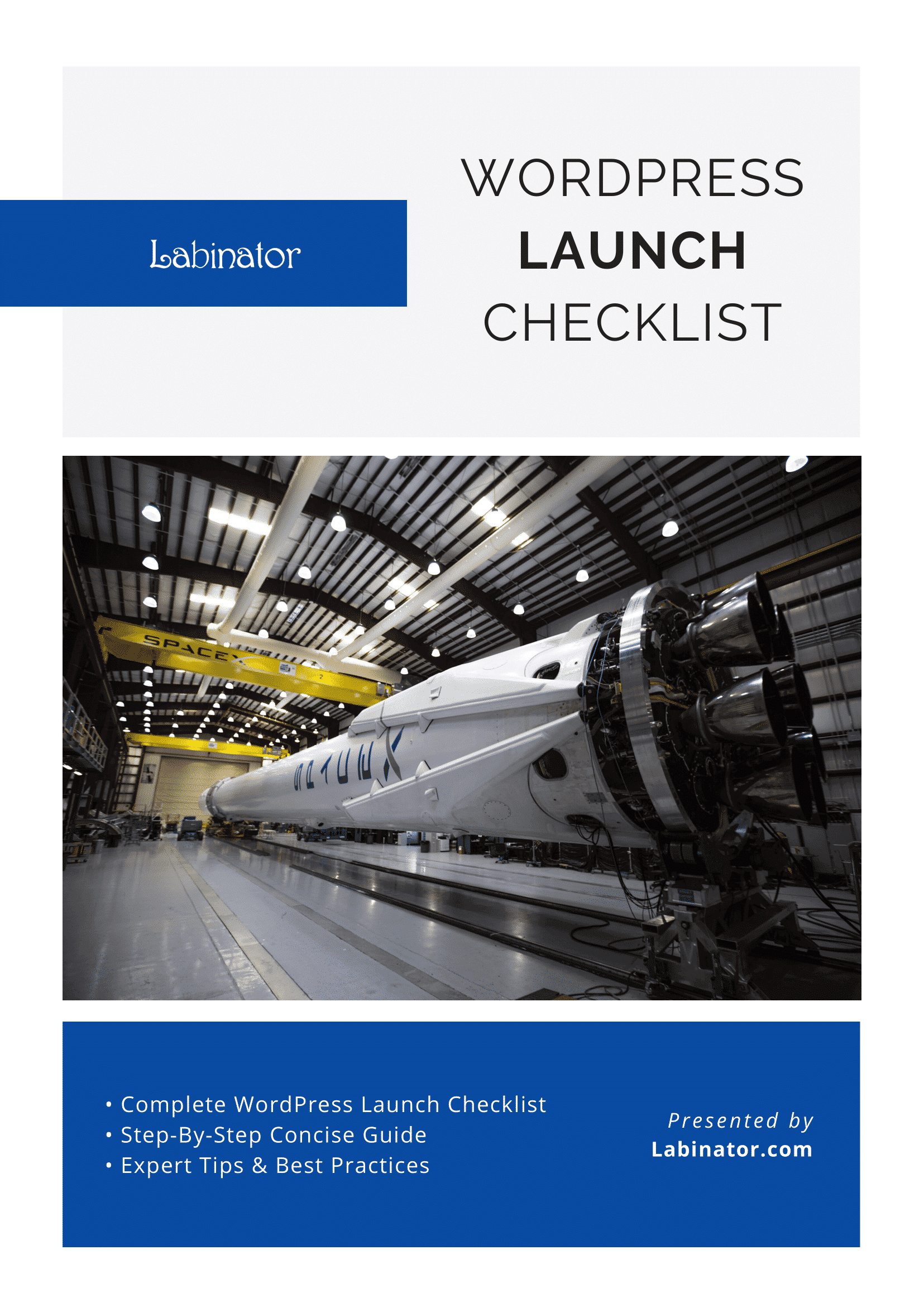
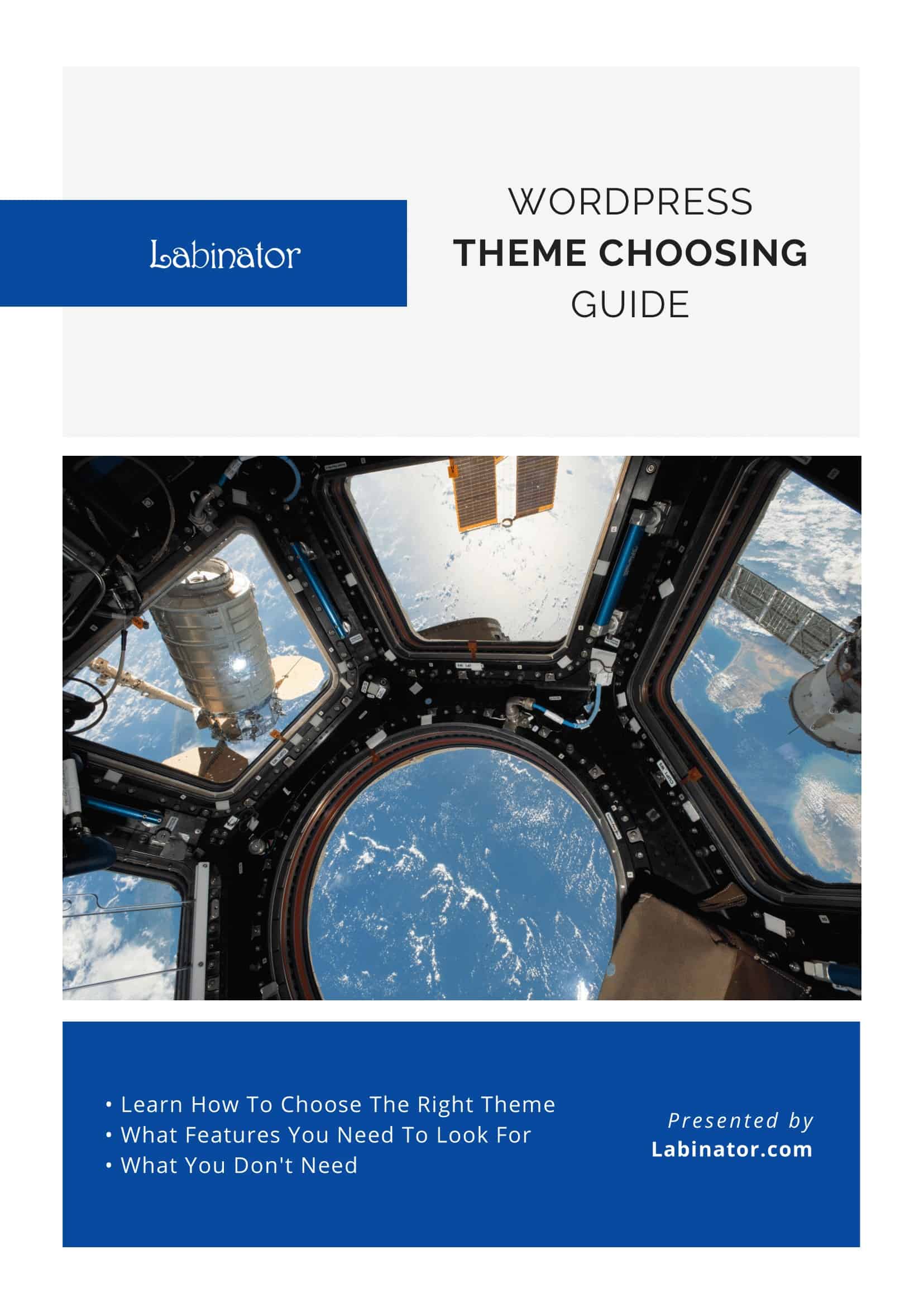
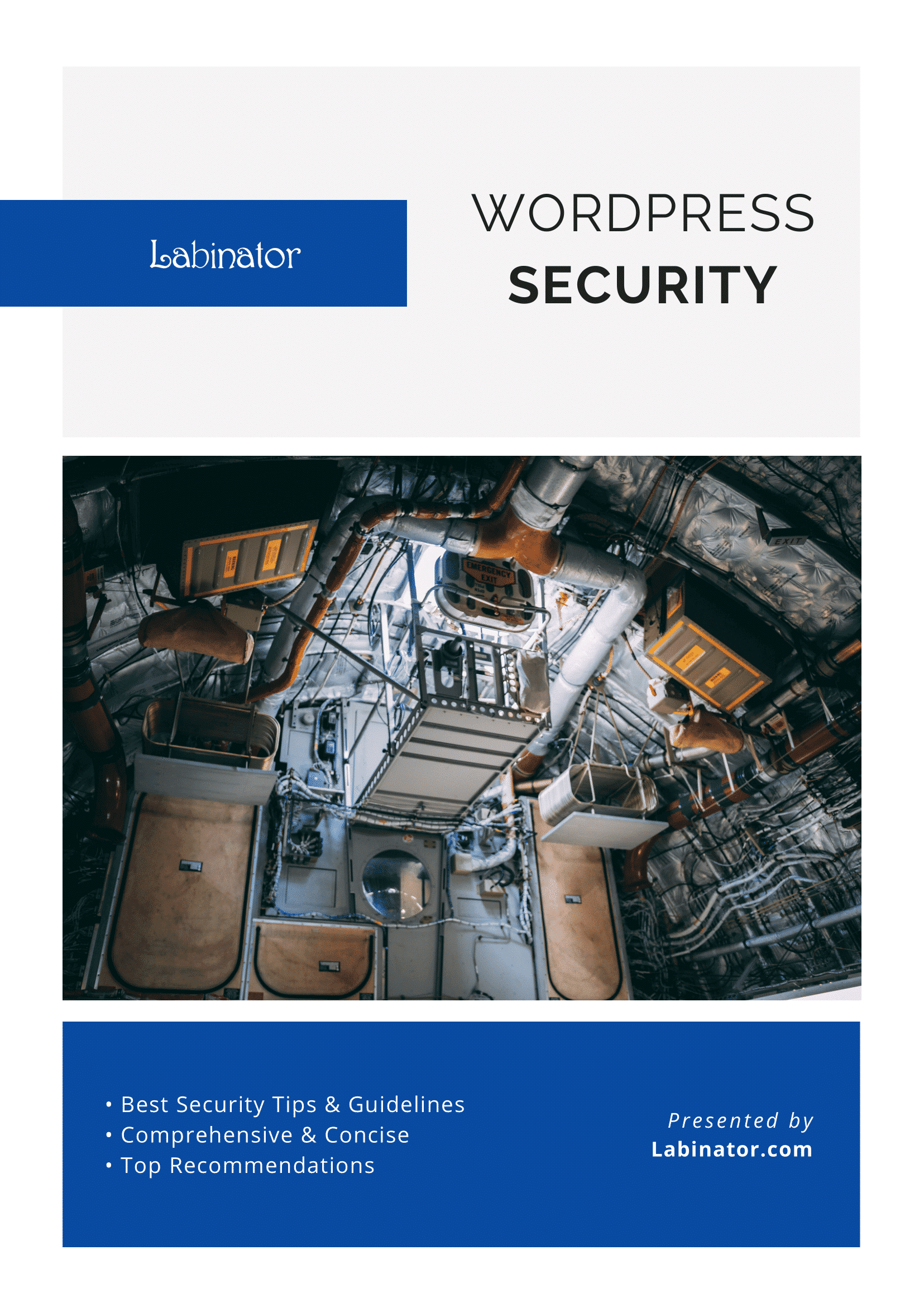
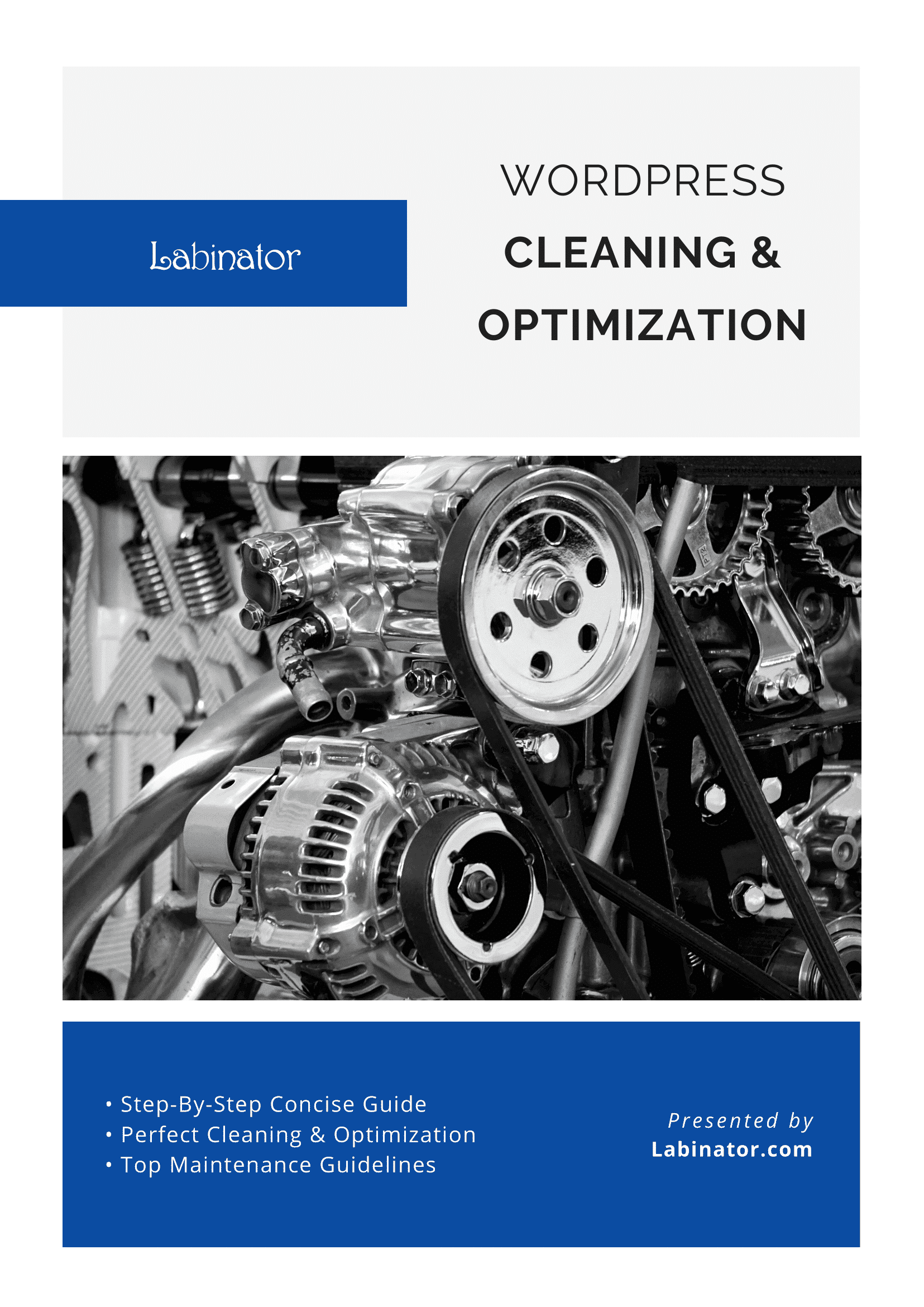
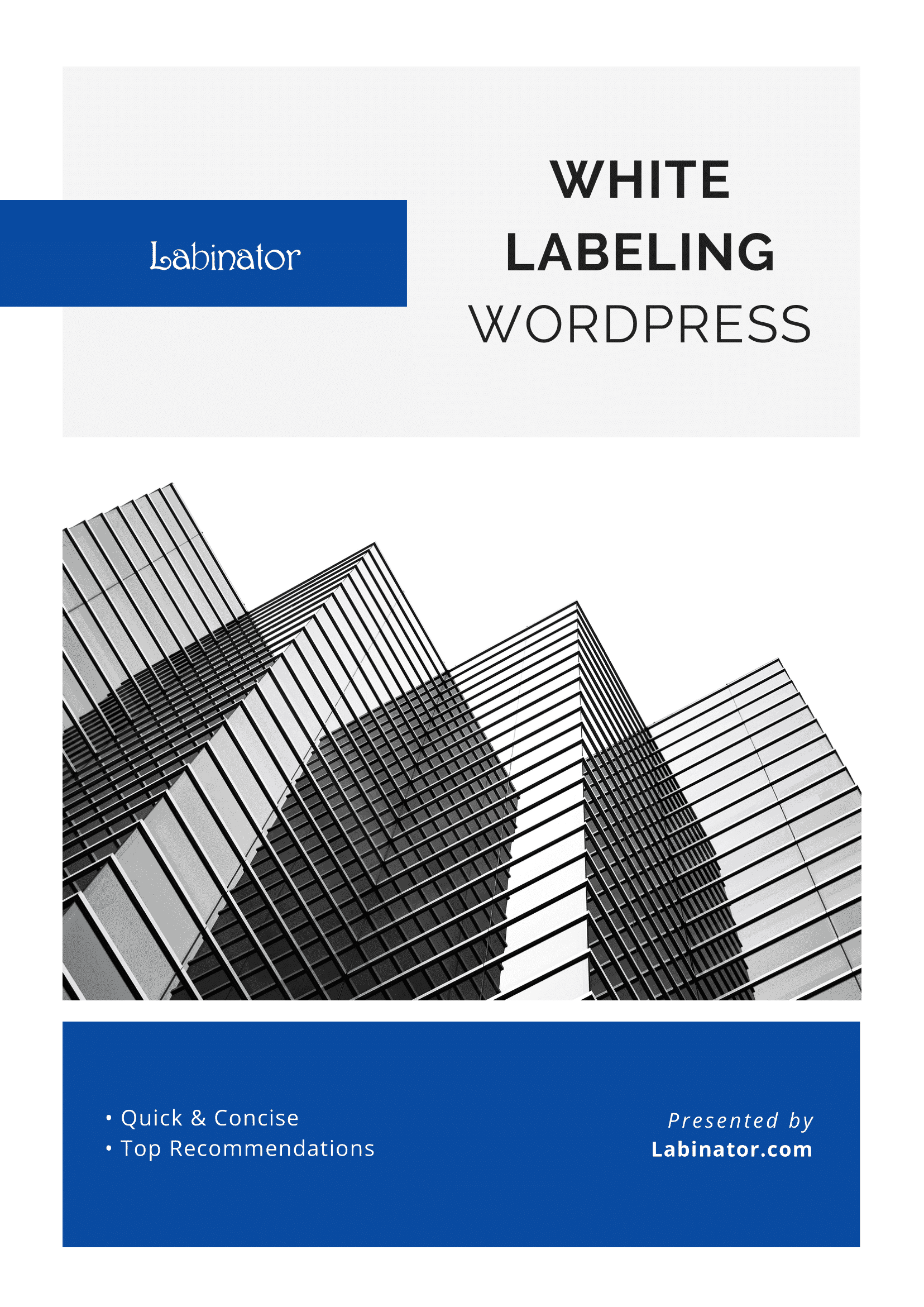
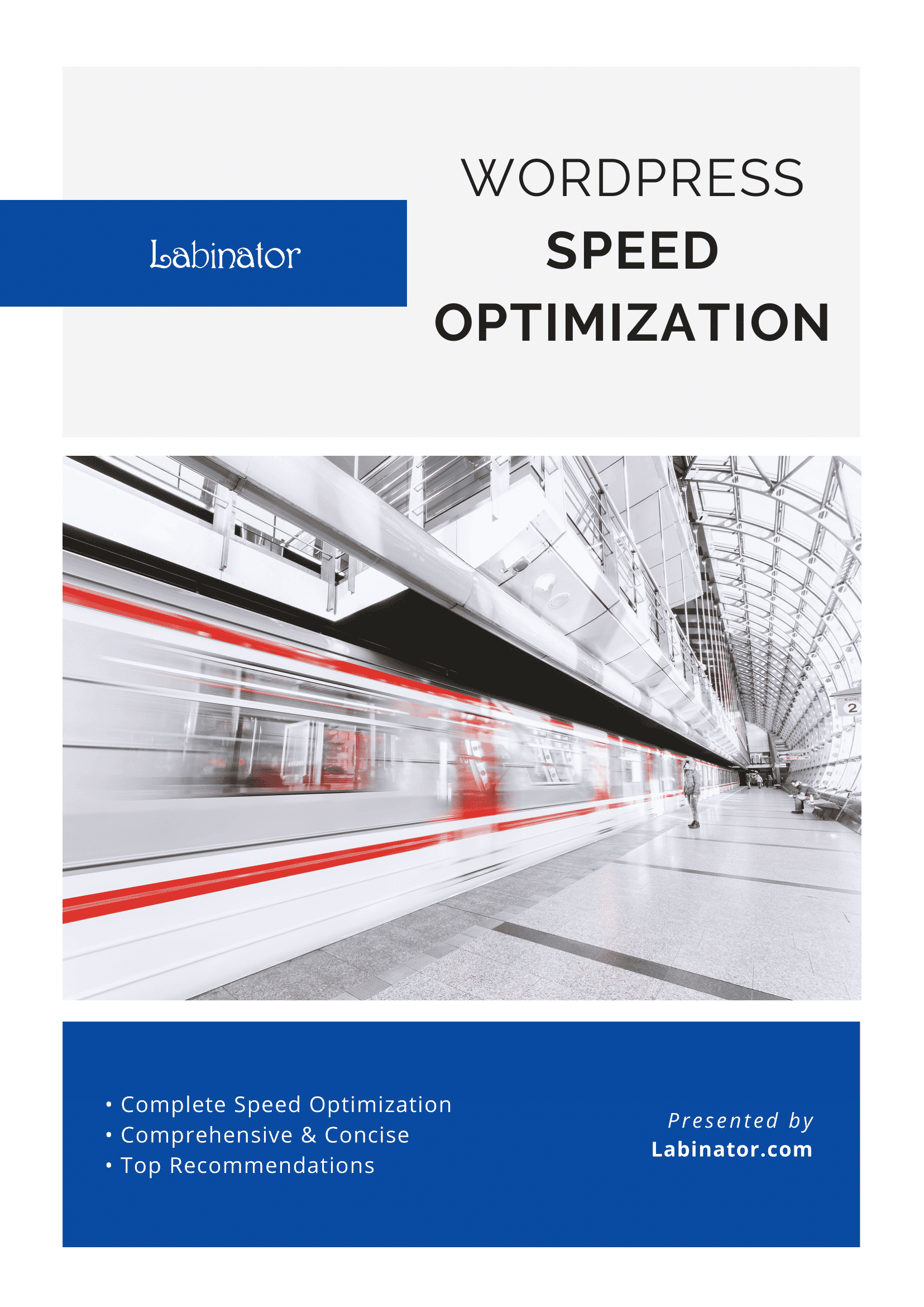
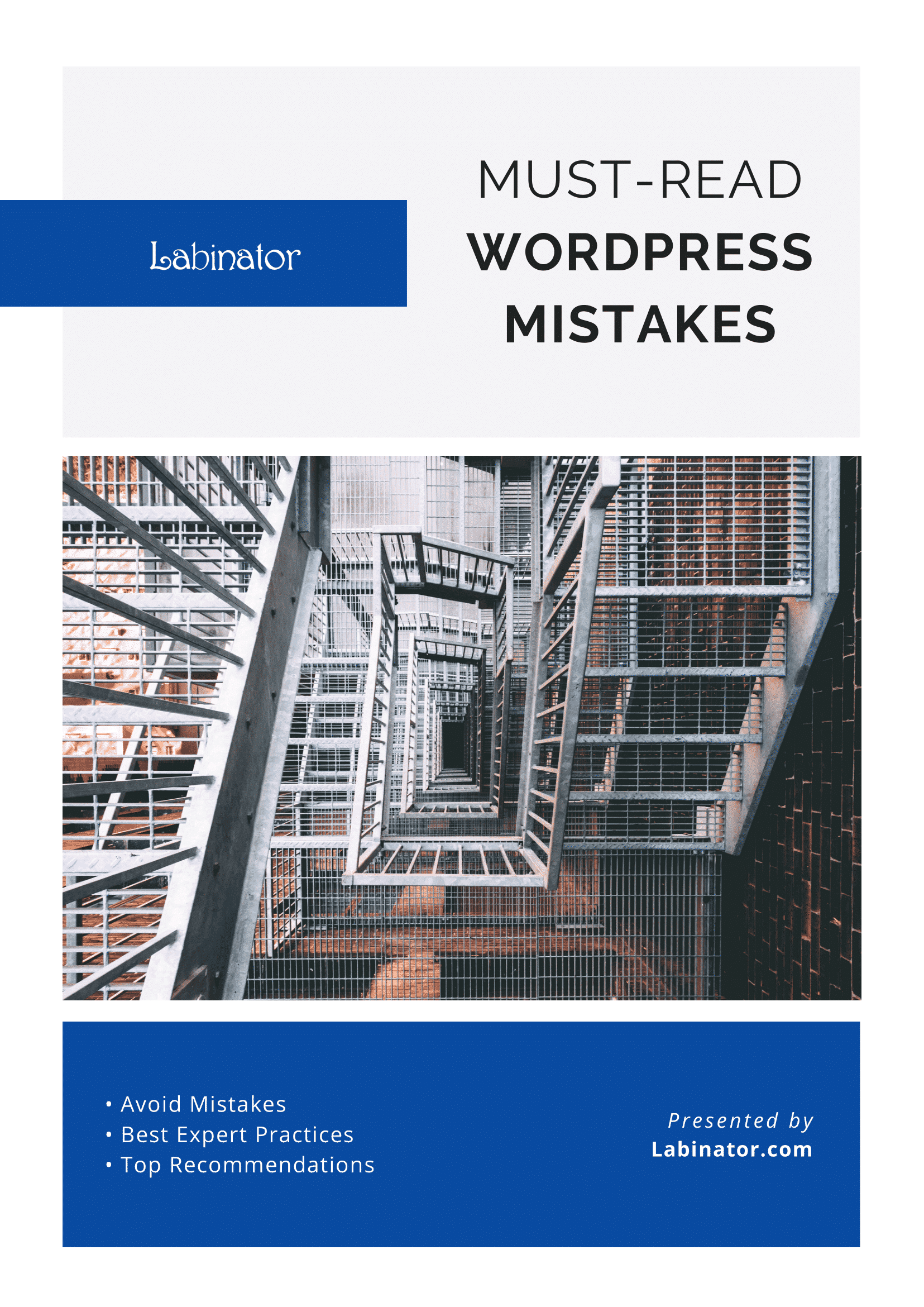
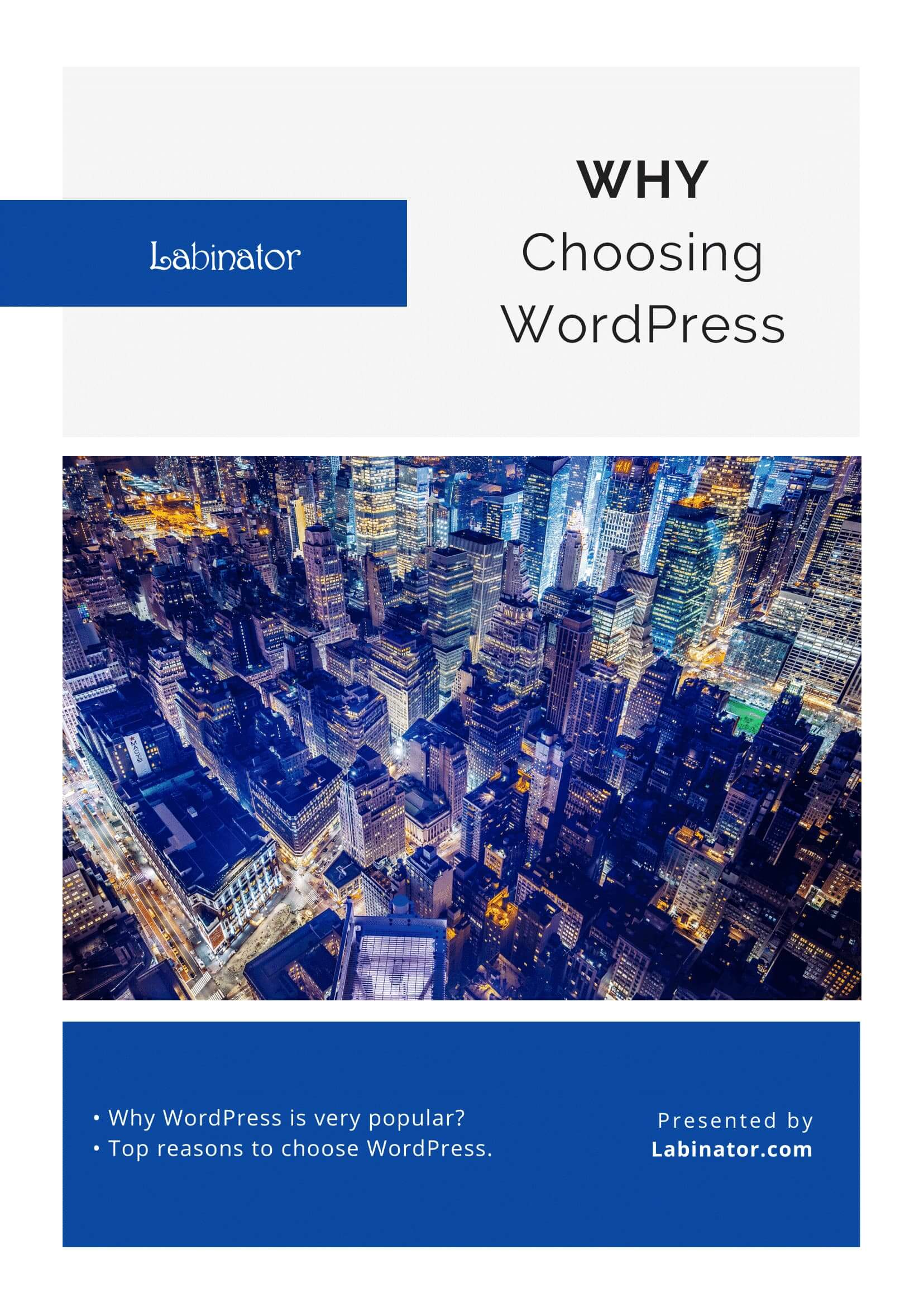
Download Them All!
All of our guides will be sent to your inbox