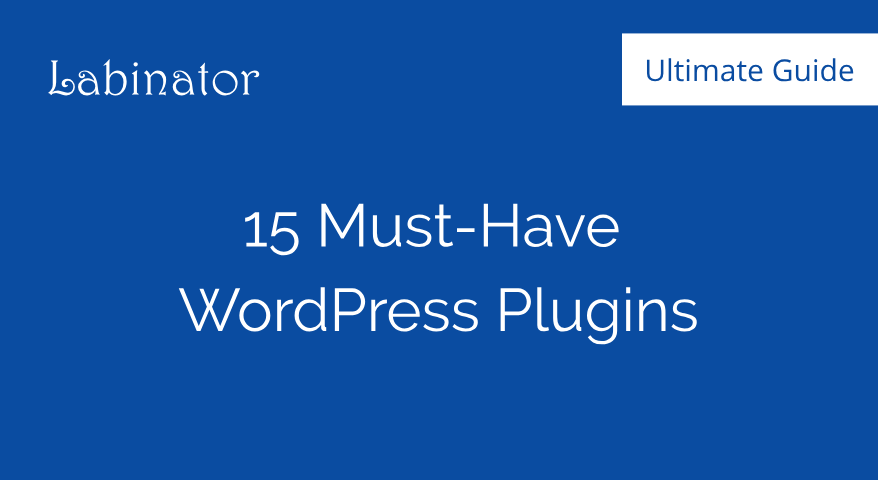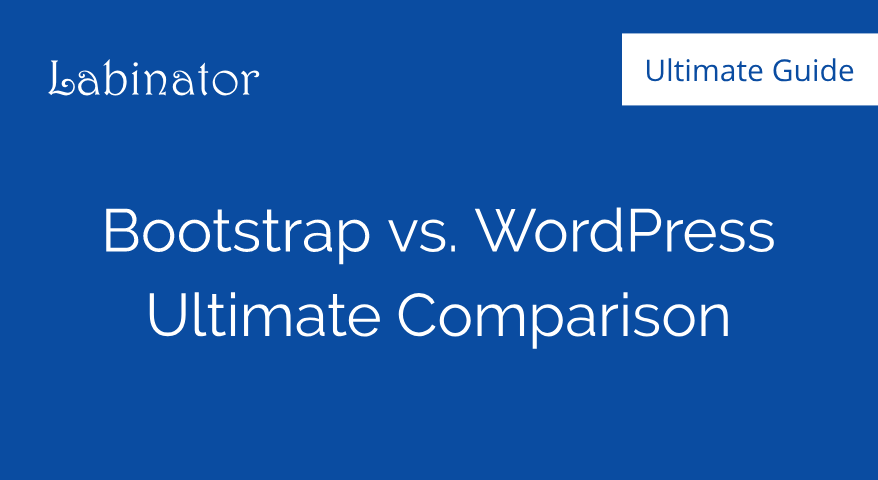How to Import/Export Customizer Settings in WordPress (2024)

Learn how to instantly import/export/save all of your WordPress Customizer Settings using only one lightweight plugin.
How To Import/Export Customizer Settings?
- Install Labinator Customizer Settings Backup.
- Open your WordPress dashboard.
- Go to Customize under Appearance.
- Scroll down to Customizer Settings Backup.
- Open the page and select import or export.
Introduction
WordPress is one of the best ways to create a website because it offers unsurpassed diversity, accessibility, and versatility. WordPress allows you to make your site the way you want. It would take days to list out all of the things that WordPress is capable of doing. In that list, one of the main features would be themes.
Your theme is like the backbones for the rest of your site. WordPress themes can come in a variety of styles and aesthetics, but all provide the backbone of the interface for your site. Your WordPress theme doesn’t just help make your site pretty, but it also gives your site much of its functionality.
Themes affect SEO, functionality, accessibility, compatibility, responsiveness, and much more. So knowing how to customize WordPress themes is key to creating a well-built and unique WordPress site. You can customize your theme in countless ways that can range from using plugins, page builders, and even the Customizer.
The WordPress Customizer
One of the best ways to customize and edit your theme along with your website’s design/layout is the Customizer. The WordPress Customizer is a built-in tool that allows you to edit and tweak your website’s theme. This tool is incredibly useful because it can handle almost any task and works fine with most types of themes.
The Customizer offers a suite of countless features and does not require any installation. It has a simple and easy-to-use user-interface that does not get in your way. However, you should note that the Customizer has different customizable options for every theme that you use. The customizability will depend on a theme to theme basis. Thus, I recommend using the best WordPress theme.
Labinator’s NanoSpace is the perfect theme for all WordPress niches and websites. It is lightweight and blazing-fast while still being built for security. It also provides a clean, modern, and professional design that is very user-friendly. NanoSpace provides dozens of stunning features and a slew of customizability options that you can use to tweak your website.
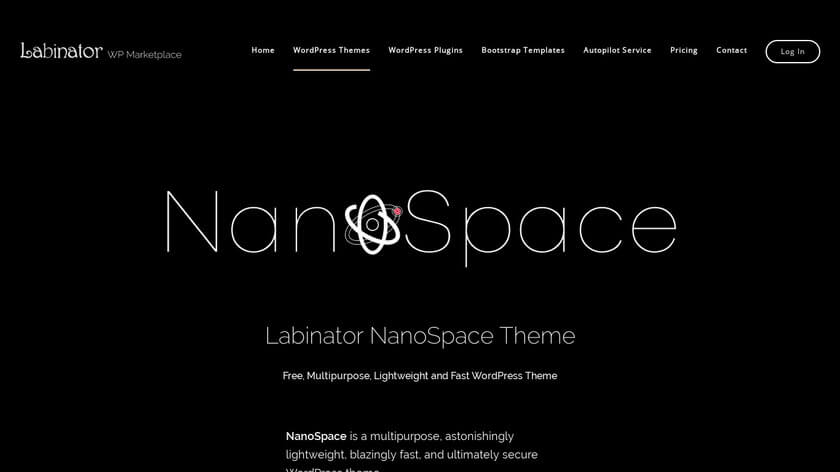
Moving on, one of the most important things you should do is save, export, and import your Customizer settings. Customizer Settings are the changes you made to your theme saved as a file. This means that you can revert any changes to an older version or save your changes as a backup file when using the Customizer. In the next section, I will show you how to save, import, and export all of your Customizer settings.
Import/Export Customizer Settings
To start, you will first need a plugin to do this process. This step is necessary because you cannot do this without the help of a plugin. The best plugin for Customizer Settings is easily Labinator Customizer Settings Backup. This plugin is well-coded, blazing-fast, supports maximum functionality, and is very lightweight.
Before we start, you should know that not all Customizer settings can be saved. Once you have downloaded and installed the plugin, follow the steps below for importing/exporting your Customizer settings:
- Open your WordPress dashboard.
- Go to Customize under Appearance.
- Look at the sidebar for the Customizer.
- Find and select Customizer Settings Backup.
- Click on either Import or Export.
- The file will now be imported or exported!
Once you have finished this process, you will know how to import/export your Customizer settings. You have to save the file to your computer when exporting and open it when importing. Once you are done importing, you can click on the X at the top of the page, and you are done!
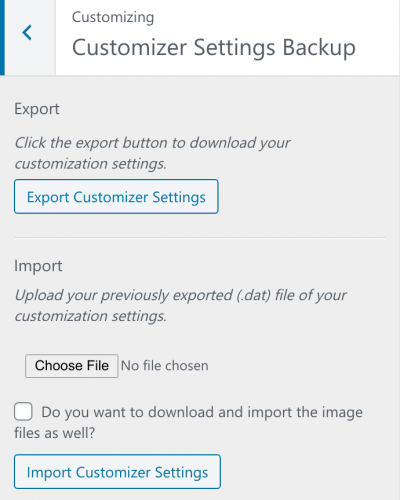
The Best Place for WordPress
If this ultimate guide helped you, then you check out more awesome ones here! If you want high-quality WordPress products and services, we have the perfect solution for you.
Labinator provides stunning themes, feature-rich plugins, expert services, and more, all for affordable prices. They also give you a 30-day money-back guarantee that comes with 24/7 customer support and lifetime updates.
WordPress Guides
Best Collection Of WordPress Guides & Checklists
Our complete and latest collection of WordPress guides and resources that cover everything you need to get the most out of your WordPress website.
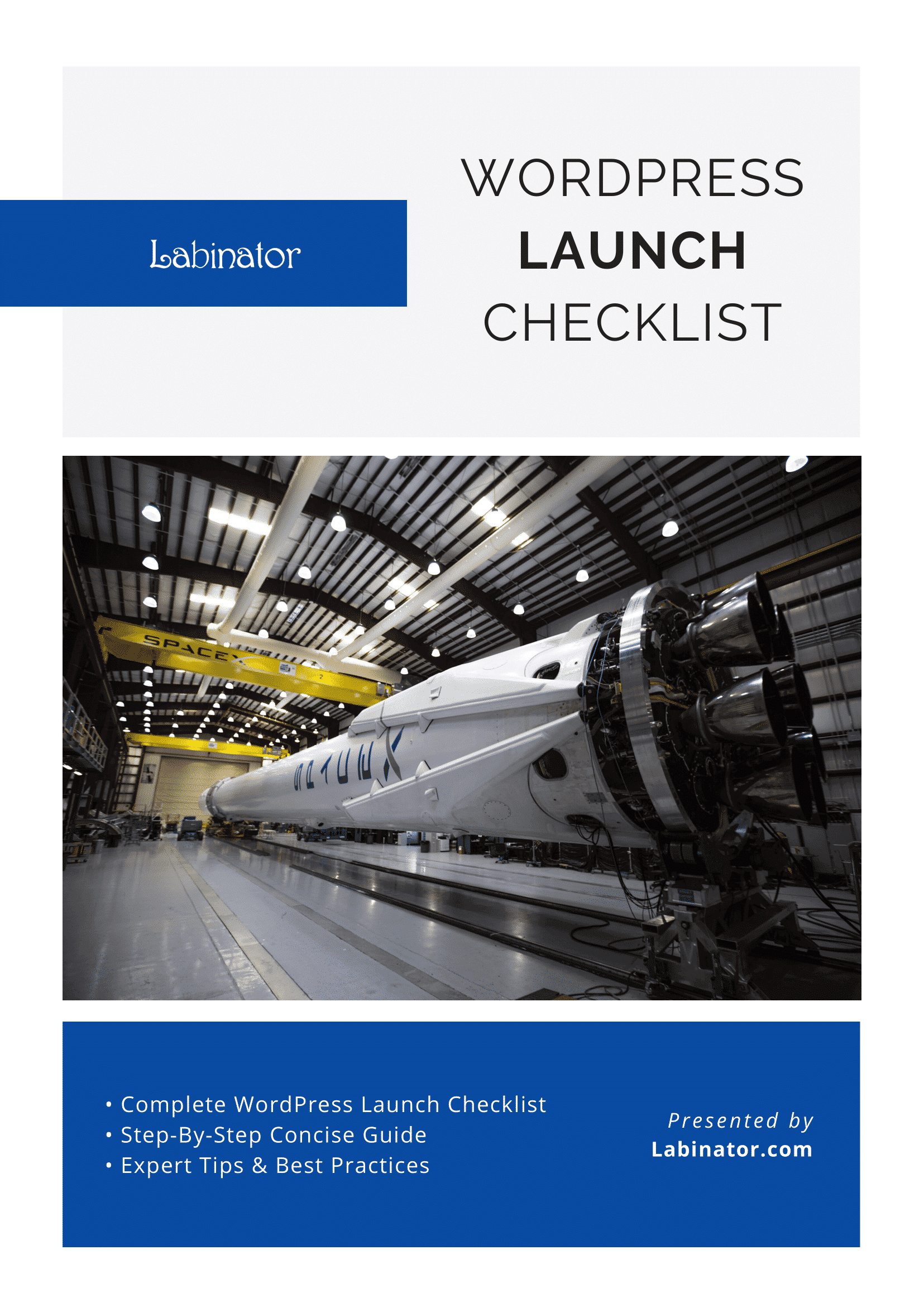
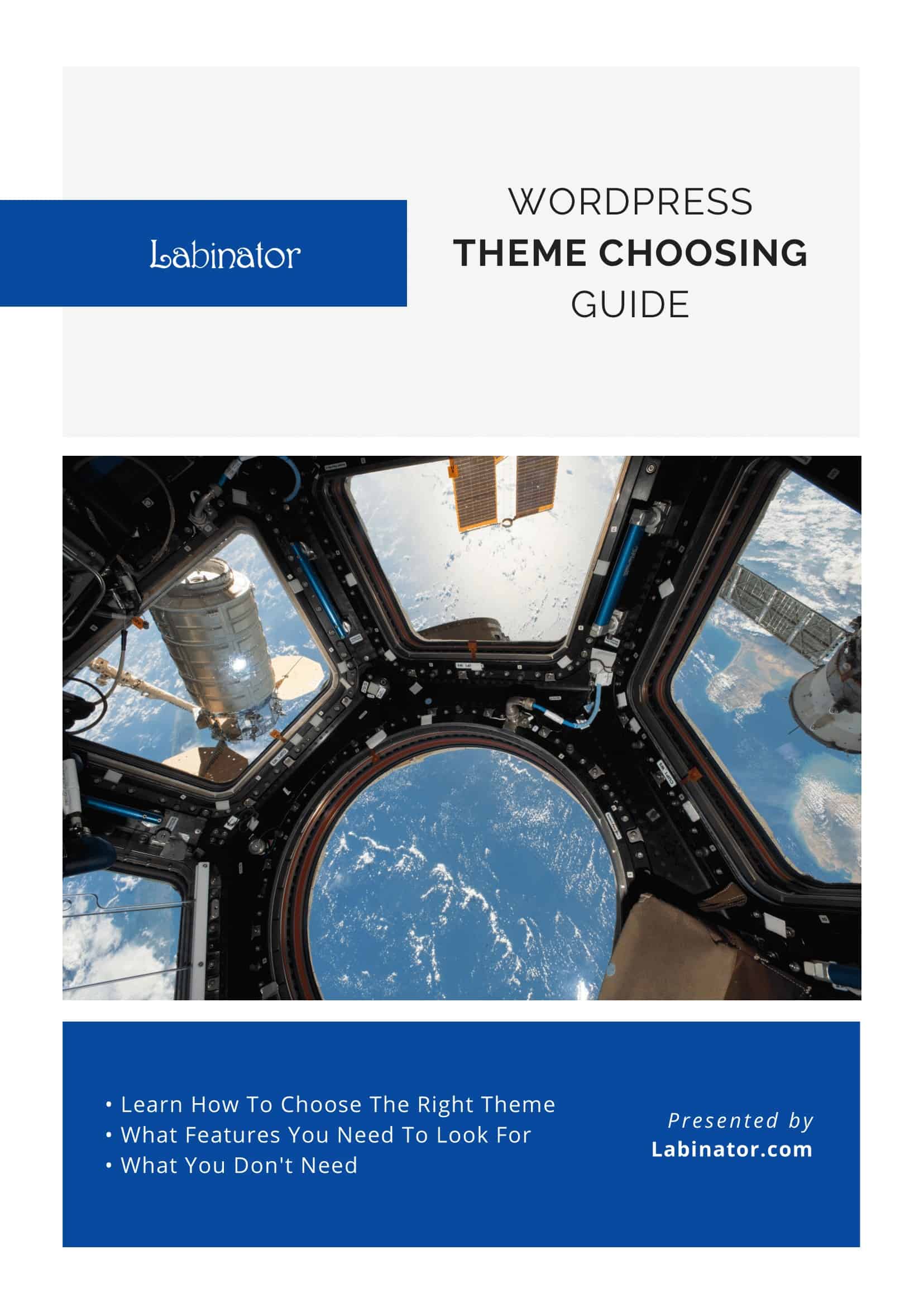
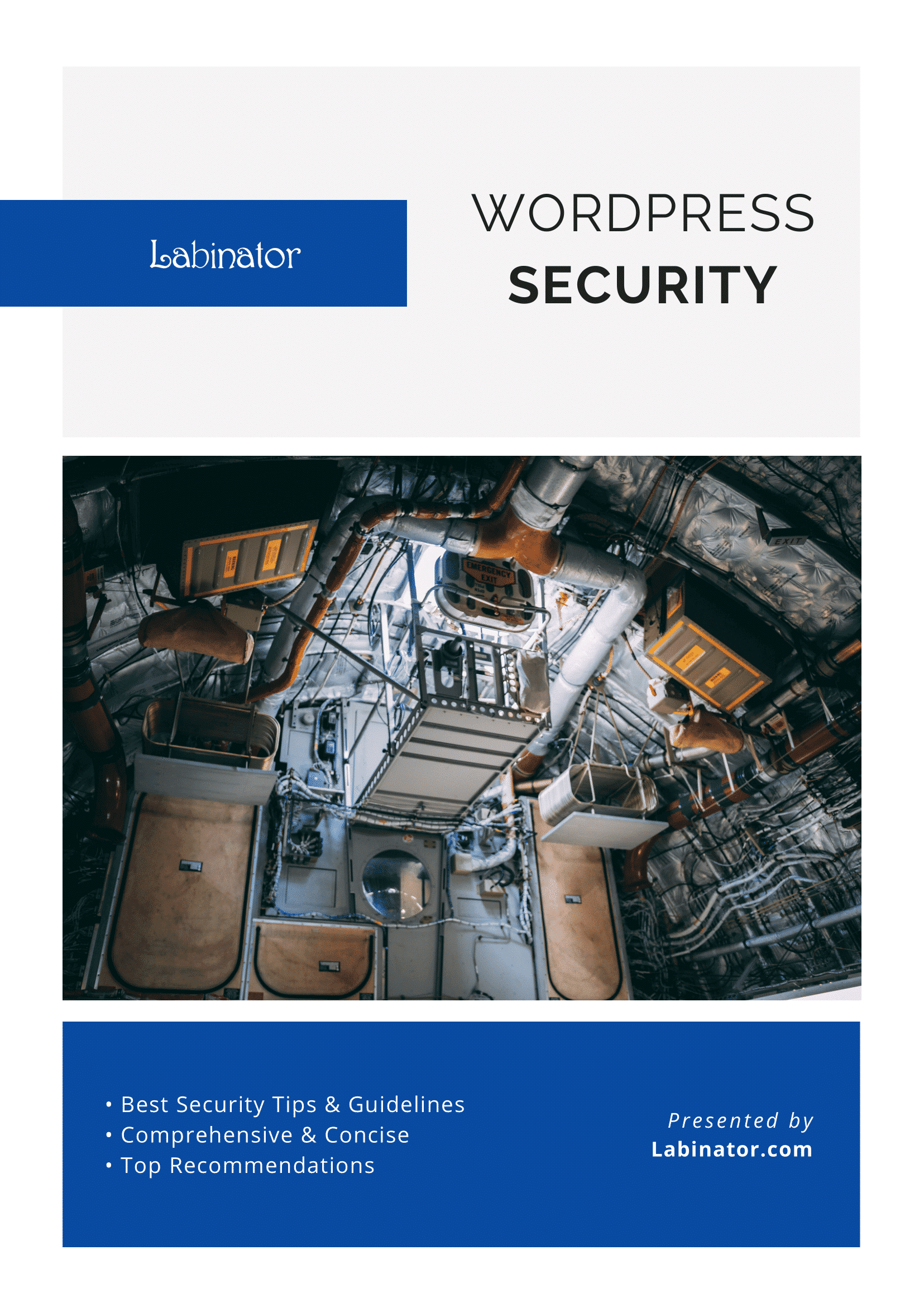
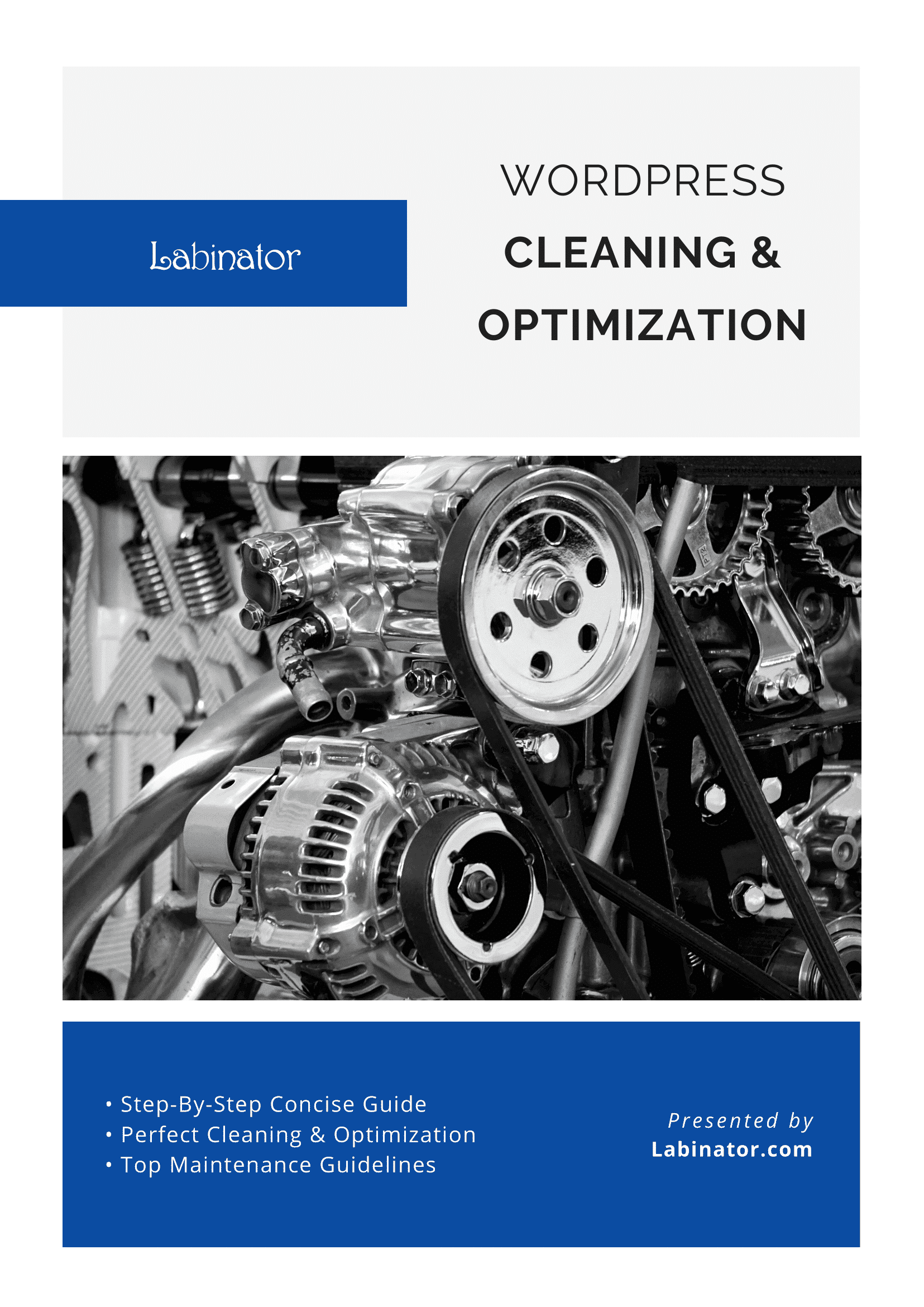
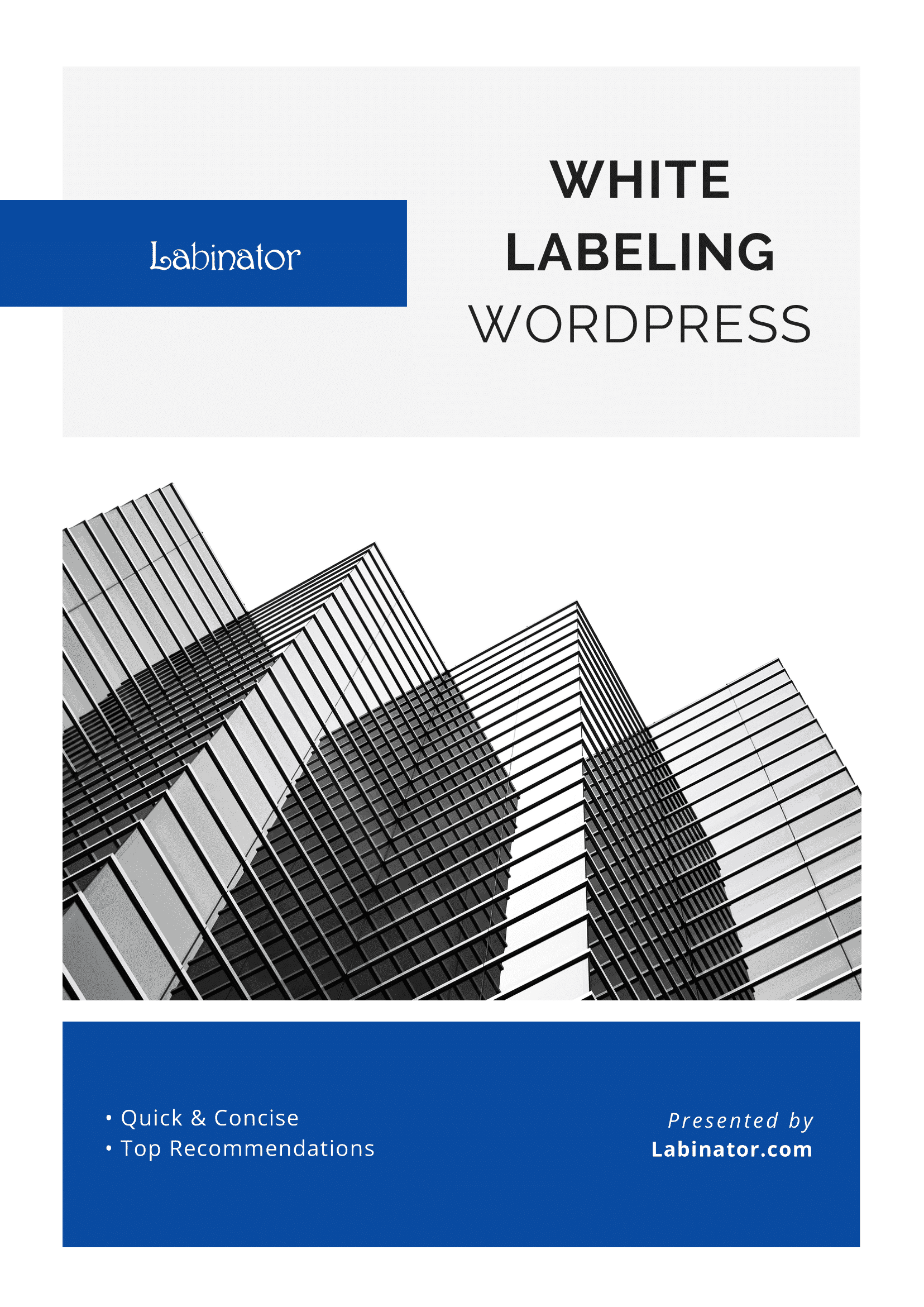
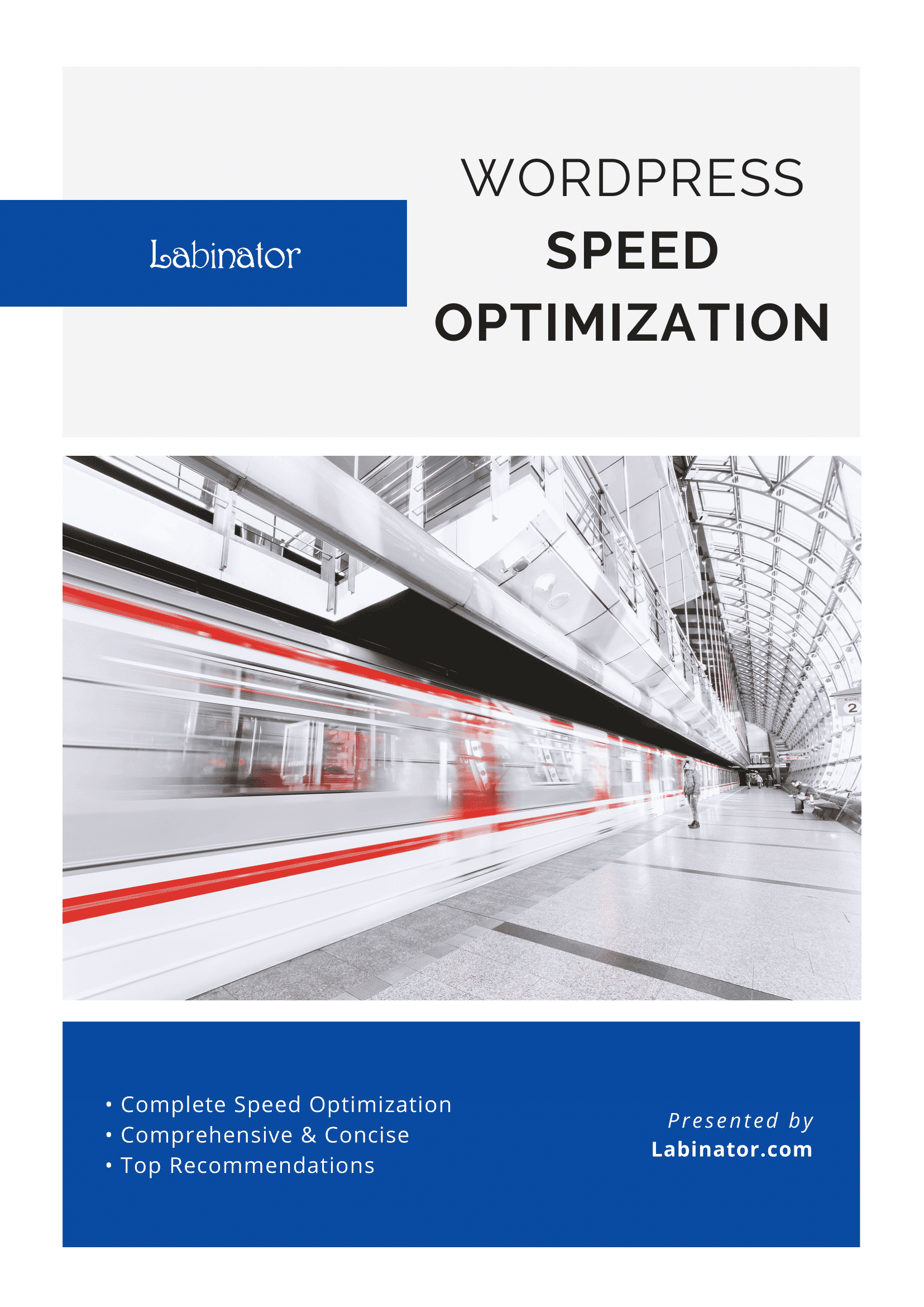
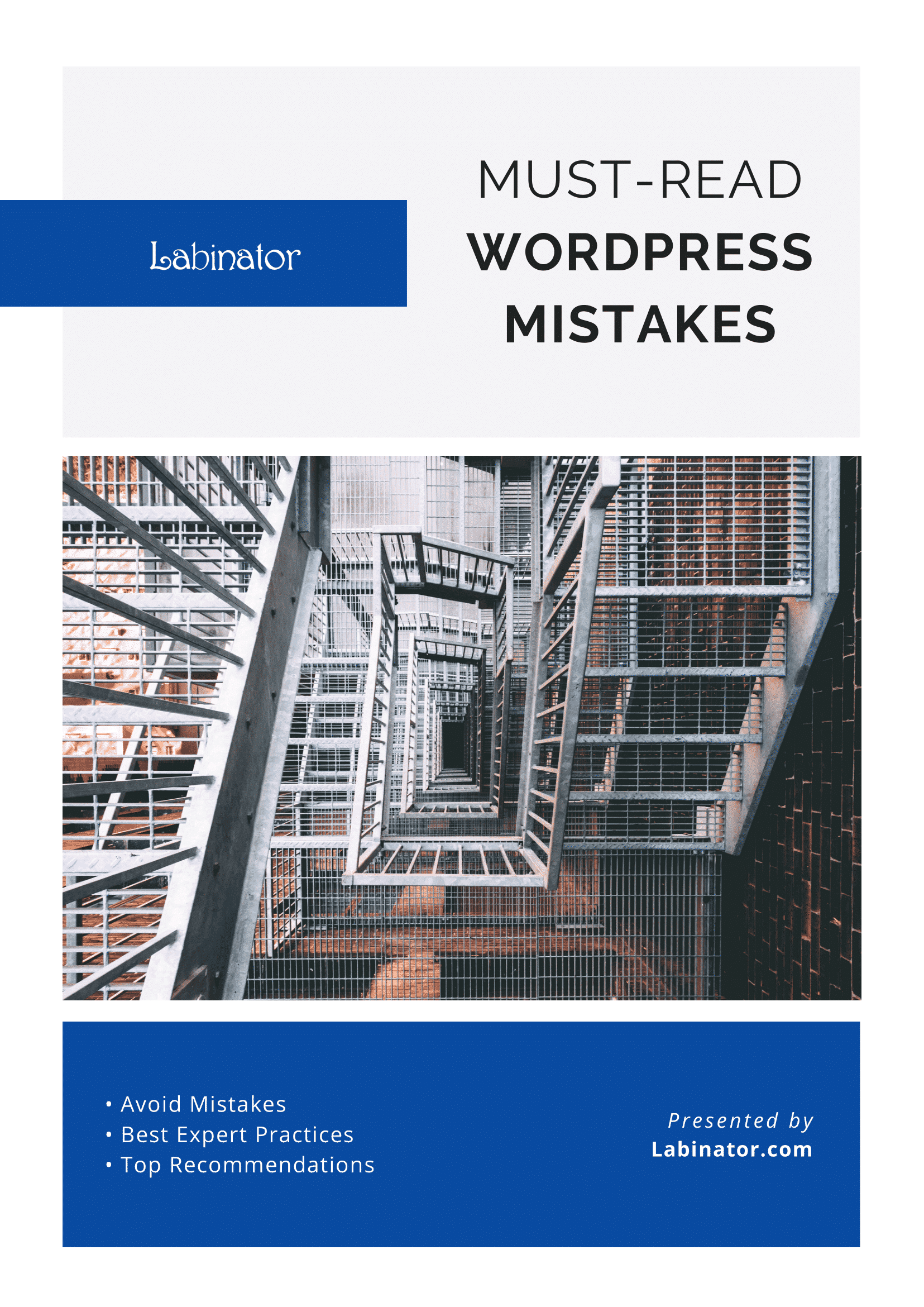
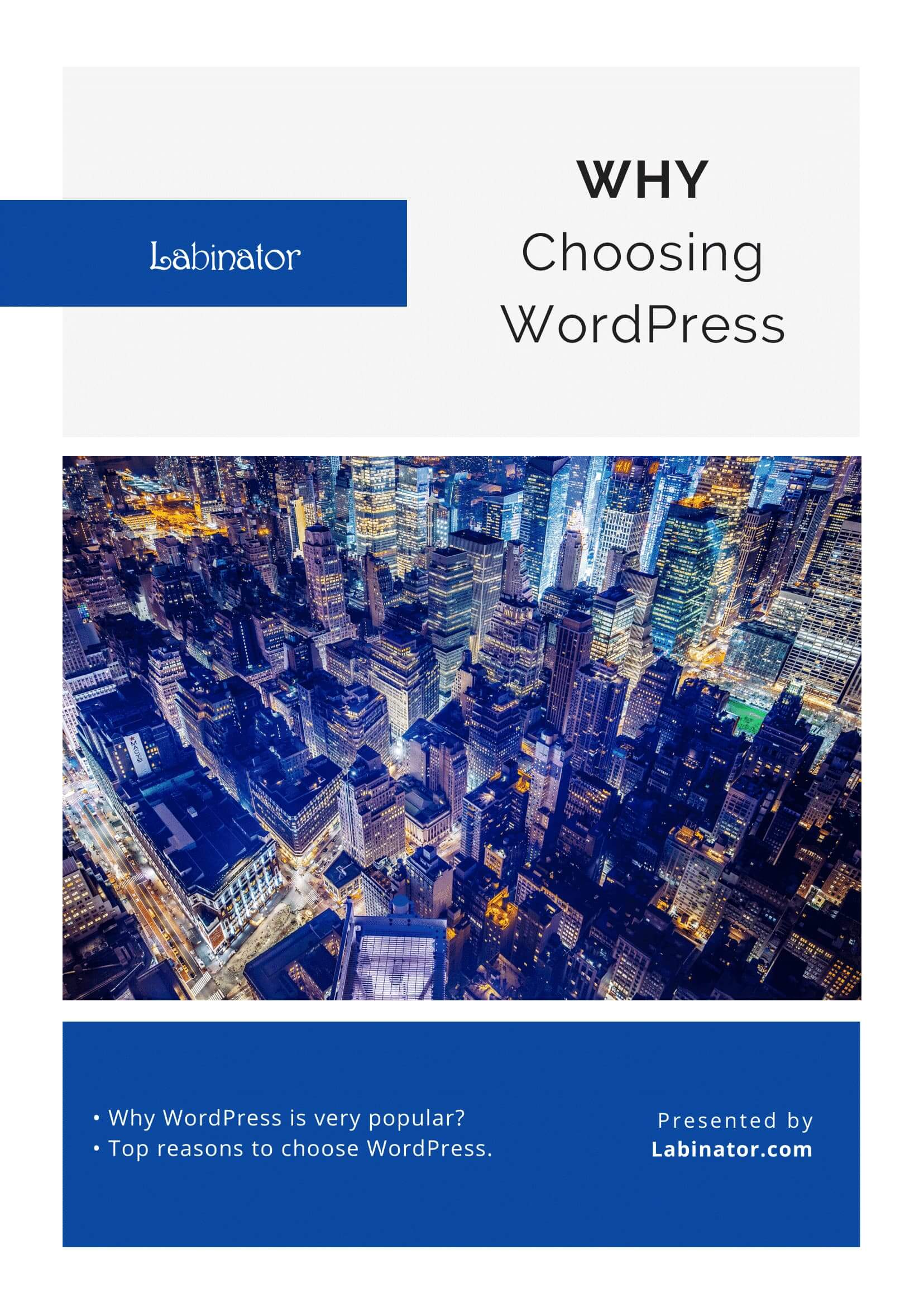
Download Them All!
All of our guides will be sent to your inbox