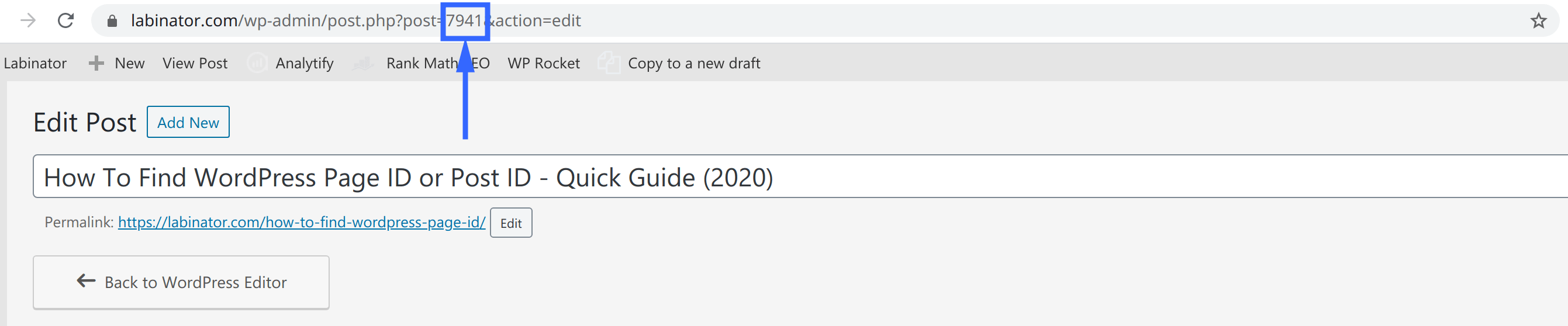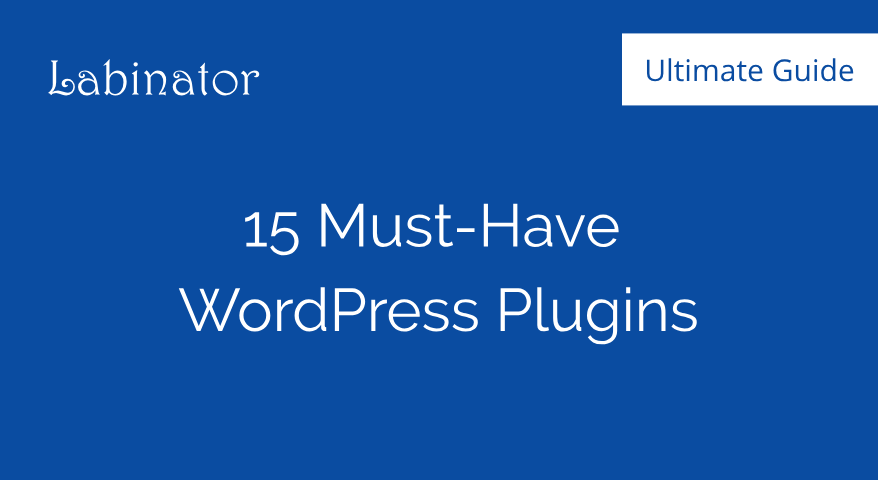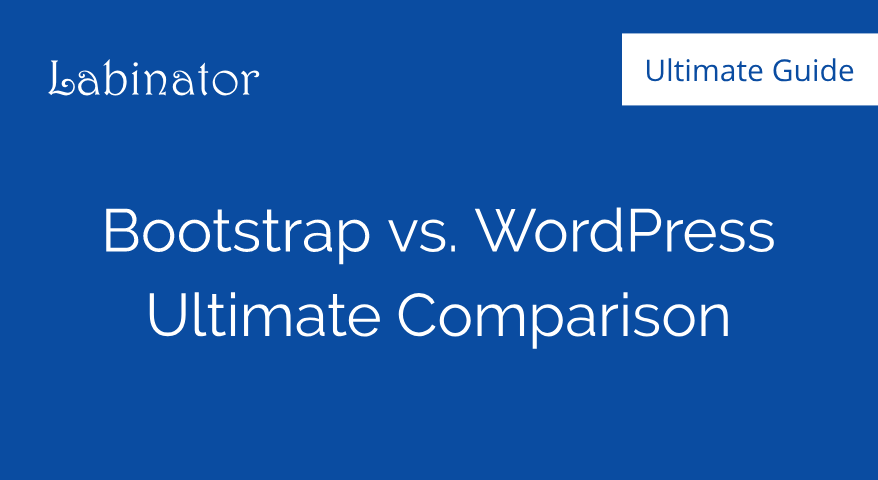How To Find WordPress Page ID or Post ID – Quick Guide (2024)
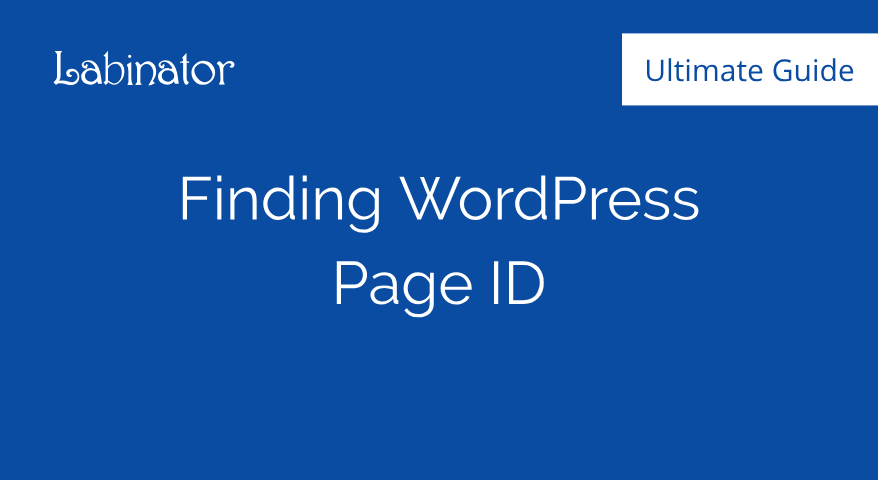
Learn how to find your WordPress page ID or post ID using our quick visual guide. Learn what page IDs are and where to find them quickly and easily.
A brief overview can be found below the table of contents.
How To Find WordPress Page ID or Post ID?
- Log in to your WordPress dashboard.
- Click on “Pages” or “Posts” depending on the type of ID you need to find.
- Locate the page or post that you need to find its ID.
- Click on its “Edit” button.
- Check its URL in your web browser’s address bar.
- The ID is the number displayed within the URL after the “?post=” text.
- Alternatively, you can install a plugin to reveal these IDs in a separate column.
- You can also check the IDs directly from your cPanel using phpMyAdmin.
What Are WordPress Page IDs?
Did you know that absolutely every single piece of content on your WordPress site has a unique ID?
All of your pages and posts have unique number IDs called Page/Post IDs that are needed for your website to function. These IDs help all of your themes, plugins, and widgets identify and find specific parts of your site.
The IDs are also necessary for a lot of the code on your website to work. These IDs not only help themes, plugins, and widgets function; but they also allow you to carry out advanced tasks and target specific parts of your website.
A realistic example would be if you wanted a widget to only appear on certain posts, then you can target those posts using their IDs.
Occasionally you might need to find the ID of a certain page or post on your website. These IDs can be found in many ways, some require you to use plugins and others do not.
You can find IDs in bulk without and with plugins as well as using PHP to display IDs on the front-end of your site. In the next part, I will be showing you how to find IDs without using any plugins.
How To Find Your WordPress Page ID Without Any Plugin
How To Find Media, Category, and Tag IDs in WordPress
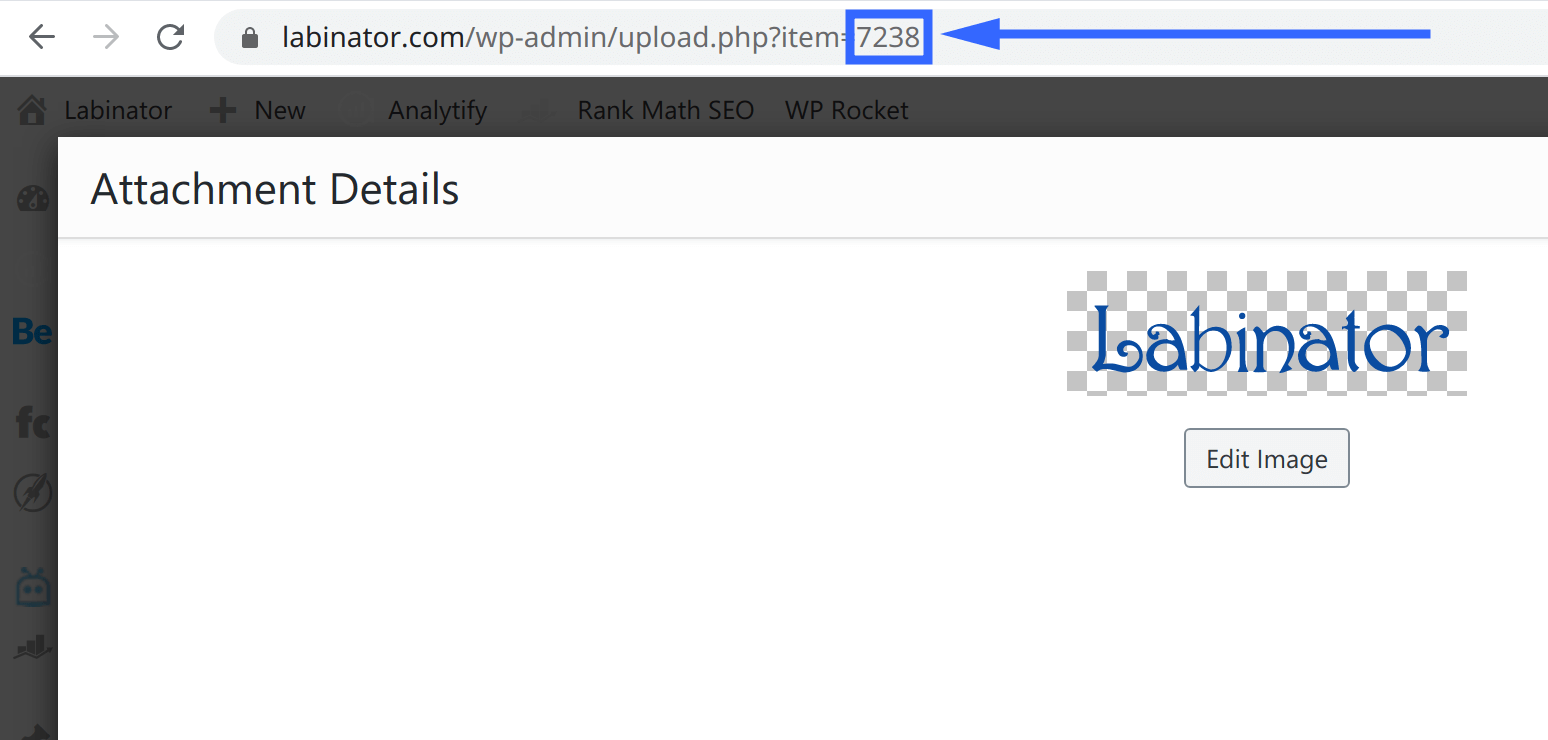
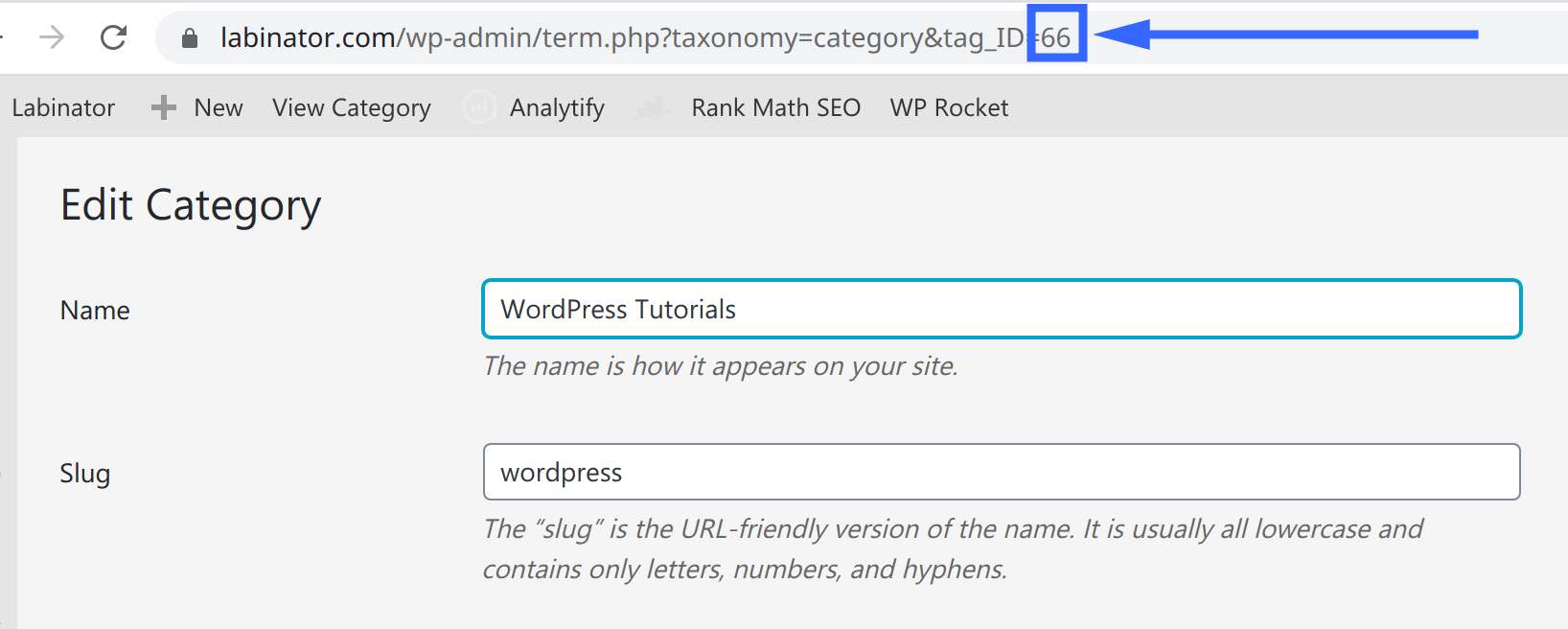
How To Find WordPress Page IDs in Bulk with a Plugin
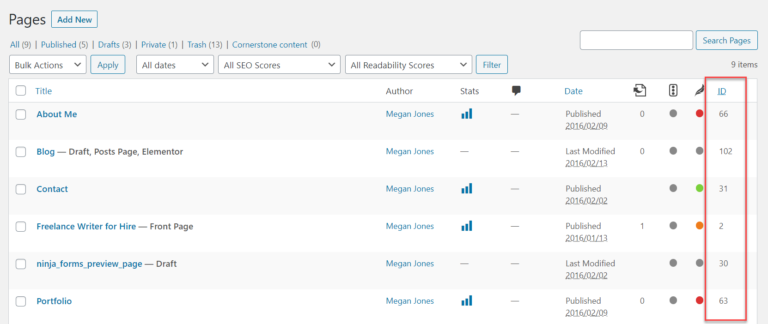
These plugins can be used to find IDs in bulk and can make configuring and editing your plugins/widgets much easier and more streamlined.
These plugins are also very minimal and fast, so they won’t bog or slow down your site when you use them. Though if you don’t like using plugins to find IDs, there is also another way to find IDs in bulk without using any extra plugins that is actually quite simple.
How To Find WordPress Page IDs From Your cPanel using phpMyAdmin
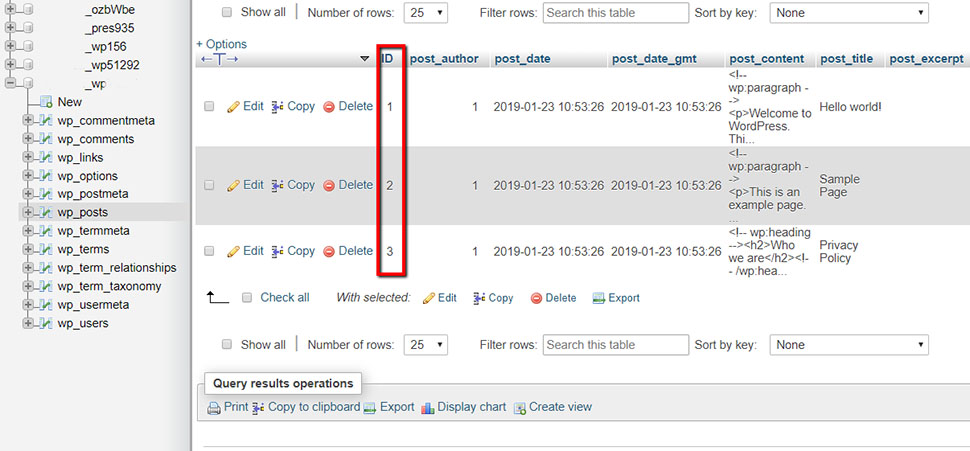
How To Display WordPress Page ID or Post ID with PHP
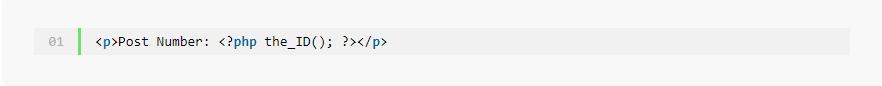
How To Find The Right Themes & Plugins
You have learned now how to find any ID on your WordPress website. It is now time to learn how to select the right WordPress theme and plugins for your niche.
Check these articles below:
In addition to that, it is good to note that we offer the best ultimate WordPress bundle you can ever imagine. Our complete collection of premium themes, templates, and plugins that cover all your needs in one affordable lifetime package.
Check this amazing bundle by clicking below.
WordPress Guides
Best Collection Of WordPress Guides & Checklists
Our complete and latest collection of WordPress guides and resources that cover everything you need to get the most out of your WordPress website.
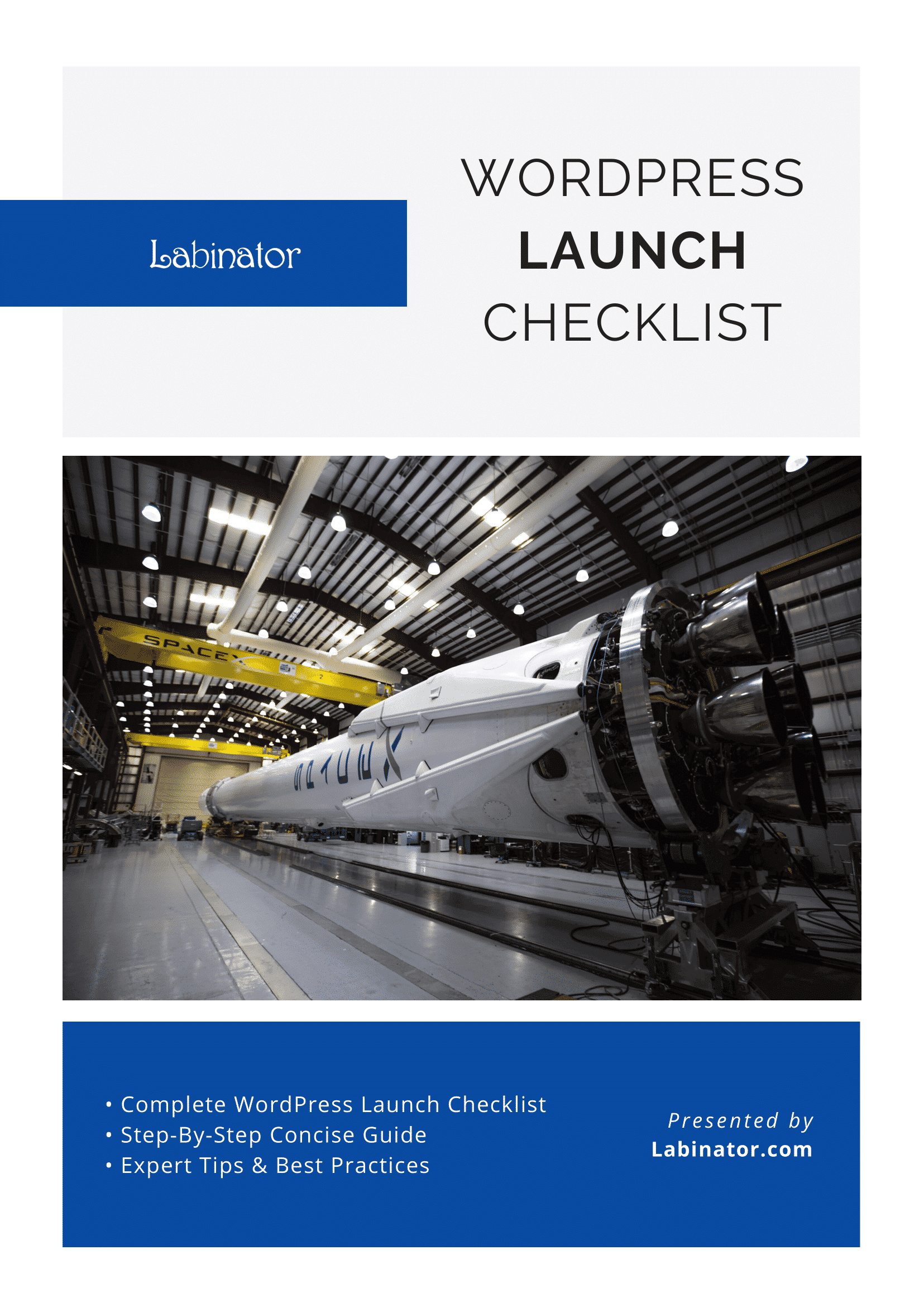
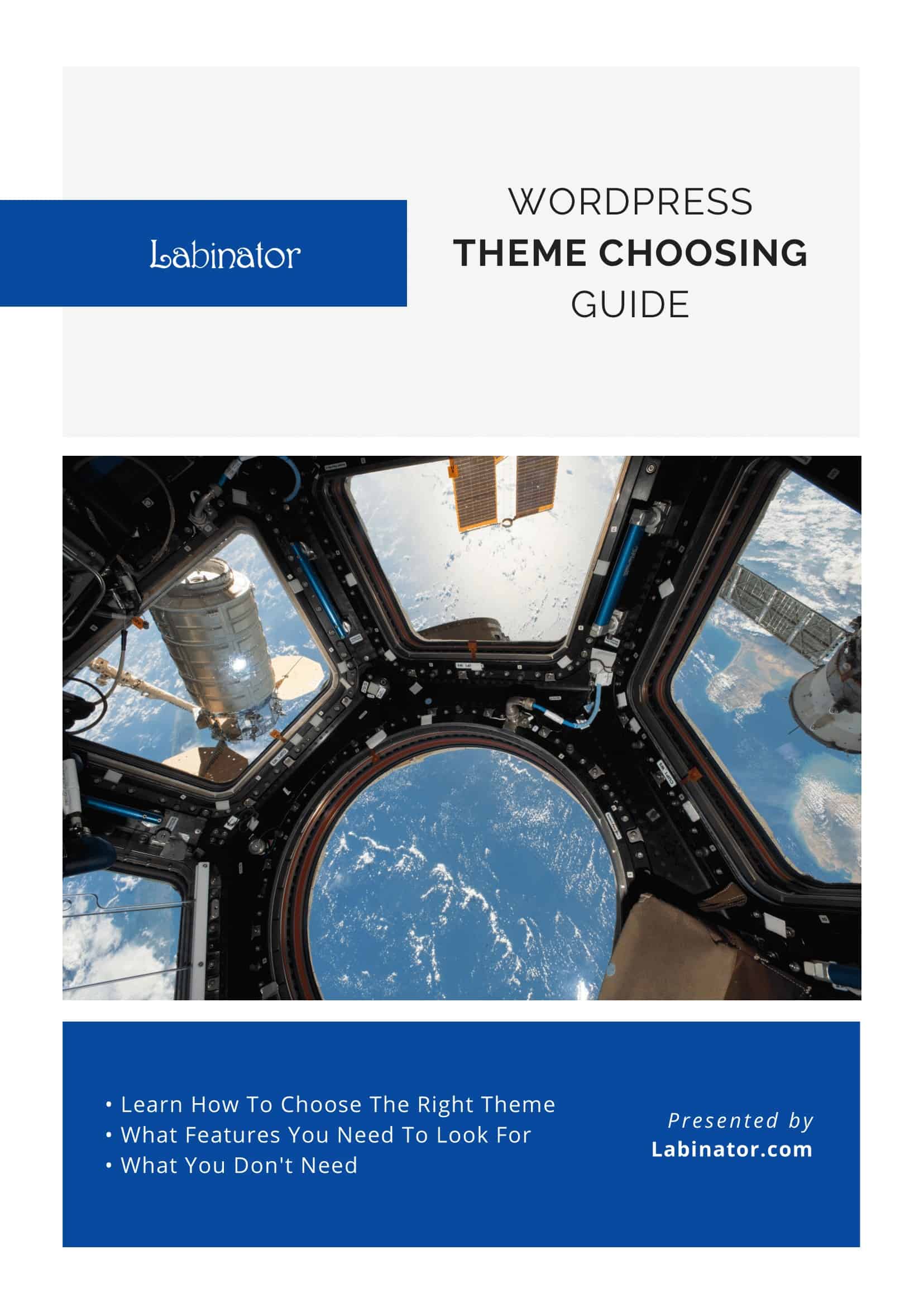
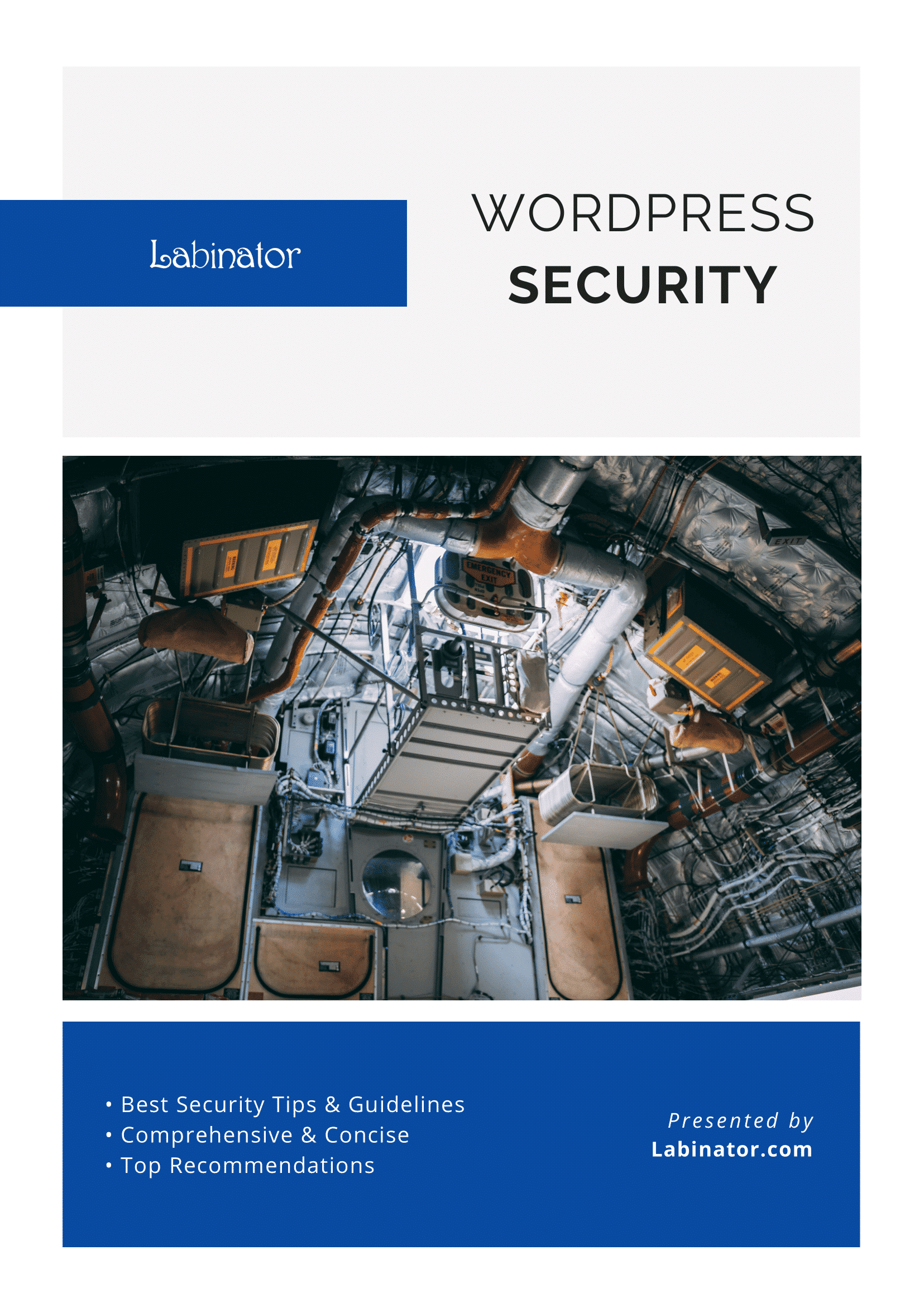
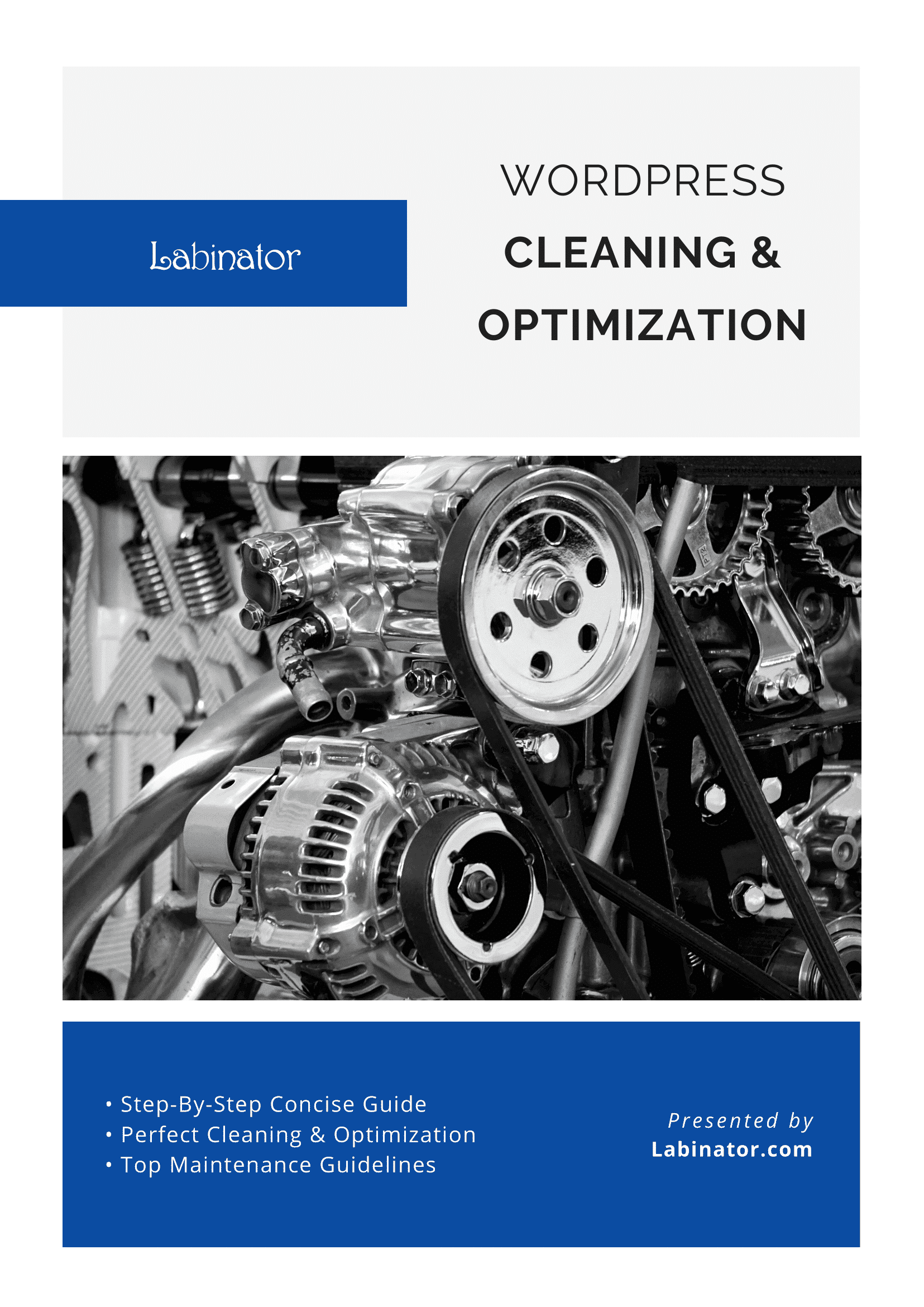
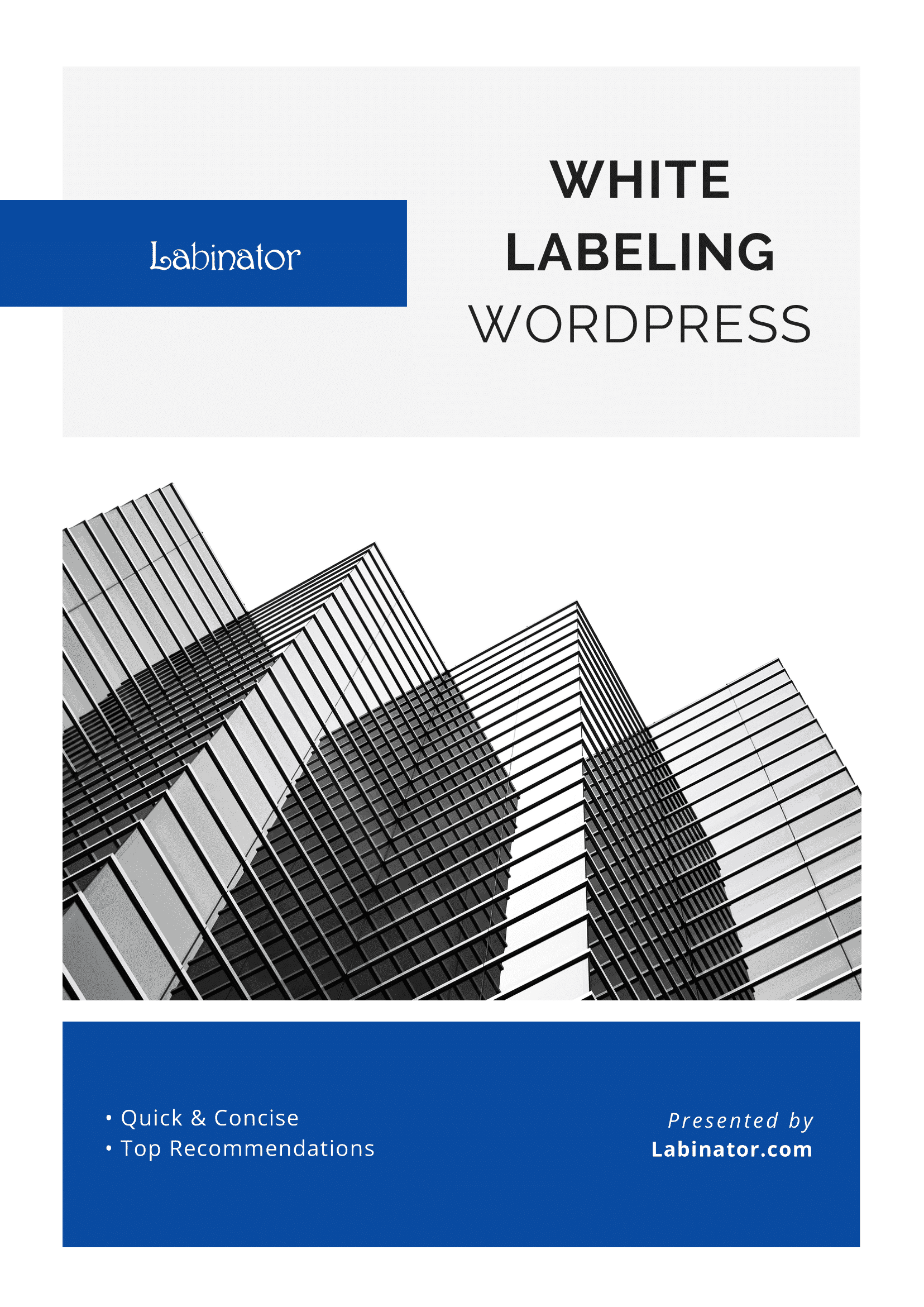
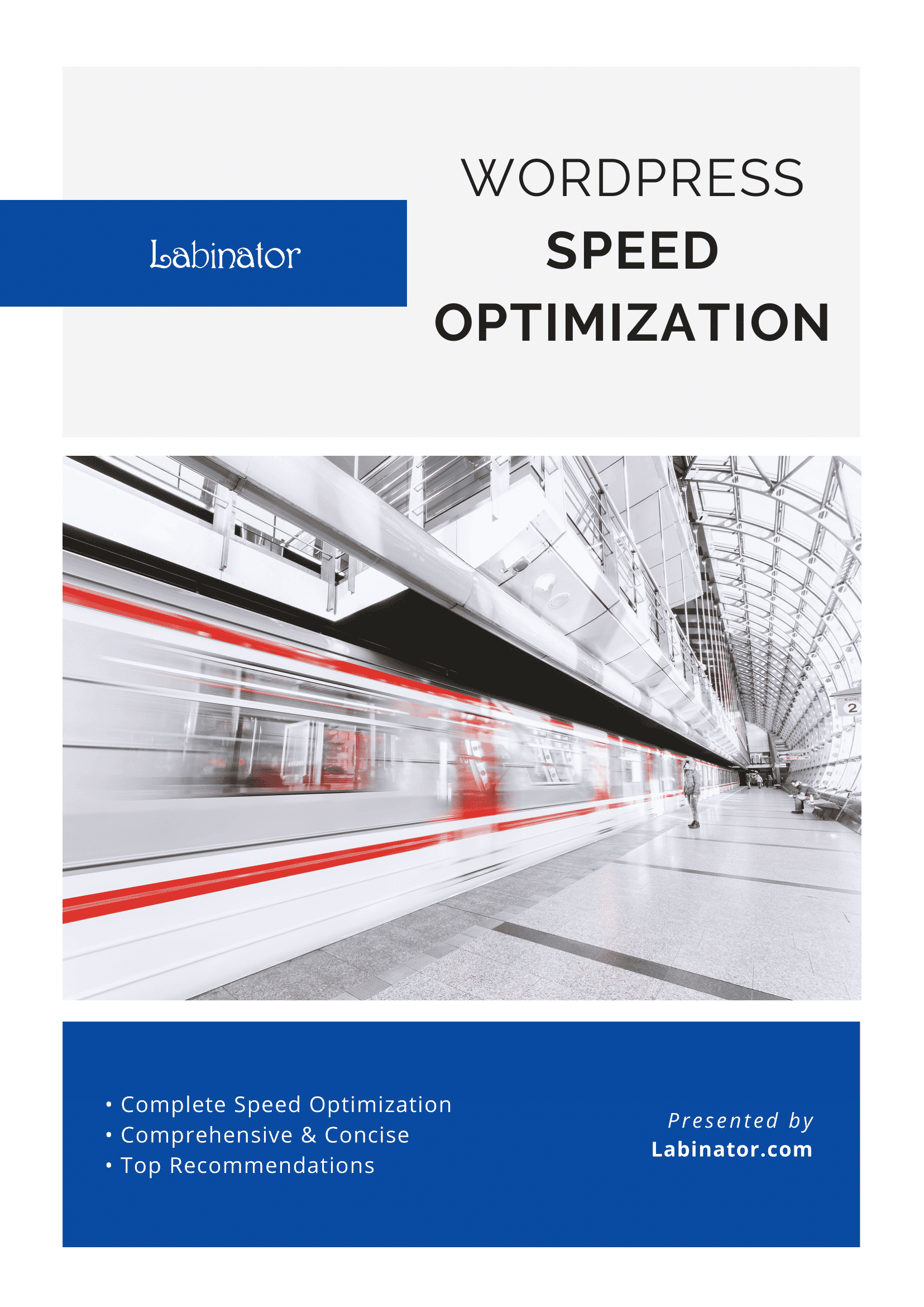
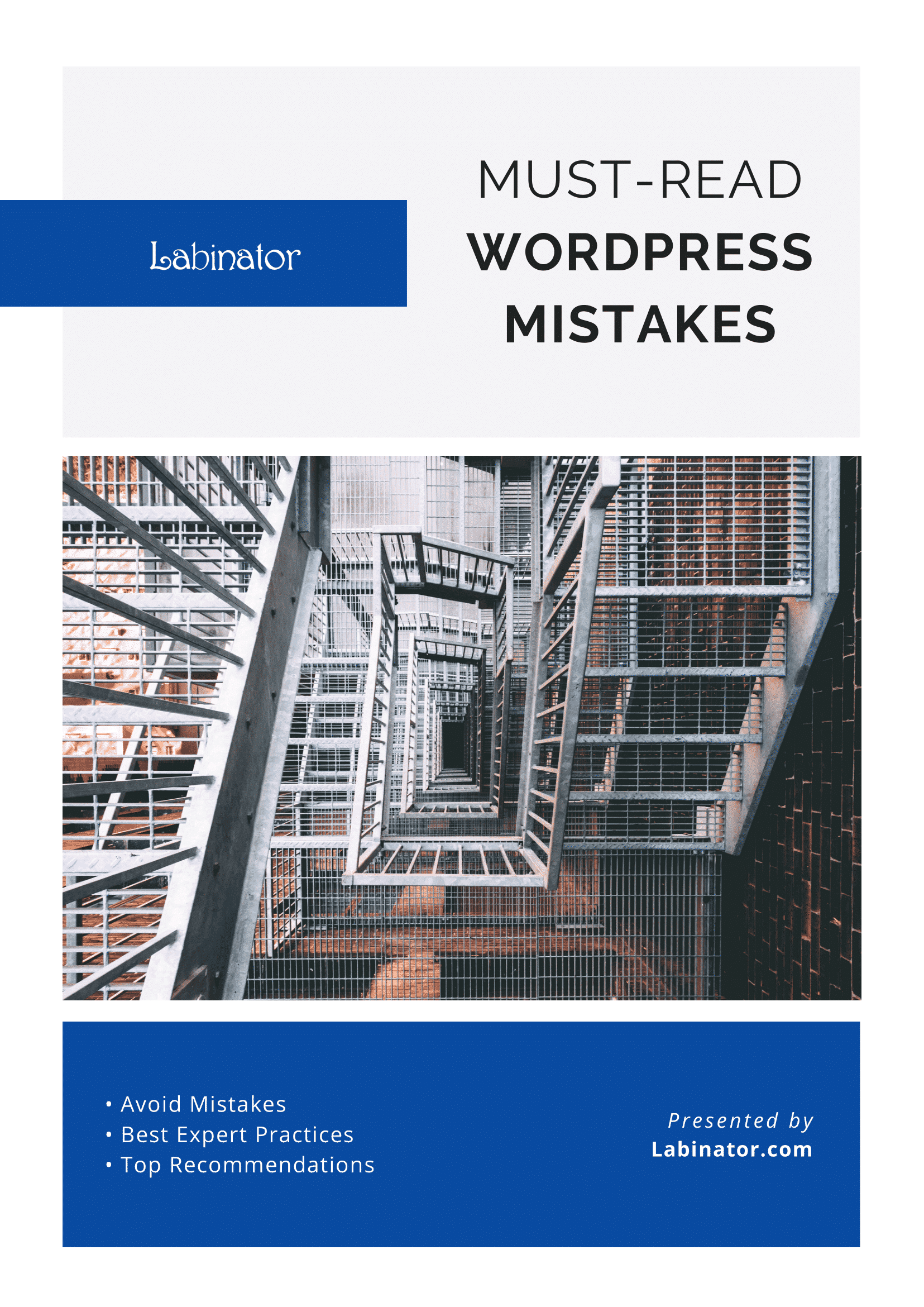
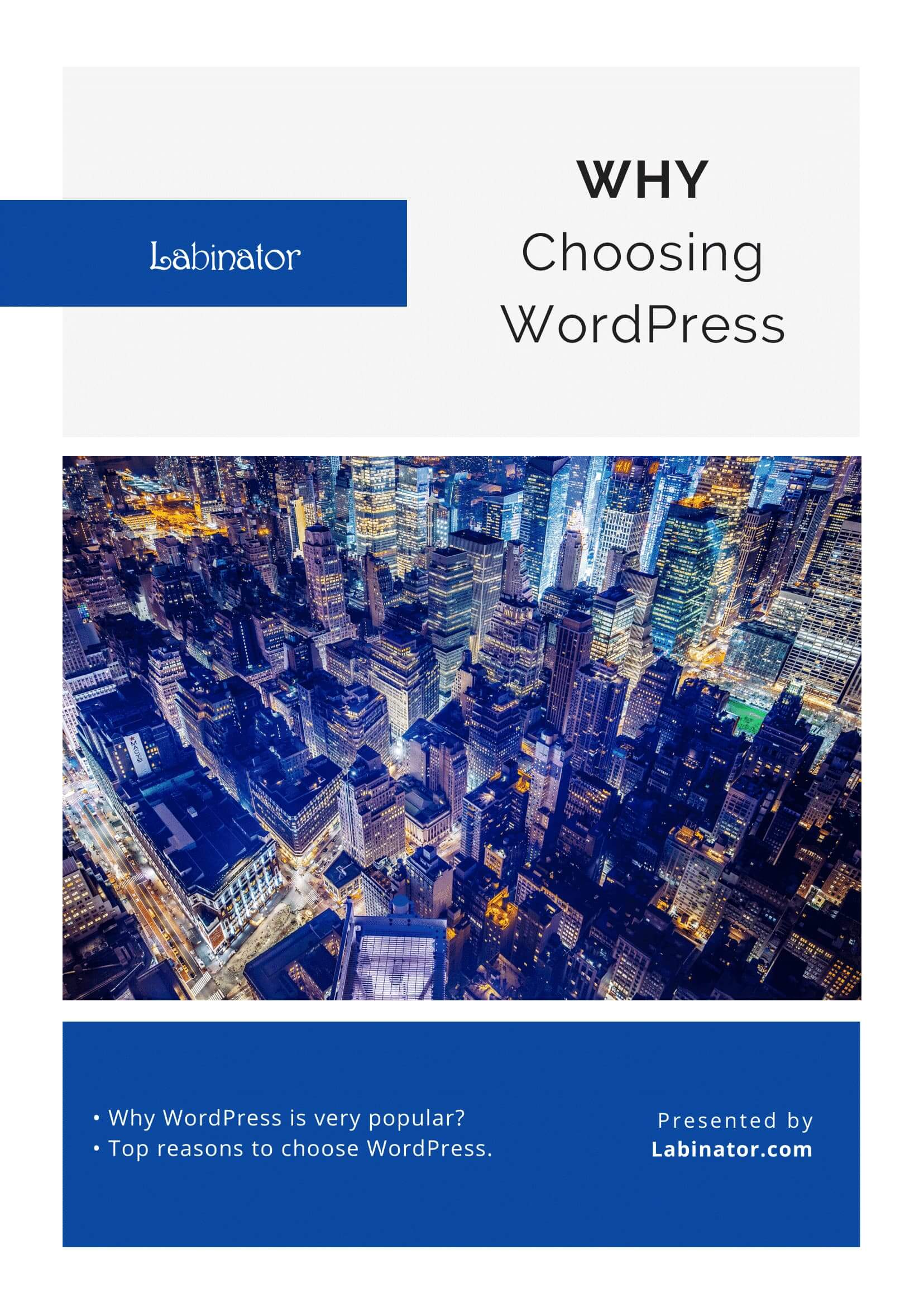
Download Them All!
All of our guides will be sent to your inbox